2optimizing performance, 3solving problems – Dell XPS 700 Jet Black User Manual
Page 2
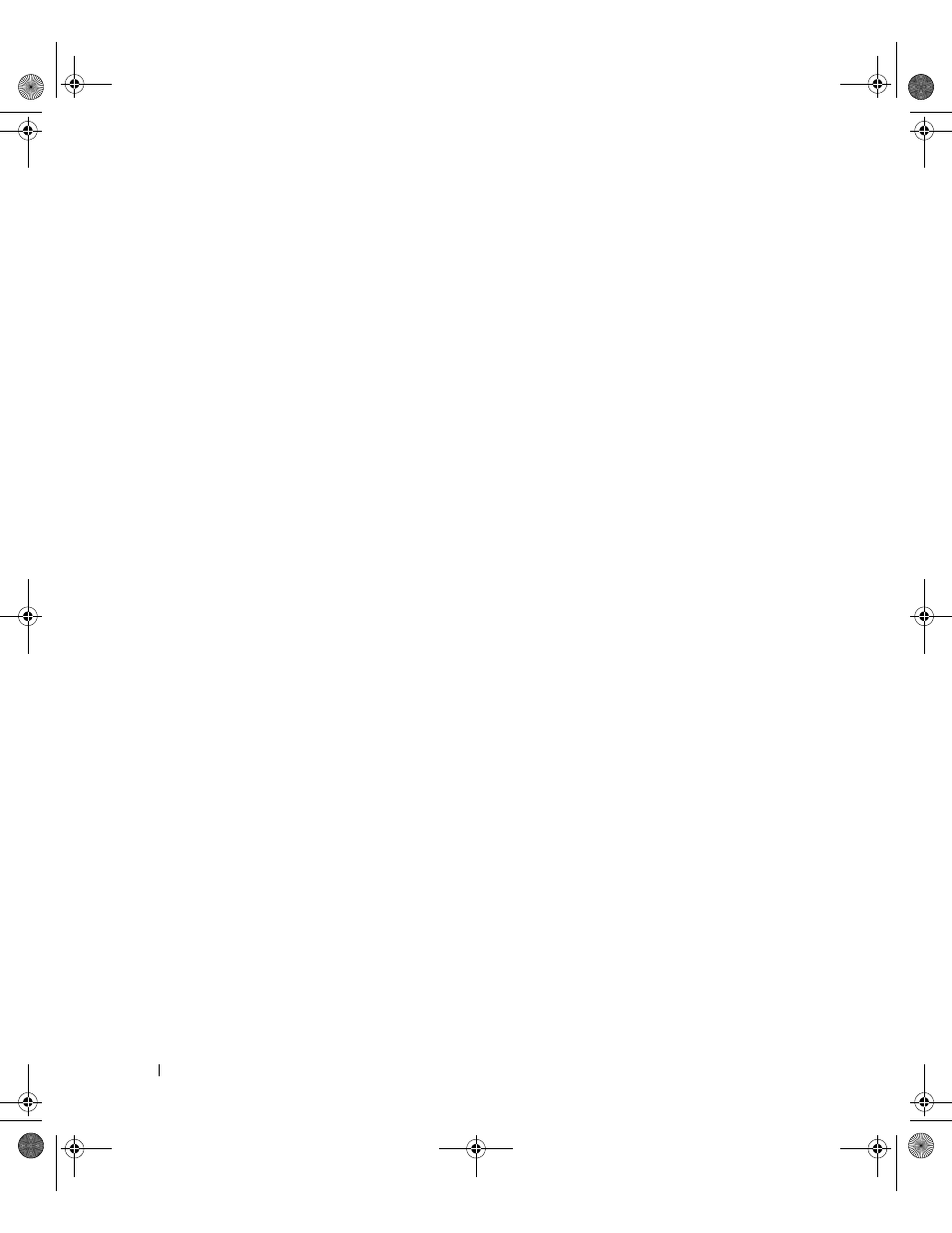
4
Contents
. . . . . . . . . . . . . . . . . . . . . . . . . . . . . .
38
Transferring Information to a New Computer
. . . . . . . . . . . . . . . . . .
38
. . . . . . . . . . . . . . . . . . . . . . . . . . . . . . .
39
. . . . . . . . . . . . . . . . . . . . . . . . . . . . . . . . . .
39
. . . . . . . . . . . . . . . . . . . . . . . . . . . . . . .
39
. . . . . . . . . . . . . . . . . . . . . . . . . . . . . . .
40
. . . . . . . . . . . . . . . . . . . . . . . . .
40
2
. . . . . . . . . . . . . . . . . . . . . . . . .
43
. . . . . . . . . . . . . . . . . . . . . . . . .
43
Understanding PCI Express Cards
. . . . . . . . . . . . . . . . . . . . . . . .
43
Understanding Dual Graphics Technology
. . . . . . . . . . . . . . . . . . .
44
Understanding CPU Over-Clocking
. . . . . . . . . . . . . . . . . . . . . . .
44
3
. . . . . . . . . . . . . . . . . . . . . . . . . . . . . .
45
. . . . . . . . . . . . . . . . . . . . . . . . . . . . . . .
45
. . . . . . . . . . . . . . . . . . . . . . . . . . . . . . . . .
45
. . . . . . . . . . . . . . . . . . . . . . . . . . . . . . . . . .
45
. . . . . . . . . . . . . . . . . . . . . . . .
46
. . . . . . . . . . . . . . . . . . . . . . . . . . . .
47
E-Mail, Modem, and Internet Problems
. . . . . . . . . . . . . . . . . . . . .
47
. . . . . . . . . . . . . . . . . . . . . . . . . . . . . . . . .
48
. . . . . . . . . . . . . . . . . . . . . . . . . . .
49
. . . . . . . . . . . . . . . . . . . . . . . . . . . . . . .
49
. . . . . . . . . . . . . . . . . . . . . . . .
50
The computer does not start up
. . . . . . . . . . . . . . . . . . . . . .
50
. . . . . . . . . . . . . . . . . . . . . .
50
. . . . . . . . . . . . . . . . . . . . . . . .
51
. . . . . . . . . . . . . . . . . . . . . . .
51
A program is designed for an earlier Windows operating system
51
book.book Page 4 Thursday, July 20, 2006 11:10 AM
