Installing system options, Installing expansion cards, Installing an expansion card – Dell PowerEdge 1750 User Manual
Page 47
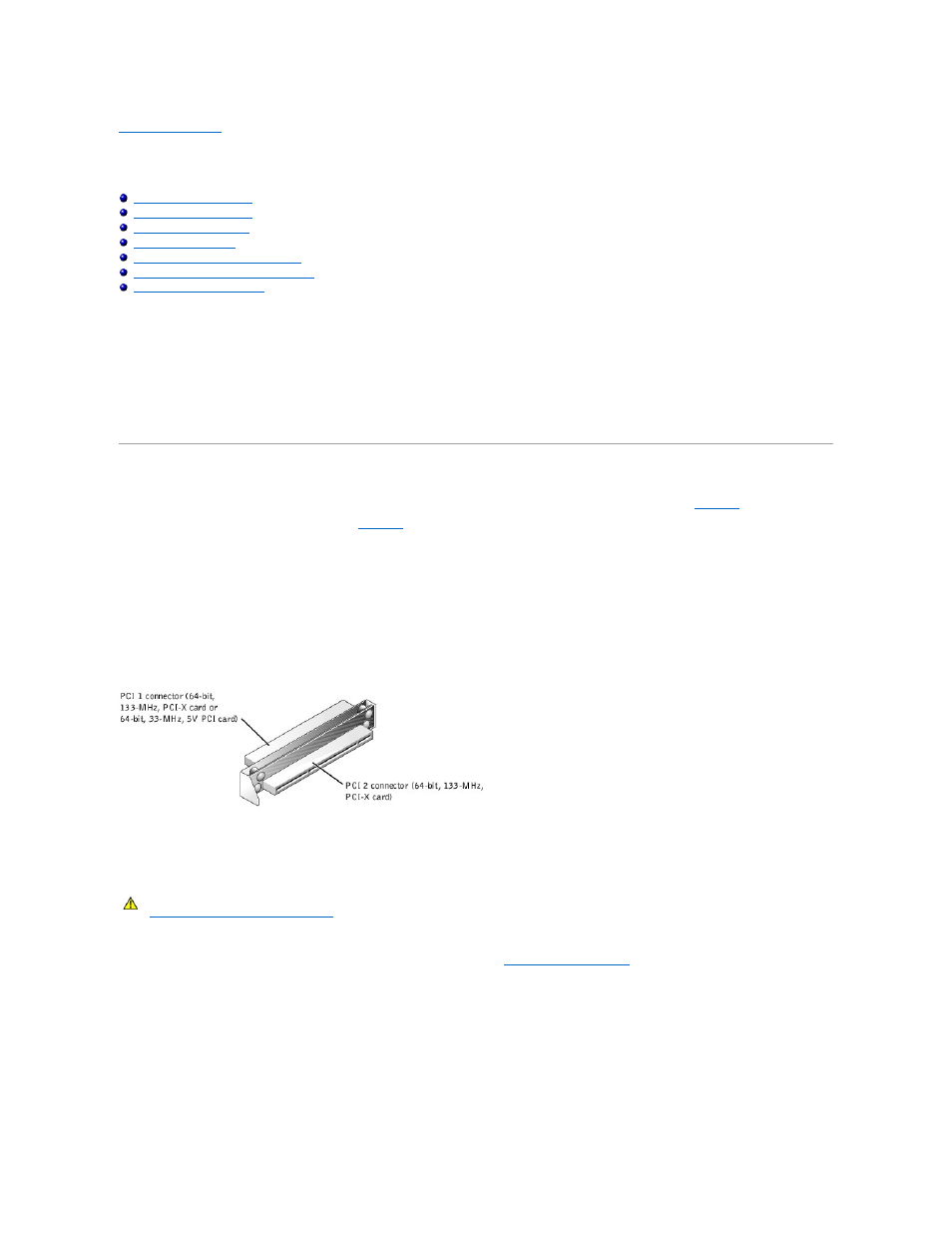
Back to Contents Page
Installing System Options
Dell™ PowerEdge™ 1750 Systems Installation and Troubleshooting Guide
Removing and Replacing System Fans
Removing and Replacing Power Supplies
This section describes how to install the following options:
l
Expansion cards
l
Memory modules
l
Microprocessors
l
ROMB card
This section also includes instructions for replacing system fans and power supplies, as well as the system battery.
Installing Expansion Cards
Up to two half-length, PCI-X expansion cards can be installed in the system, one on each side of the riser board assembly. See
. The riser board
assembly consists of two riser boards permanently attached to each other with plastic standoffs. It plugs into twin riser connectors on the system board and
is considered an extension of the system board. See
Figure A
-3
.
The PCI slot locations are marked on the system board as PCI 1 and PCI 2. The PCI 1 connector on the riser board assembly is higher than the PCI 2
connector, because the PCI 1 card installs above the optional ROMB card.
Two different PCI card configurations are available:
l
Two PCI-X, 64-bit, 133-MHz, 3.3-V expansion cards
l
One PCI-X, 64-bit, 133-MHz, 3.3-V expansion card in PCI 2, and one PCI, 64-bit, 33-MHz, 5-V expansion card in PCI 1.
Figure 6-1. Riser-Board Expansion-Card Connectors
Installing an Expansion Card
To install an expansion card, perform the following steps.
1.
Turn off the system, including any attached peripherals, and disconnect the system from its electrical outlet.
2.
Prepare the expansion card for installation, and open the system covers. See "
Opening the System Covers
" in "Troubleshooting Your System."
See the documentation that came with the expansion card for information about configuring the card, making internal connections, or otherwise
customizing the card for your system.
3.
Remove the filler bracket from the expansion slot.
Figure 6-2. Installing an Expansion Card
CAUTION:
Before you perform this procedure, you must turn off the system and disconnect it from its power source. For more information, see
"
Safety First—For You and Your System
" in "Troubleshooting Your System."
