Installing memory modules, Removing an expansion card – Dell PowerEdge 1750 User Manual
Page 48
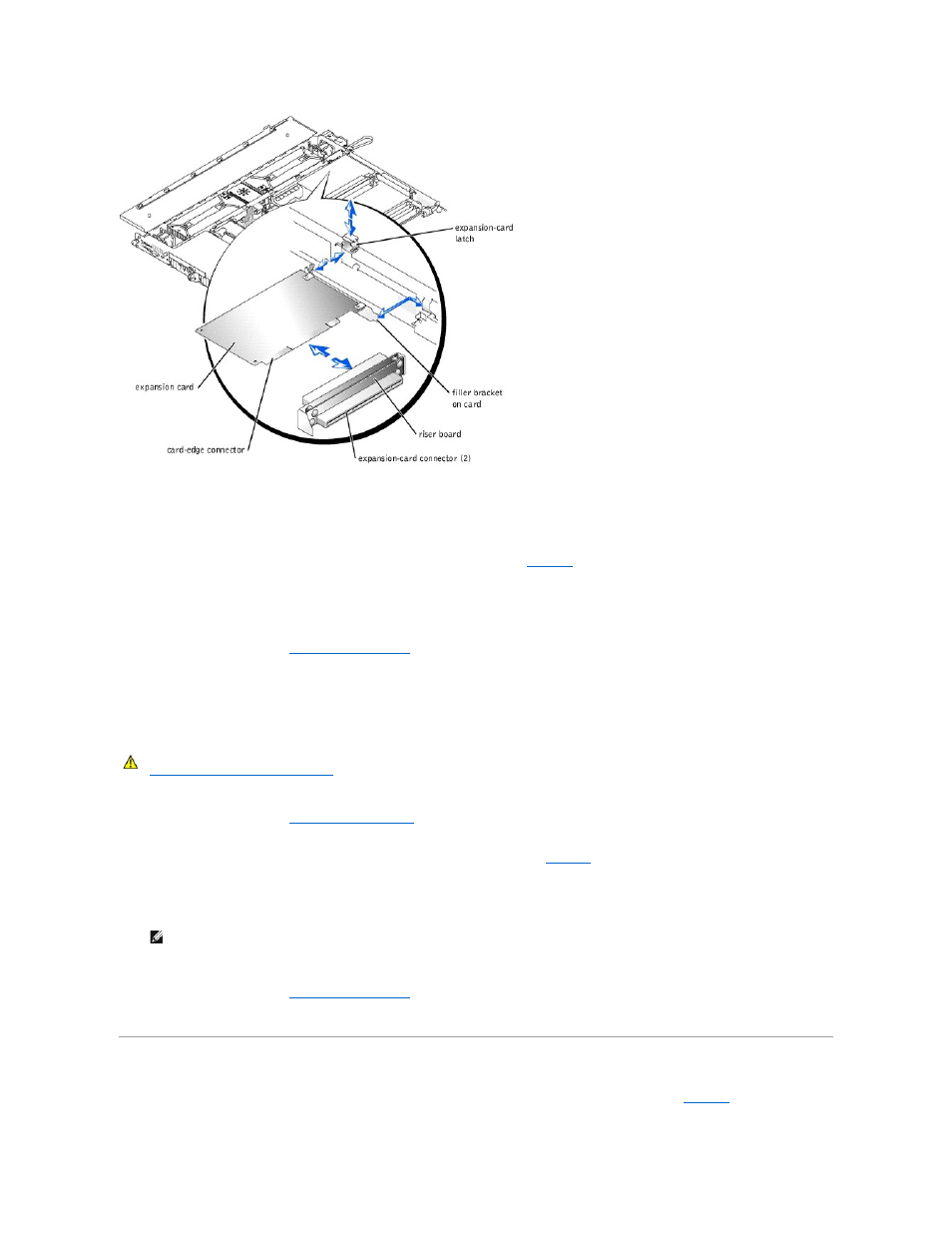
4.
Slide the plastic expansion-card latch in the chassis wall up to the release position.
5.
Install the new expansion card:
a.
Lower the card into the system.
b.
Insert the card-edge connector firmly into the expansion-card connector on the riser board. Press in until the card is fully seated, ensuring that
the card's filler bracket also fits correctly into the expansion-slot opening. See
6.
When the card is seated in the connector, press the expansion-card latch down firmly.
7.
Connect any cables that should be attached to the card.
See the documentation supplied with the card for information about its cable connections.
8.
Close the system covers. See "
Closing the System Covers
" in "Troubleshooting Your System."
9.
Reconnect the system and peripherals to their electrical outlets, and turn them on.
Removing an Expansion Card
To remove an expansion card, perform the following steps.
1.
Turn off the system, including any attached peripherals, and disconnect the system from its electrical outlet.
2.
Open the system covers. See "
Opening the System Covers
" in "Troubleshooting Your System."
3.
Disconnect any cables connected to the card.
4.
Slide the plastic expansion-card latch in the chassis wall up to the release position. See
.
5.
Grasp the expansion card by its edges, and remove it from the expansion-card connector.
6.
If you are removing the card permanently, install a metal filler bracket over the empty card-slot opening.
7.
Press the expansion-card latch down firmly.
8.
Close the system covers. See "
Closing the System Covers
" in "Troubleshooting Your System."
9.
Reconnect the system and peripherals to their electrical outlets, and turn them on.
Installing Memory Modules
The four memory module sockets on the system board can accommodate from 256 MB to 8 GB of registered DDR SDRAM. See
Figure 5
-1
.
CAUTION:
Before you perform this procedure, you must turn off the system and disconnect it from its power source. For more information, see
"
Safety First—For You and Your System
" in "Troubleshooting Your System."
NOTE:
Installing a filler bracket over an empty expansion slot is necessary to maintain Federal Communications Commission (FCC) certification of
the system. The brackets also keep dust and dirt out of the system and aid in proper cooling and airflow inside the system.
