Using a digital camera with your computer, Using windows media player – Dell Inpsiron 560 (Late 2009) User Manual
Page 212
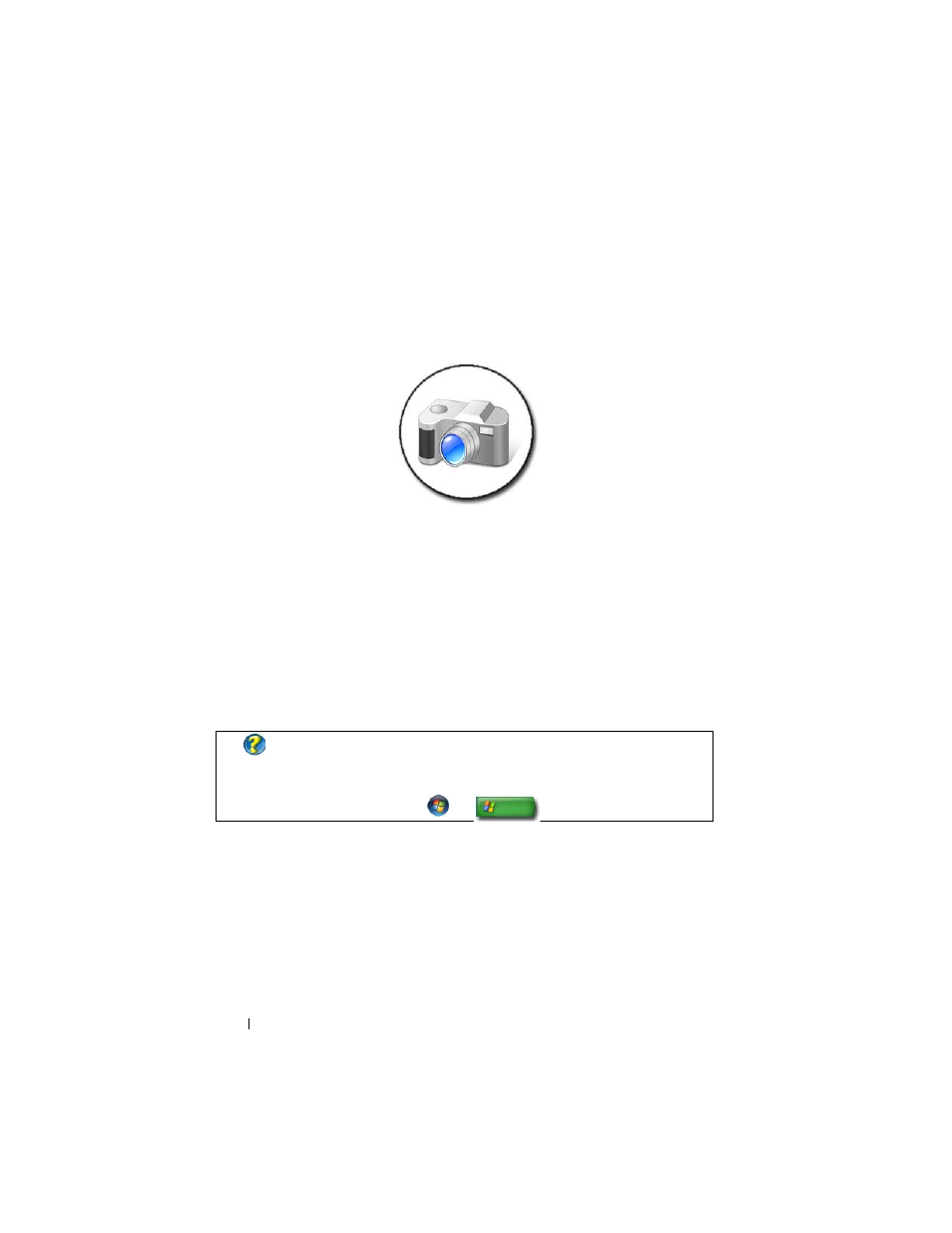
212
Multimedia
7 Click the Back button once, and then click the Back button again to
return to the main menu screen.
Using a Digital Camera With Your Computer
When you use a digital camera with your computer, you can perform one or
more of the following tasks:
•
View and download pictures on your camera.
•
Modify pictures and add special effects.
•
Print pictures.
•
Organize your picture collection.
•
Create slide shows.
Using Windows Media Player
Windows Media Player is Microsoft’s native software for playing, recording,
and organizing your multimedia files. You can use Windows Media Player for
a variety of activities, including:
•
Playing digital media files, including audio and video files, CDs and
DVDs, and other media files and formats
FOR MORE INFORMATION:
To learn more about using a digital camera
with your computer, see the documentation that came with your
camera. Also, search for topics on digital cameras in Windows Help
and Support: click
Start
or
→ Help and Support.
