Web addresses, Setting up your internet connection, Windows vista – Dell Inpsiron 560 (Late 2009) User Manual
Page 173
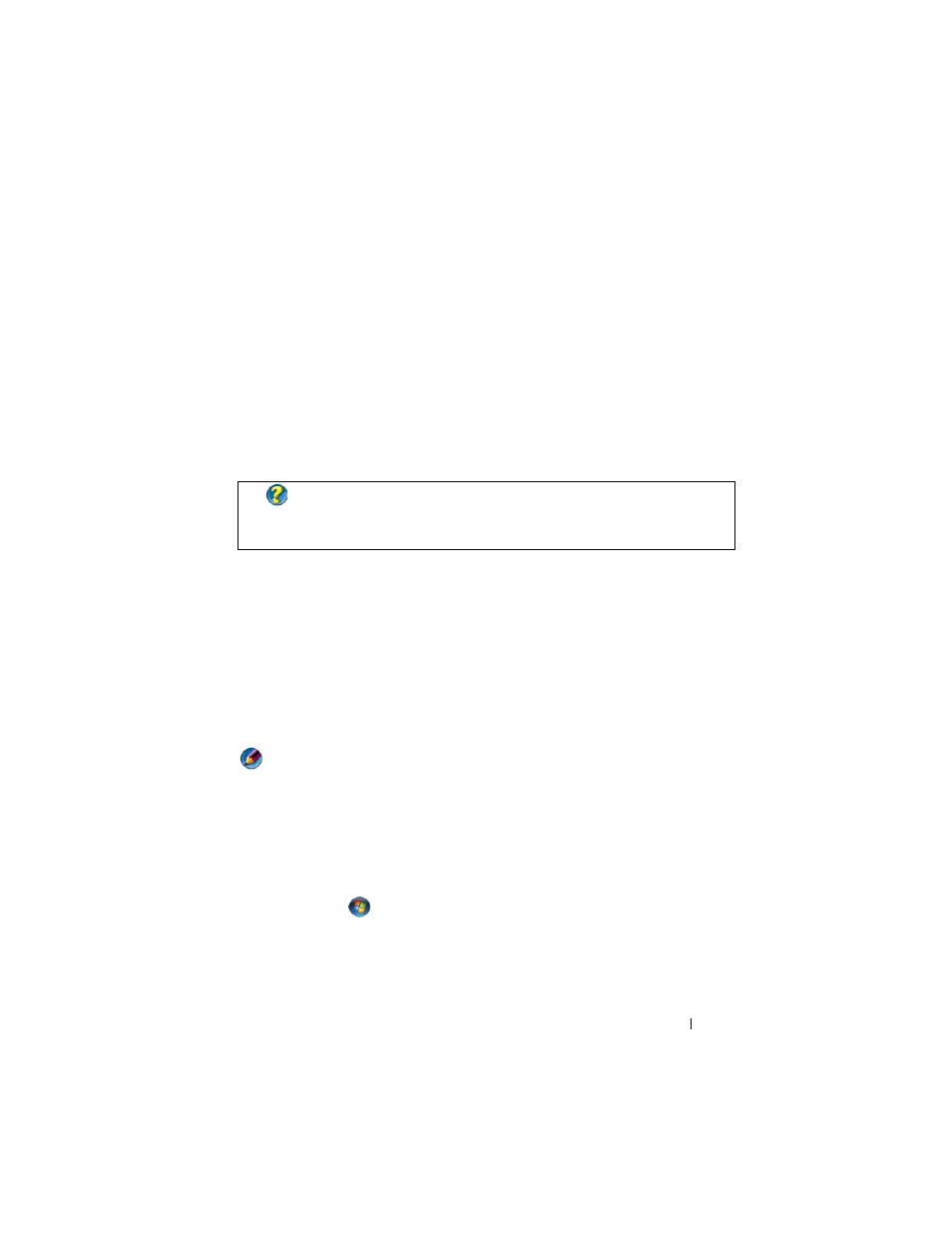
Accessing the Internet
173
1 To view a particular website, open Internet Explorer by clicking the
Internet Explorer icon.
2 When the browser opens, click the address bar at the top of the browser
window, and type in a web address.
Web Addresses
A web address, or uniform resource locator (URL), provides the location of a
website. Every web page on the Internet has a URL. A common format for a
web address is: http://www.dell.com.
Setting up Your Internet Connection
To connect to the Internet, you need a modem or network connection and an
Internet Service provider (ISP).
To set up an Internet connection with a provided ISP desktop shortcut:
1 Save and close any open files, and exit any open programs.
2 Double-click the ISP icon on the Microsoft
®
Windows
®
desktop.
3 Follow the instructions on the screen to complete the setup.
NOTE:
Have your ISP information ready. If you do not have an ISP, the Connect to
the Internet wizard can help you obtain one.
If you do not have an ISP icon on your desktop or if you want to set up an
Internet connection with a different ISP:
Windows Vista
®
1 Save and close any open files, and exit any open programs.
2 Click Start
→ Control Panel→ Network and Internet.
3 Under Network and Sharing Center, click Connect to the Internet.
The Connect to the Internet window appears.
FOR MORE INFORMATION:
To learn more about the Internet and the
different types of Internet connections, search for information on the
Dell Support website at
support.dell.com.
