Playing media using the dell travel remote, Adjusting the volume on your computer – Dell Inpsiron 560 (Late 2009) User Manual
Page 210
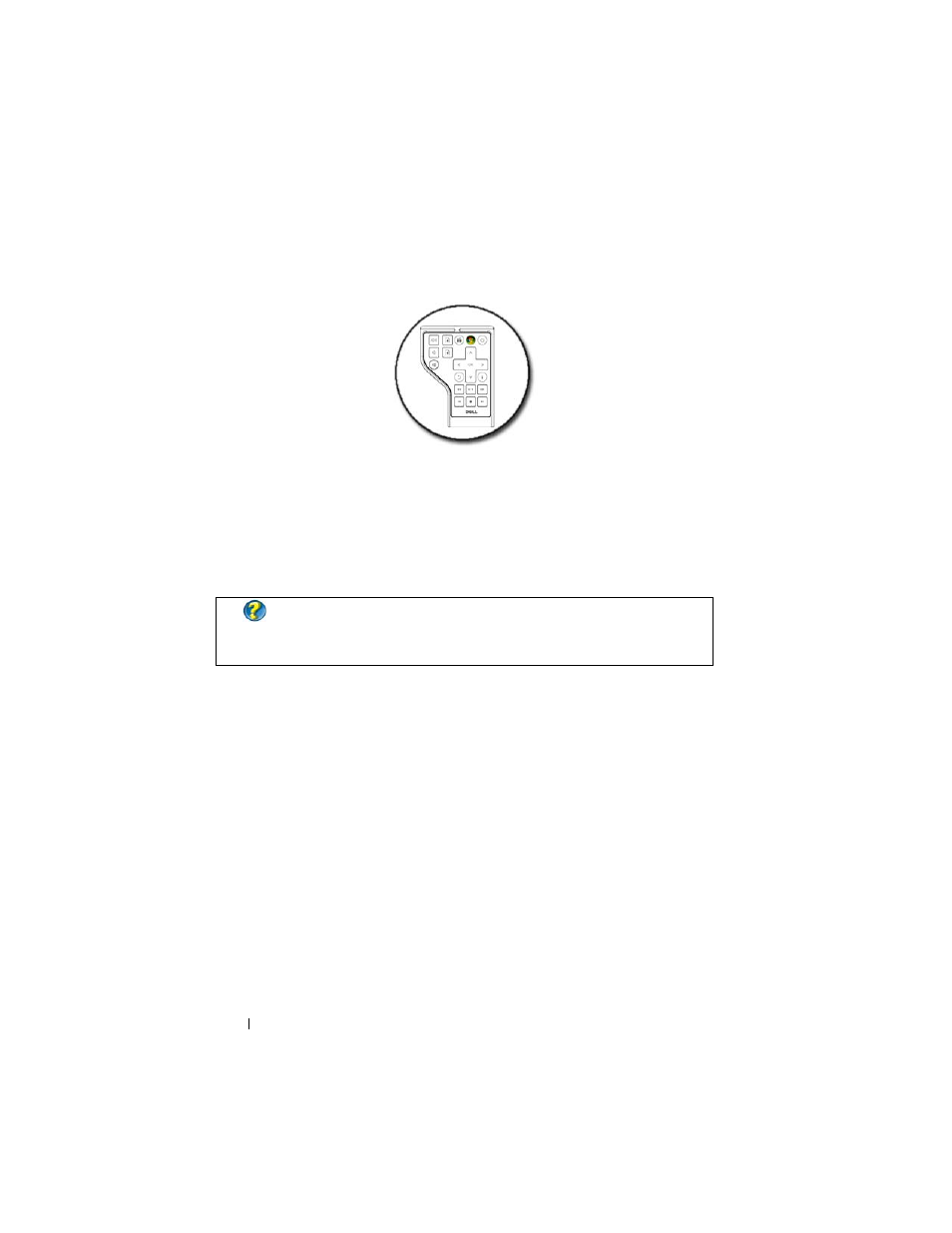
210
Multimedia
Playing Media Using the Dell Travel Remote
The Dell Travel Remote is designed to control Windows Vista Media Center
and is available only for specified computers.
1 Install a coin-cell battery into the remote control.
2 Launch the Windows Vista Media Center.
3 Use the remote control buttons to play media.
Adjusting the Volume on Your Computer
1 Right-click the Volume icon in the taskbar.
2 Click Open Volume Mixer.
3 Click and drag the slide bar up or down to increase or decrease the volume.
Enabling S/PDIF Digital Audio Through the Media
Software
If your computer has a DVD drive and supports digital audio (S/PDIF), you
can enable digital audio for DVD playback.
1 Click Start→ All Programs, and click the link for the DVD player.
2 Insert a DVD into the DVD drive.
If the DVD begins playing, click the stop button.
FOR MORE INFORMATION:
To learn more about Dell Travel Remote, see
the Dell Support website at
support.dell.com. Also, see the
instructions that came with the Dell Travel Remote.
