Configuring the boot device – Dell PowerEdge 2850 User Manual
Page 65
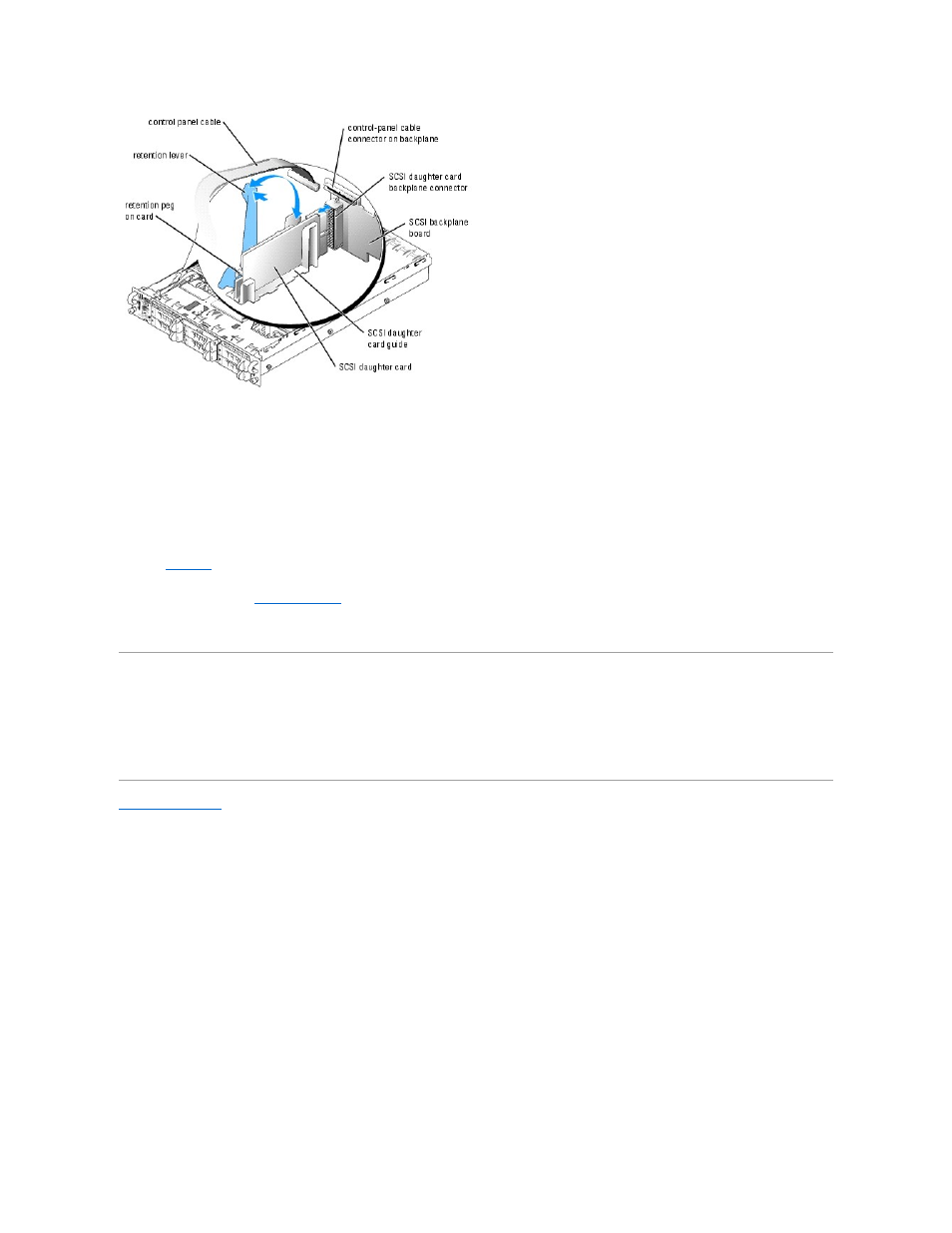
7.
Reconfigure the SCSI cable connections to the SCSI backplane as necessary to operate the backplane as a 2/4 split backplane:
l
If a RAID controller card is not installed, connect the appropriate SCSI cables between the SCSI A and/or SCSI B connectors on riser board and
the SCSI A or SCSI B connectors on backplane board to use either the integrated SCSI controller or optional integrated RAID controller in either a
1x6 or 2/4 split configuration.
l
If a RAID controller card is installed, cables can be connected from the controller card to SCSIA and/or SCSIB backplane board connector(s). A
backplane board connector that is not attached to the RAID controller card will use the integrated SCSI controller or optional integrated RAID
controller if it is attached to the riser board.
l
If a cable is connected to the SCSIB backplane board connector, the SCSI backplane daughter card must be installed to activate the 2/4 split
configuration. Otherwise, the system will display an error message.
See
Figure A
-6
to locate the connectors on the SCSI backplane board.
8.
Close the system. See "
Closing the System
" in "Troubleshooting Your System."
9.
Reconnect your system and peripherals to their electrical outlets, and turn on the system.
Configuring the Boot Device
If you plan to boot the system from a hard drive, the drive must be attached to the primary (or boot) controller. The device that the system boots from is
determined by the boot order specified in the System Setup program.
The System Setup program provides options that the system uses to scan for installed boot devices. See your system's User's Guide for information about the
System Setup program.
Back to Contents Page
