Setting up address book, Registering local email numbers, Adding an e-mail address to address book – Dell 2355dn Multifunction Mono Laser Printer User Manual
Page 182: Editing or deleting an e-mail address
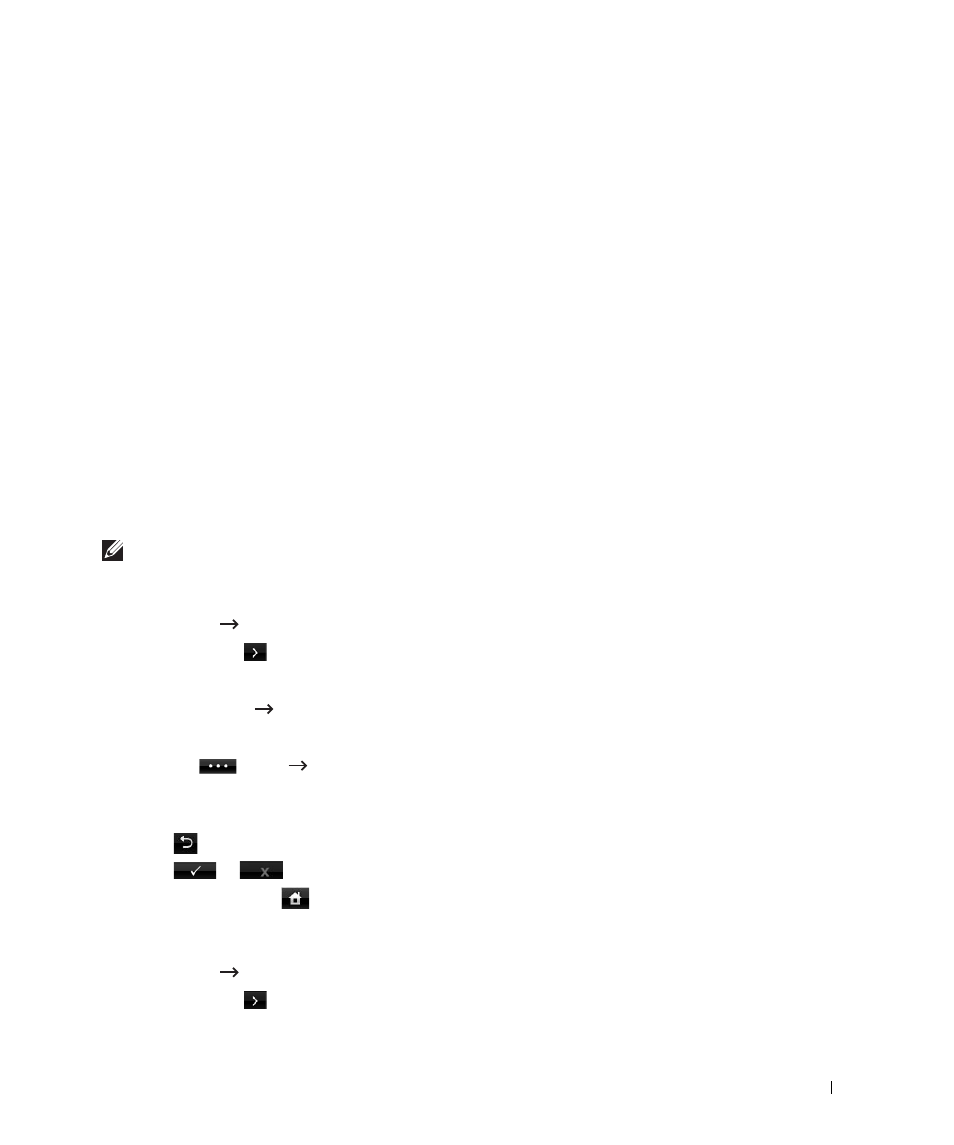
181
Setting up Address Book
You can set up your Address Book with the email addresses that you use frequently. You can then
easily and quickly enter email addresses by entering the name you have assigned in the Address
Book.
Registering local email numbers
You can set up Address Book with the email addresses you use frequently via Embedded Web
Service and then easily and quickly enter email addresses by entering the location numbers
assigned to them in Address Book.
1
Enter your machine’s IP address as the URL in a browser and click Go to access the web site
of your machine.
2
Click Email Settings
Address Book.
3
Click Local Address Book.
4
Click Add.
5
Select a location number and enter the user name and e-mail address you want.
6
Click Submit.
NOTE:
You can also click Import and obtain your address book from your computer.
Adding an E-mail Address to Address Book
1
Press Setup
Machine Setup from the home screen.
2
Press the Next (
) button.
3
Press the up/down arrows to select Email/Fax List.
4
Press Email List
View List.
5
Press Individual.
6
Press the
button
Add.
7
Enter the name and e-mail address in the each field with the pop up keyboard. And then
enter the speed dial using keypad.
8
Press
to go to the upper menu.
9
Press
or
when the confirmation window appears.
10
Press the home icon (
) to return to the Standby mode.
Editing or Deleting an E-mail Address
1
Press Setup
Machine Setup from the home screen.
2
Press the Next (
) button.
→
