Dell 2355dn Multifunction Mono Laser Printer User Manual
Page 224
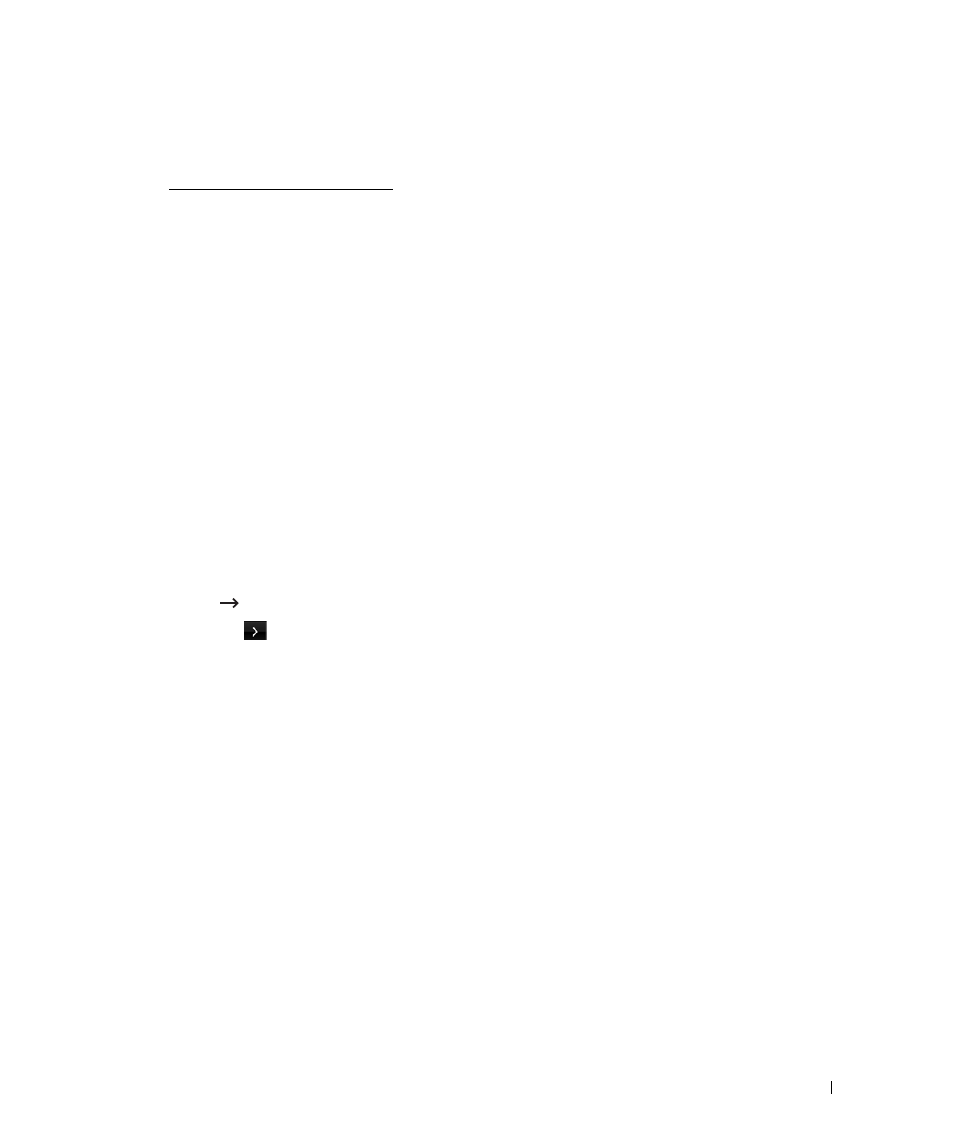
223
Junk Fax List Report
This list shows up to 10 fax numbers specified as junk fax numbers by using the Junk Fax Setup
menu; see "Advanced Fax Setting Options". When the Junk Fax Setup feature is turned on,
incoming faxes from those numbers will be blocked.
This feature recognizes the last 6 digits of the fax number set as a remote machine’s ID.
Demo Page Report
Prints a demo page to ensure that the printer is operating correctly.
PCL Font List or PS Font List Report
This report shows the PCL or PS font list.
Network Settings Report
This list shows the status of the network options. You may print this list to confirm your changes
after changing any settings.
Email Report
This report shows information about the emails that you have recently sent.
Printing a Report
1
Press Setup
Machine Setup from the home screen.
2
Press the Next (
) button.
3
Press the up/down arrows to select Reports.
4
Press the up/down arrows to select the reports you want.
•
Printer Settings: Printer Settings list
•
Network Settings: Network Settings list
•
Fax List: Phonebook list
•
Email Address Book: Email Address Book list
•
Out-going Fax: Sent fax report
•
In-coming Fax: Received fax report
•
Scheduled Jobs: Scheduled job information
•
MSG Confirm: Message confirmation
•
Junk Fax List: Junk fax number lists
•
Email: Sent e-mail report
•
Op-panel Menu Tree : Menu Tree list
