Searching for a number in the memory – Dell 2355dn Multifunction Mono Laser Printer User Manual
Page 216
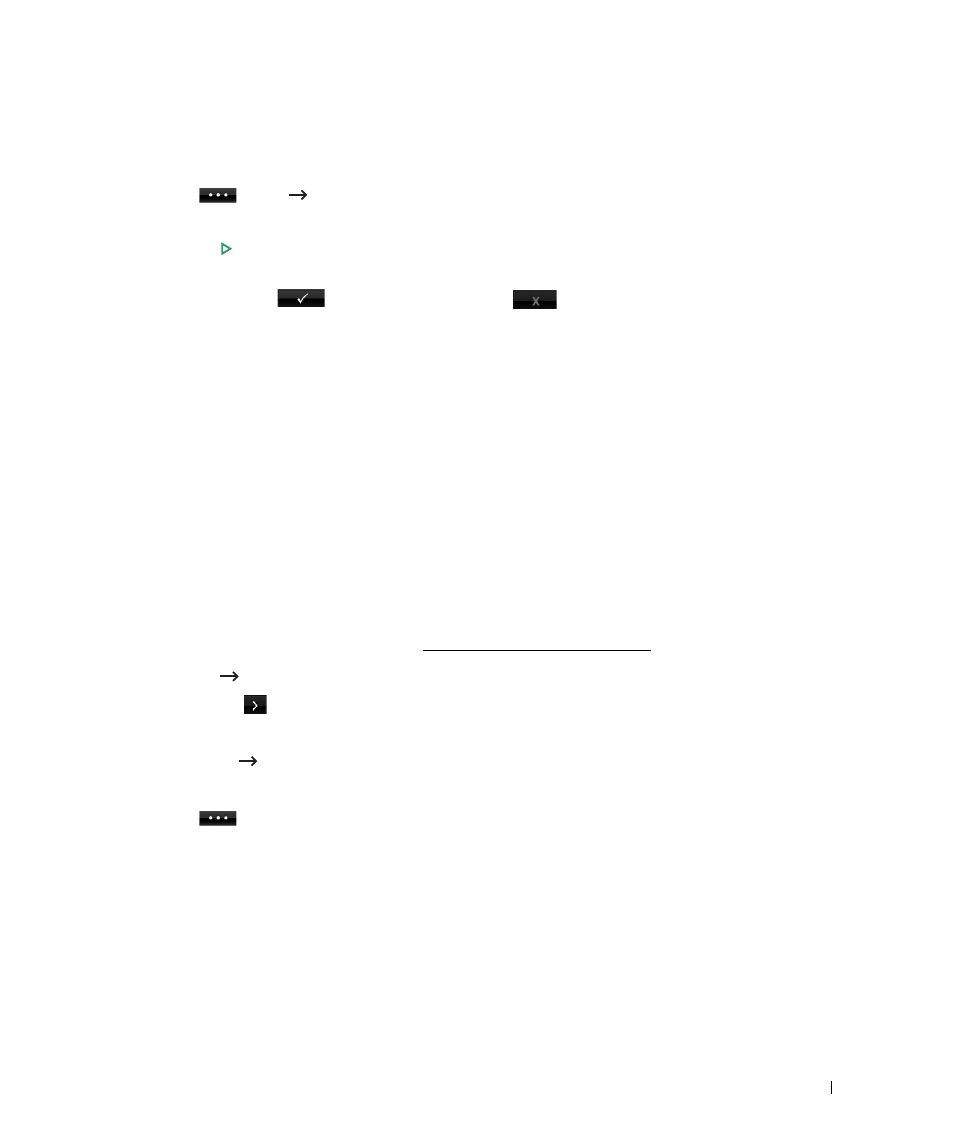
215
6
Press the up/down arrows to select the group dial number you want.
OR
Press the
button
Search. Searches the fax number which currently stored in
phonebook. When the keyboard pops up, enter name.
7
Press Start (
)
. (on the touch screen or the operator panel)
8
When the document is loaded on the document glass, the display asks if you want to send
another page. Select
to add more documents or
to begin sending the fax
immediately.
9
The fax number stored in the group dial location is automatically dialed. The document is
sent when the remote fax machine answers.
Searching for a Number in the Memory
There are various ways to search for a number in the memory. You can either scan from A to Z
and Z to A sequentially, or you can search using the first letter of the name associated with the
number.
Searching Sequentially through the Memory
1
Load the document(s) face up with top edge in first into the DADF.
OR
Place a single document face down on the document glass.
For details about loading a document, see "Loading an Original Document".
2
Press Setup
Machine Setup from the home screen.
3
Press the Next (
) button.
4
Press the up/down arrows to select Email/Fax List.
5
Press Fax List
View List.
6
Press Individual or Group.
7
Press the
button.
8
Press A to Z or Z to A.
You can search upwards or downwards through the entire memory in alphabetical order,
from A to Z.
