Dell 2355dn Multifunction Mono Laser Printer User Manual
Page 83
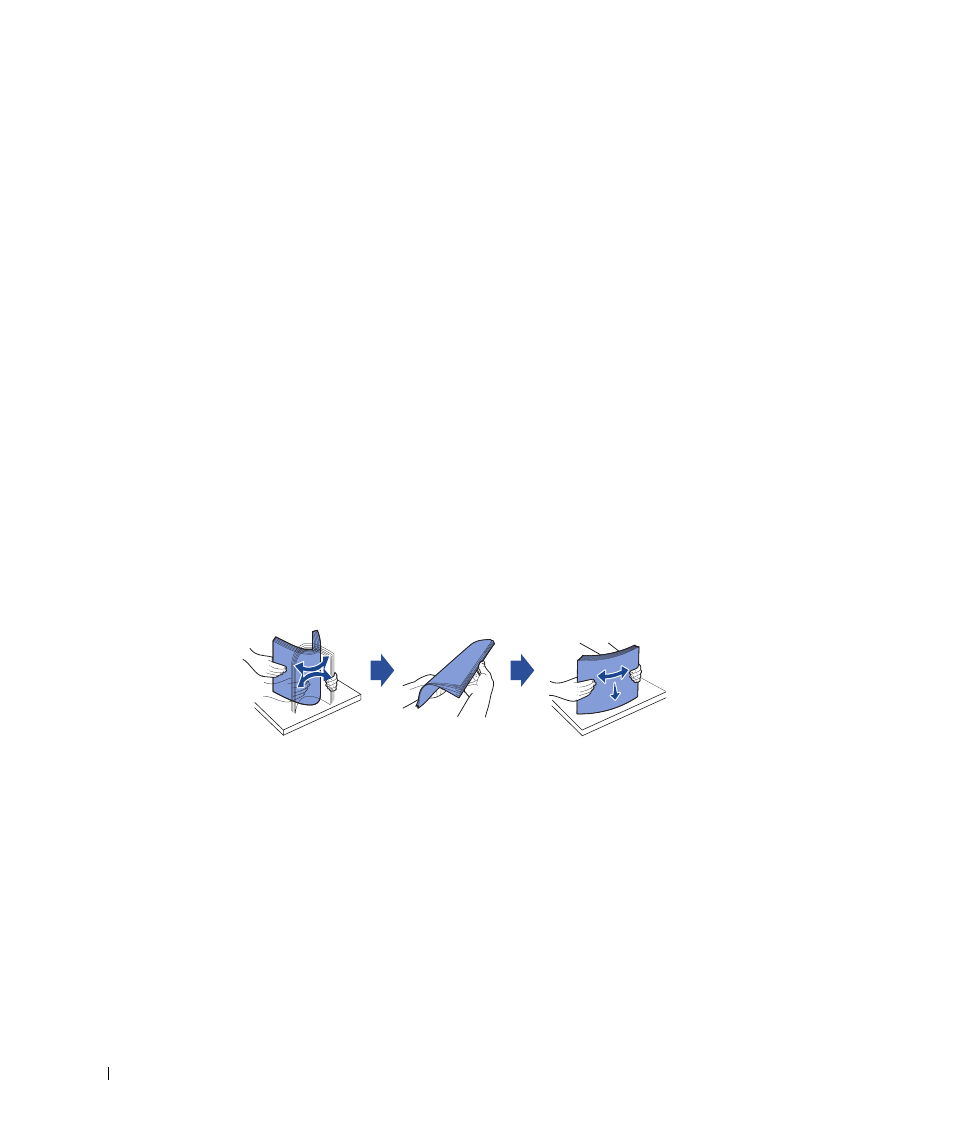
82
•
Recycled papers containing more than 25% post-consumer waste that do not meet DIN 19 309
•
Recycled paper having a weight less than 60 g/m
2
(16 lb)
•
Multiple-part forms or documents
Selecting Paper
Proper paper loading helps prevent jams and ensures trouble-free printing.
To help avoid jams or poor print quality:
•
Always use new, undamaged paper.
•
Before loading paper, know the recommended print side of the paper you are using. This
information is usually indicated on the paper package.
•
Do not use paper that you have cut or trimmed yourself.
•
Do not mix print media sizes, weights, or types in the same source; mixing results in jams.
•
Do not use coated papers.
•
Remember to change the paper size setting when you use a source that does not support auto
size sensing.
•
Do not remove trays while a job is printing.
•
Ensure that the paper is properly loaded in the source.
•
Flex paper back and forth. Do not fold or crease the paper. Straighten the edges on a level
surface.
Selecting Preprinted Forms and Letterhead paper
Use the following guidelines when selecting preprinted forms and letterhead paper for the printer:
•
Use long grain papers for best results.
•
Use only forms and letterheads printed using an offset lithographic or engraved printing
process.
•
Choose papers that absorb ink, but do not bleed.
•
Avoid papers with rough or heavily textured surfaces.
