Changing the scan feature settings – Dell 2355dn Multifunction Mono Laser Printer User Manual
Page 171
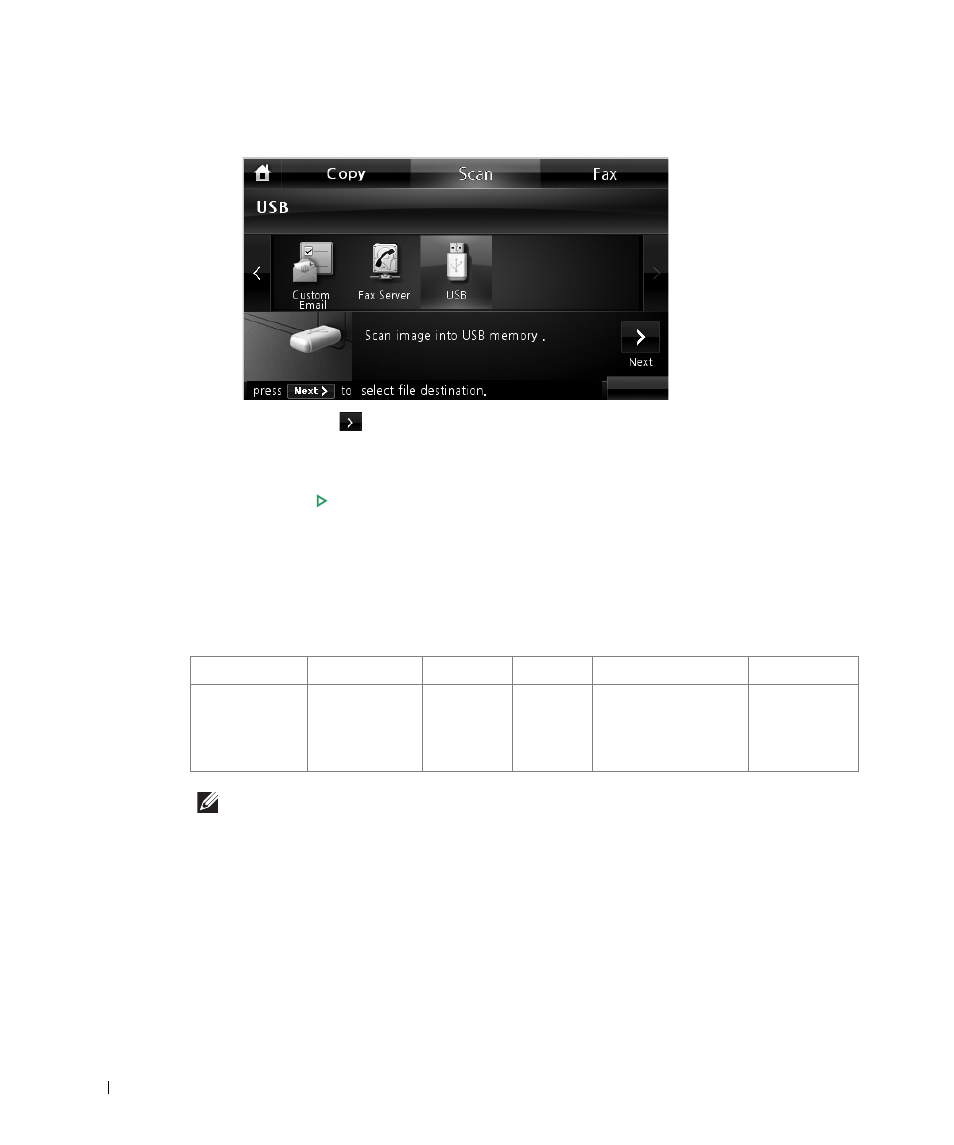
170
4
Press the left/right arrows to select USB.
5
Press the Next (
) button.
6
If necessary, customize the scan settings including original size, scan color, scan format,
duplex, and image quality by using Options.
7
Press Start (
)
. (on the touch screen or the operator panel)
Your printer begins scanning the document and saves it to your USB memory.
8
After printing is completed, you can remove the USB memory device from the machine.
Changing the Scan Feature Settings
The following table shows the options you can select.
NOTE:
600 dpi resolution is available in color scanning only when additional memory DIMM is
installed.
1
Press Scan from the home screen.
Original Type
Original Size
Resolution
Color
Format
Duplex
Text,
Text & Photo,
Photo
Letter, A4,
Executive,
Statement, JIS
B5, A5, A6
100, 200,
300, 600
Color,
Gray,
Mono
JPEG, BMP, TIFF,
PDF, Single-TIFF,
Multi-TIFF
Off, Short
Edge, Long
Edge
- 3130cn (4 pages)
- 5330DN (8 pages)
- 1600n (2 pages)
- 2130cn (4 pages)
- 5110cn (2 pages)
- 1710 (2 pages)
- A920 (4 pages)
- Emphasis Lighting Control System (68 pages)
- 964 (2 pages)
- 1720dn (2 pages)
- 3100cn (90 pages)
- 7130cdn (2 pages)
- 1710n (108 pages)
- 5100cn (98 pages)
- 7330dn (4 pages)
- 3110cn (2 pages)
- Multifunction Color Laser Printer 3115cn (2 pages)
- 966w All In One Wireless Photo Printer (135 pages)
- V725w All In One Wireless Inkjet Printer (186 pages)
- 948 All In One Printer (144 pages)
- 5310n Mono Laser Printer (1 page)
- 5310n Mono Laser Printer (150 pages)
- V525w All In One Wireless Inkjet Printer (177 pages)
- 1130 Laser Mono Printer (103 pages)
- 5230dn Mono Laser Printer (2 pages)
- 5230dn Mono Laser Printer (193 pages)
- 5230dn Mono Laser Printer (1 page)
- 3330dn Mono Laser Printer (1 page)
- 3330dn Mono Laser Printer (160 pages)
- 946 All In One Printer (101 pages)
- 725 Personal Inkjet Printer (59 pages)
- 5210n Mono Laser Printer (1 page)
- 5210n Mono Laser Printer (150 pages)
- 964 All In One Photo Printer (136 pages)
- 964 All In One Photo Printer (128 pages)
- 944 All In One Inkjet Printer (118 pages)
- 944 All In One Inkjet Printer (62 pages)
- B5465dnf Mono Laser Printer MFP (12 pages)
- B5465dnf Mono Laser Printer MFP (52 pages)
- B5465dnf Mono Laser Printer MFP (342 pages)
- B5465dnf Mono Laser Printer MFP (14 pages)
- B5465dnf Mono Laser Printer MFP (35 pages)
- B5465dnf Mono Laser Printer MFP (24 pages)
- B5465dnf Mono Laser Printer MFP (4 pages)
- B5465dnf Mono Laser Printer MFP (16 pages)
