Other errors appearing on the bios, Virtual disk-related errors, Failure states – Dell PowerEdge RAID Controller S110 User Manual
Page 46: See "other errors appearing on the bios" on
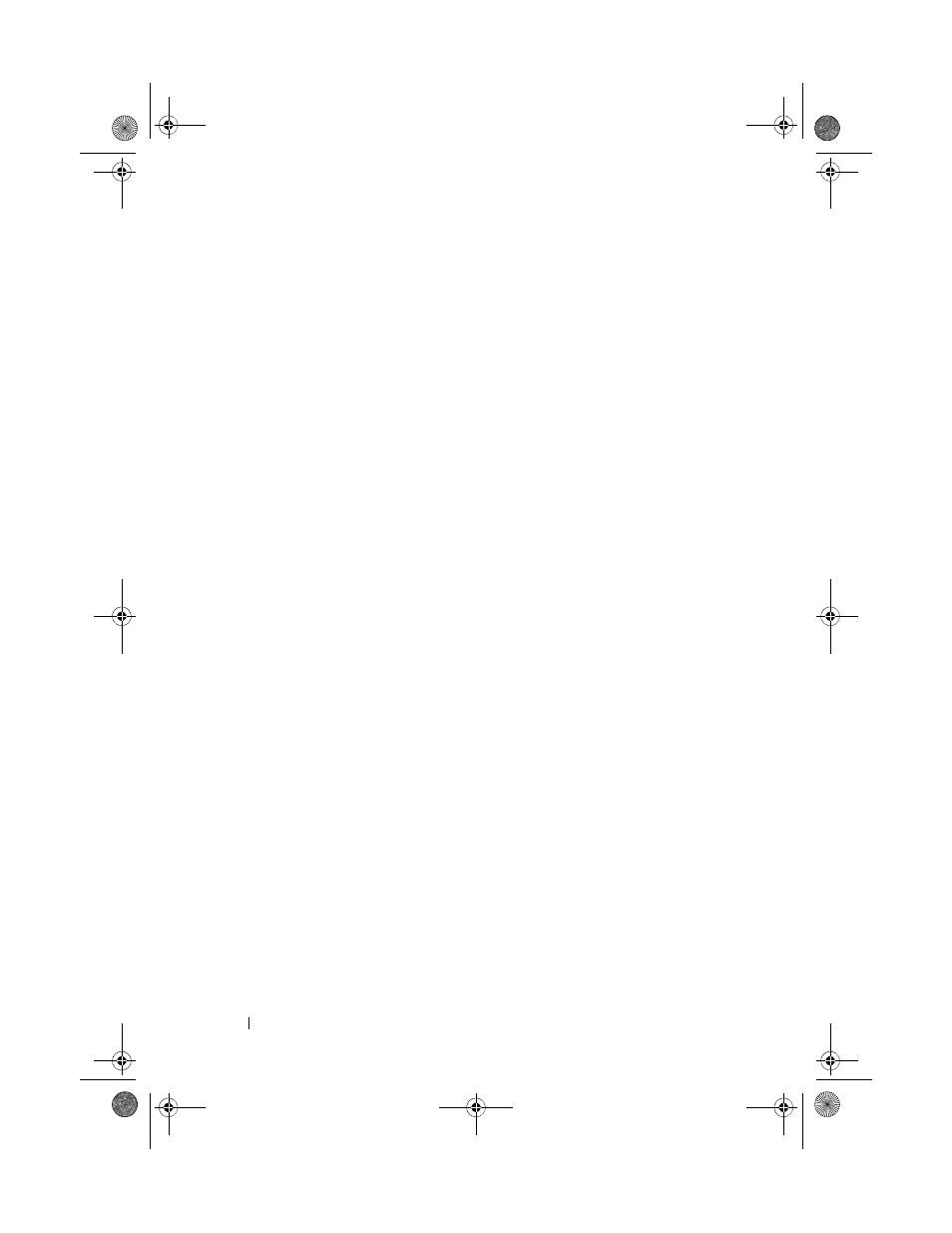
44
Other Errors Appearing on the BIOS
S110 does not Display Greater than Eight Virtual Disks in the BIOS Configuration
Utility (
Likely Cause: The function is not supported.
Corrective Action: Remove all physical disks except for the last one(s) added.
Then proceed with deleting the virtual disks that are not needed. Remember
to take account of the virtual disks that are currently being used.
Unable to Delete Virtual Disks when there are more than Eight Virtual Disks Present
in the System.
Likely Cause: The function is not supported.
Corrective Action: Remove all physical disks except for the last one(s) added.
Then proceed with deleting the virtual disks that are not needed. Remember
to take account of the virtual disks that are currently being used.
Virtual Disk Rebuild Status in the BIOS Configuration Utility (
Likely Cause: Rebuild is not supported in the BIOS Configuration Utility
(
Corrective Action: Boot to a supported operating system. Rebuild starts. To
view rebuild status, install a supported storage application.
Virtual Disk-Related Errors
Failure States
Whether a virtual disk is marked as Failed or Degraded depends upon what
RAID level virtual disk it is, and how many physical disks of the virtual disk
have failed.
If a rescan of all channels is performed after disconnecting a physical disk, the
state of every virtual disk using the disconnected physical disk changes from
the Ready state to either the Failed or Degraded state, depending on the
virtual disk’s RAID level.
For additional information about rescanning to update storage configuration
changes, see the OpenManage documentation available on the Dell Support
website at dell.com/support/manuals.
A5_bk0.book Page 44 Thursday, May 29, 2014 11:37 AM
