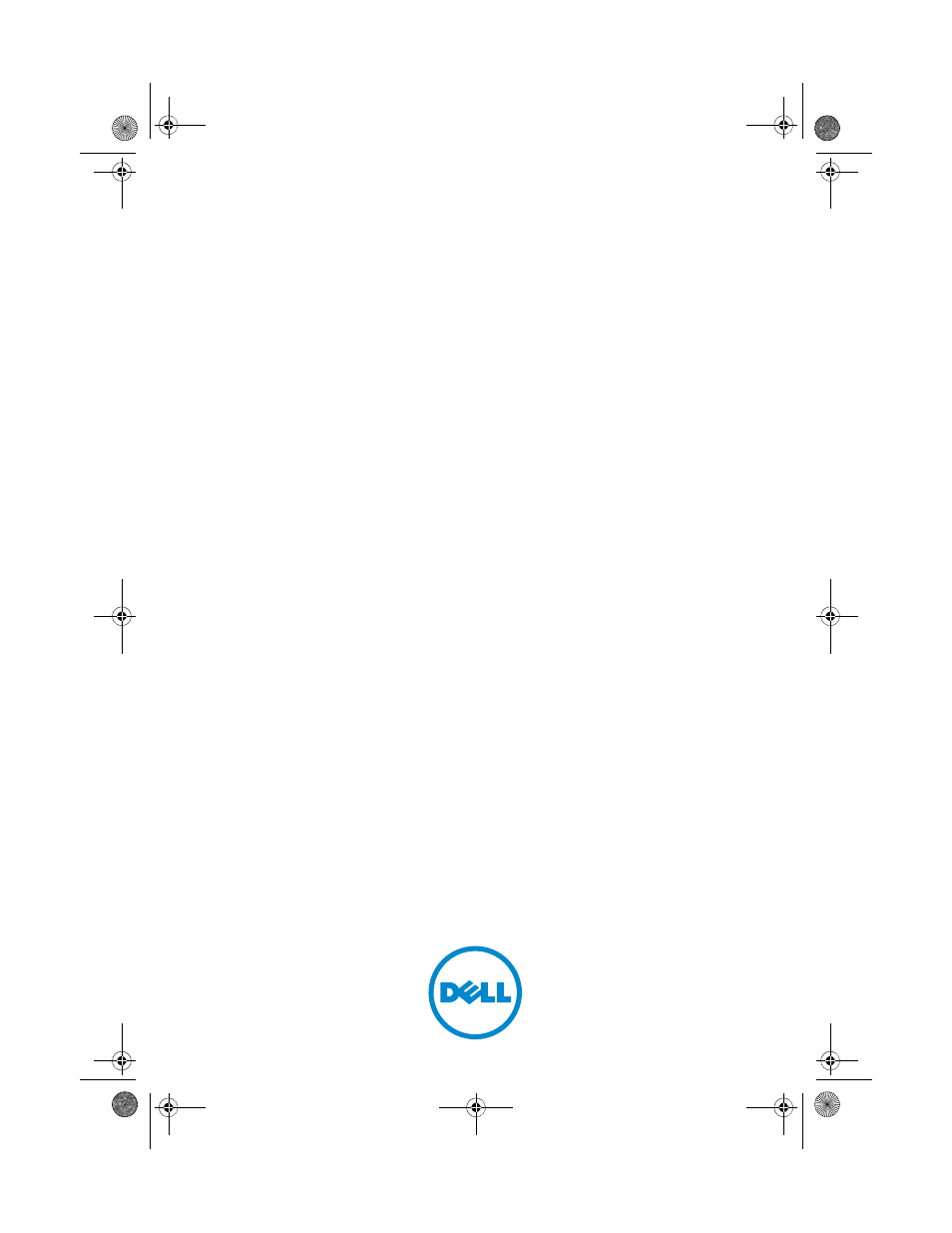Dell PowerEdge RAID Controller S110 User Manual
User’s guide, Dell poweredge raid controller (perc) s110
Table of contents
Document Outline
- Overview
- Features
- Automatic Virtual Disk Rebuild
- Background Array Scan (BAS)
- Background Virtual Disk Initialization (BGI)
- Boot Support for RAID Levels
- RAID Technology - Understanding Disk Arrays and Virtual Disks
- RAID Controller Features of the PERC S110 Adapter
- Boot Support for Degraded Virtual Disks
- Cache Support for Virtual Disks
- Checkpointing
- Command Queuing
- Consistency Check (CC)
- Disk Initialization
- Fault Tolerance
- Mirror Rebuilding
- Online Capacity Expansion/Reconfigure (OCE/Reconfigure)
- Physical Disks (General)
- Physical Disk Hot-Swapping (Hot-Swap Capability)
- Physical Disk Roaming
- Storage Port (Storport) Driver Support
- Virtual Disks (General)
- Virtual Disk Migration
- Virtual Disk RAID Levels
- Virtual Disk Transformation
- Read, Write, and Cache Policy
- Installing the Drivers
- RAID Configuration and Management
- Configuring the Controller: Using the PERC BIOS Configuration Utility
- PERC BIOS Configuration Utility Operations
- Accessing the PERC BIOS Configuration Utility
- Understanding the Text Colors in the PERC BIOS Configuration Utility
- Initializing Physical Disks
- Creating Virtual Disks
- Deleting Virtual Disks
- Swapping two Virtual Disks
- Managing Hot Spares
- Viewing Physical Disk Details
- Viewing Virtual Disk Details
- Rescanning Disks
- Controller Options
- Continuing to Boot
- Configuring the Controller: Using the DELL PERC S110 Configuration Utility
- Configuring the Controller: Using the PERC BIOS Configuration Utility
- Troubleshooting
- Appendix A
- Appendix B