Configuration options – Dell PowerEdge RAID Controller S110 User Manual
Page 38
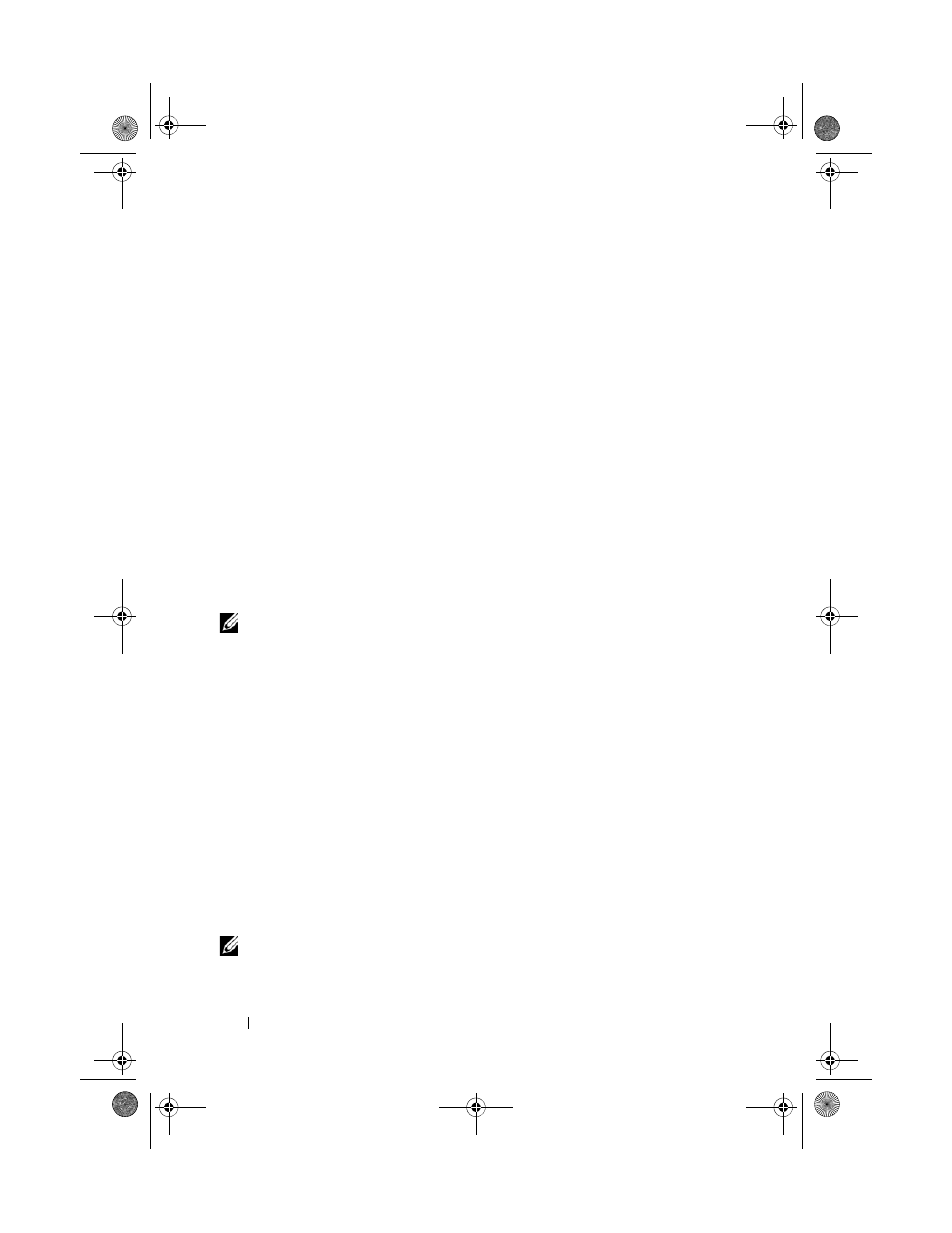
36
RAID Configuration and Management
Configuring the Controller: Using the DELL PERC
S110 Configuration Utility
The DELL PERC S110 Configuration Utility uses a technology called UEFI
Human Interface Infrastructure (HII) to allow the configuration and
management of RAID controller, among other devices. The HII interface is
independent of the operating system.
The following sections provide information about using the DELL PERC
S110 Configuration Utility.
To enter the DELL PERC S110 Configuration Utility:
1 Turn on the system.
2 During startup, press
The System Setup Main Menu lists separate Configuration Utility entries
for each RAID controller in the system.
3 Use the arrow keys or mouse to select the DELL PERC S110 Configuration
Utility for configuring the S110 RAID controller. Press
the mouse to access the management menus for the controller.
NOTE:
Ensure that the System BIOS is updated before using the DELL PERC S110
Configuration Utility for configuration tasks.
To exit the DELL PERC S110 Configuration Utility, press
Back at any browser screen until you return to the System Setup Main Menu.
Configuration Options
There are three main Configuration Option menus available in the DELL
PERC S110 Configuration Utility:
• Controller Management: To manage controller properties and perform
other high-level controller functions such as converting physical disks to
Non-RAID or RAID Capable disks and rescanning physical and virtual disks.
•
Virtual Disk Management: To create/delete virtual disks and manage
virtual disk properties.
•
Physical Disk Management: To display physical disk properties and
perform operations such as assign/un-assign hot spares and converting
physical disks to Non-RAID or RAID Capable disks.
NOTE:
The help text for all of the options can be viewed by clicking Help on the top
right-hand corner of the browser screen. Help text for individual option menus can
also be viewed by simply scrolling down on each option.
A5_bk0.book Page 36 Thursday, May 29, 2014 11:37 AM
