Troubleshooting, System startup problems, System does not boot – Dell PowerEdge RAID Controller S110 User Manual
Page 41
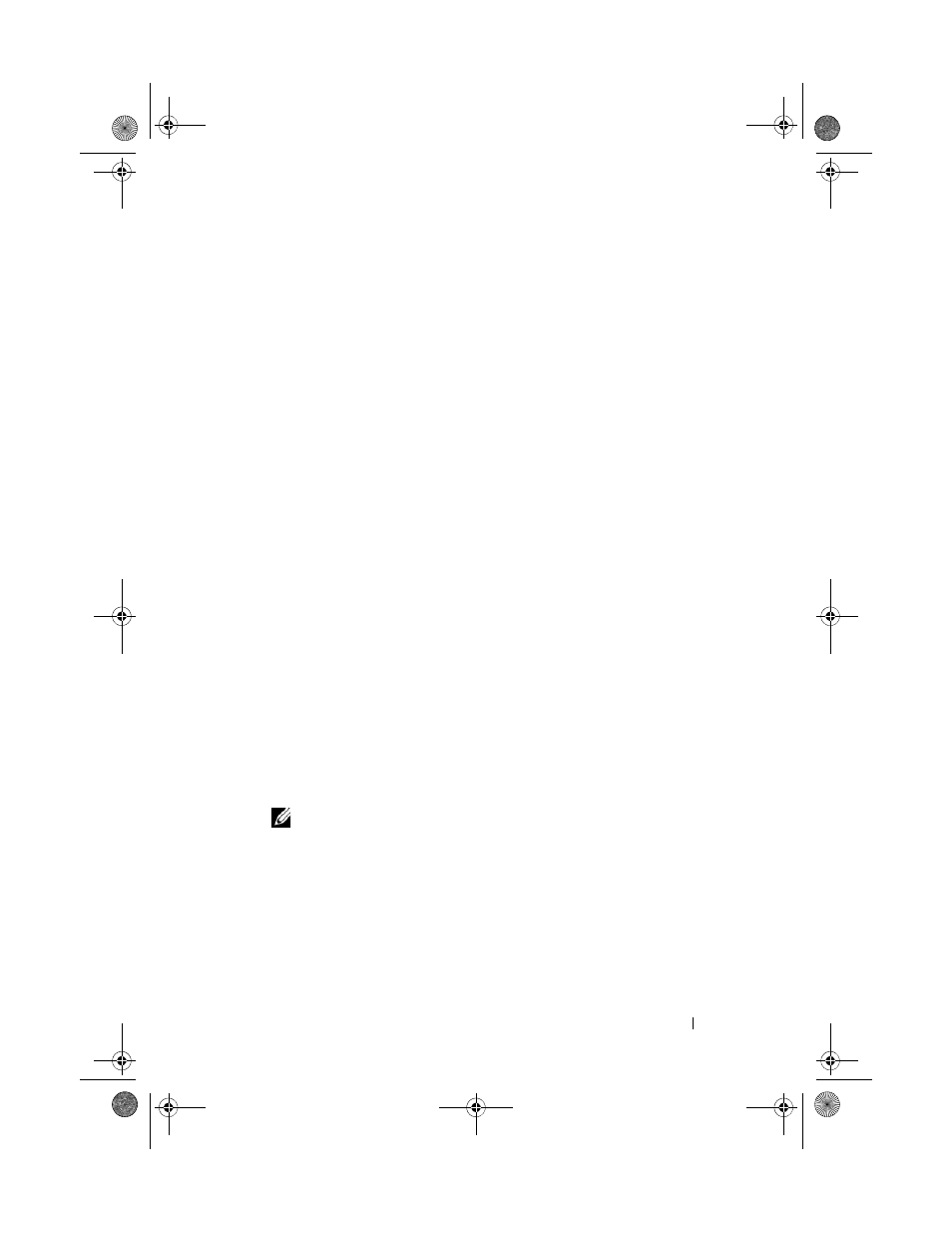
39
5
Troubleshooting
To get help with your Dell PowerEdge PERC S110 RAID Controller, contact
your Dell Technical Service representative or access the Dell Support website
at dell.com/support.
The chapter discusses four major categories of troubleshooting:
• Normal tasks that cannot be performed during system startup
• Warning messages that might appea
r at the Dell Inc. PERC S110 BIOS
Controller screen
• Functions that cannot be performed with virtual disks
• Functions that cannot be performed with physical disks
System Startup Problems
Use the following procedures to troubleshoot potential PERC S110-related
causes for system startup problems.
System does not Boot
Controller mode is set Incorrectly at System Setup
1 At system startup, when the Dell Power-On Self-Test (POST) screen
appears, press
Dell Inc. PowerEdge BIOS screen.
2 Scroll to SATA Settings. Press
Controller is set to a RAID mode.
NOTE:
Data might be lost when switching from RAID Mode to ATA Mode or
AHCI Mode.
Boot Mode, Boot Sequence, and/or Boot Sequence Retry are set Incorrectly
1 At system startup, when the Dell POST screen appears, press
enter the
Dell Inc. PowerEdge BIOS screen.
2 Scroll to Boot Settings. Press
set to
BIOS.
A5_bk0.book Page 39 Thursday, May 29, 2014 11:37 AM
