Physical disk management – Dell PowerEdge RAID Controller S110 User Manual
Page 40
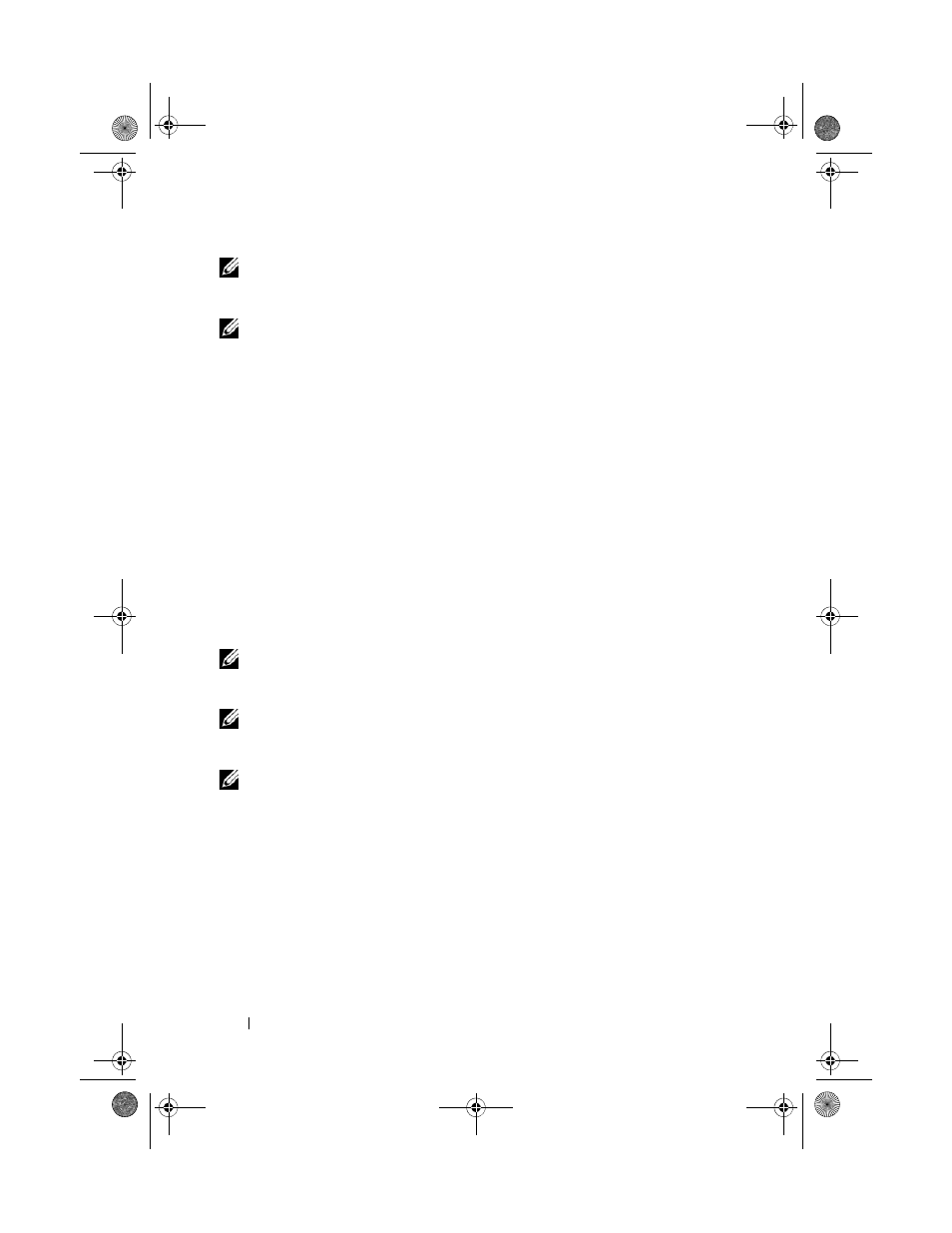
38
RAID Configuration and Management
NOTE:
If the controller does not support a feature or if the feature is supported but
not applicable to specific configurations, then few virtual disk management menu
options are disabled.
NOTE:
The help text for all of the options can be viewed by clicking Help on the top
right-hand corner of the browser screen. Help text for individual option menus can
also be viewed by scrolling down on each option.
Physical Disk Management
The Physical Disk Management menu can be used to view and manage
physical disks on the controller. The following functions can be performed
under Physical Disk Management. Each of these functions is its own
selectable menu option.
• View Physical Disk Properties: To display information about the physical
disk including its state.
•
Select Physical Disk Operations: To select and execute physical disk
operations including assign/un-assign hot spare and convert physical disks
to Non-RAID or RAID Capable disks.
•
View Global Hot Spares: To display the assigned global hot spares on the
controller.
NOTE:
If the controller does not support a feature or if the feature is supported but
not applicable to specific configuration, then few physical disk management menu
options are disabled.
NOTE:
The help text for all of the options can be viewed by clicking Help on the top
right-hand corner of the browser screen. Help text for individual option menus can
also be viewed by simply scrolling down on each option.
NOTE:
The PERC S110 adapter supports Dell-supported SATA-based tape devices.
With the S110 controller, system can boot to a tape device using an internal Dell
RD1000 tape device. Once configured to boot to a tape device, press
Back on any browser screen until you return to the System Setup Main Menu and
exit normally to continue to boot to a tape device. The RD1000 option goes to the
end of the boot order listing, if is selected and you would not be
able to boot to RD1000.
A5_bk0.book Page 38 Thursday, May 29, 2014 11:37 AM
