Completing the dell diagnostics, How to use the dell diagnostics, Completing the dell diagnostics -4 – Dell Inspiron 3500 User Manual
Page 86: How to use the dell diagnostics -4, Rpsohwlqjwkh'hoo'ldjqrvwlfv, Rzwr8vhwkh'hoo'ldjqrvwlfv
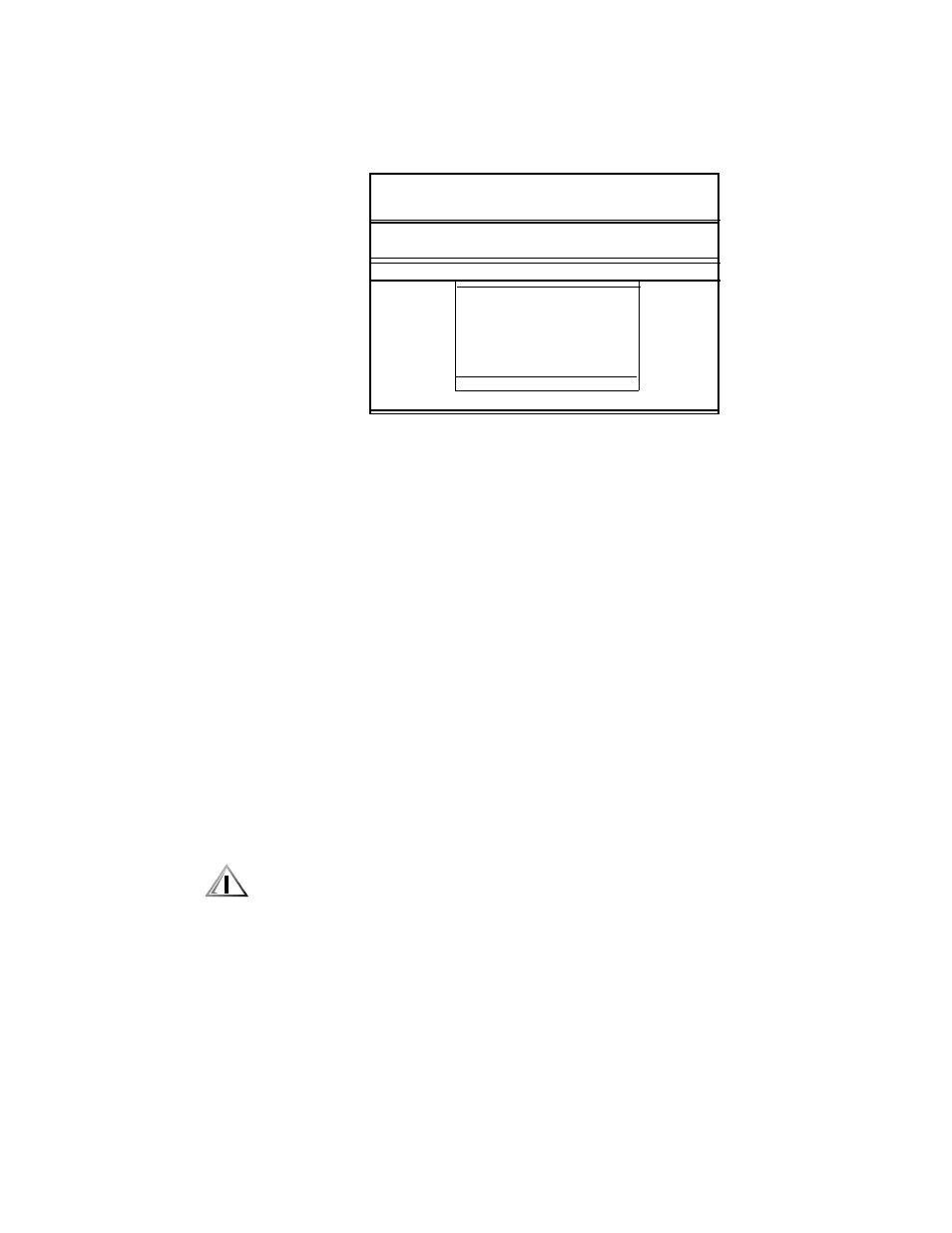
4-4
Dell Inspiron 3500 Portable Computer Reference and Troubleshooting Guide
)LJXUH 'LDJQRVWLFV 0HQX
For a quick check of your system, select the Run Quick Tests option. This option runs
only the subtests that do not require user interaction and that do not take a long time
to run. Dell recommends that you choose this option first to increase the odds of trac-
ing the source of the problem quickly. For a complete check of your system, select the
Run All Tests option. To check a particular area of your system, select the Run Spe-
cific Tests option.
&RPSOHWLQJWKH'HOO'LDJQRVWLFV
After you complete the Dell Diagnostics, use the Setup program to restore the com-
puter’s previous configuration.
In the Exit menu of the Setup program, select Reset to Factory Default Values or
Reset to Previous Values.
Selecting Reset to Factory Default Values restores the Setup configuration to its
original state. Selecting Reset to Previous Values restores the last user-specified
configuration.
+RZWR8VHWKH'HOO'LDJQRVWLFV
&$87,21 :KLOH WKH GLDJQRVWLF WHVWV DUH UXQQLQJ GR QRW LQWHUUXSW WKH WHVWV
GR QRW XQSOXJ WKH $& DGDSWHU RU SOXJ RQH LQ LI \RX DUH UXQQLQJ WKH WHVWV
IURP EDWWHU\ SRZHU DQG GR QRW UHERRW WKH FRPSXWHU ,QWHUUXSWLQJ WKH WHVWV
LQ DQ\ RI WKHVH ZD\V FRXOG OHDG WR WKH ORVV RI V\VWHP GDWD
When you select Run All Tests or Run Specific Tests from the Diagnostics Menu,
the main screen of the diagnostics appears (see Figure 4-2). The main screen lists the
diagnostic test groups, gives information about the configuration of the computer, and
allows you to select options from a menu.
Dell Inspiron 3500 Diagnostics
Run All Tests
RUn Quick Tests
Run Specific Tests
Exit To MS-DOS
DIAGNOSTICS MENU
Dell Computer Corporation
