Suspend mode, Resume on modem ring, Resume on time of day – Dell Inspiron 3500 User Manual
Page 41: Resume time, Suspend mode -11, Resume on modem ring -11, Resume on time of day -11, Resume time -11
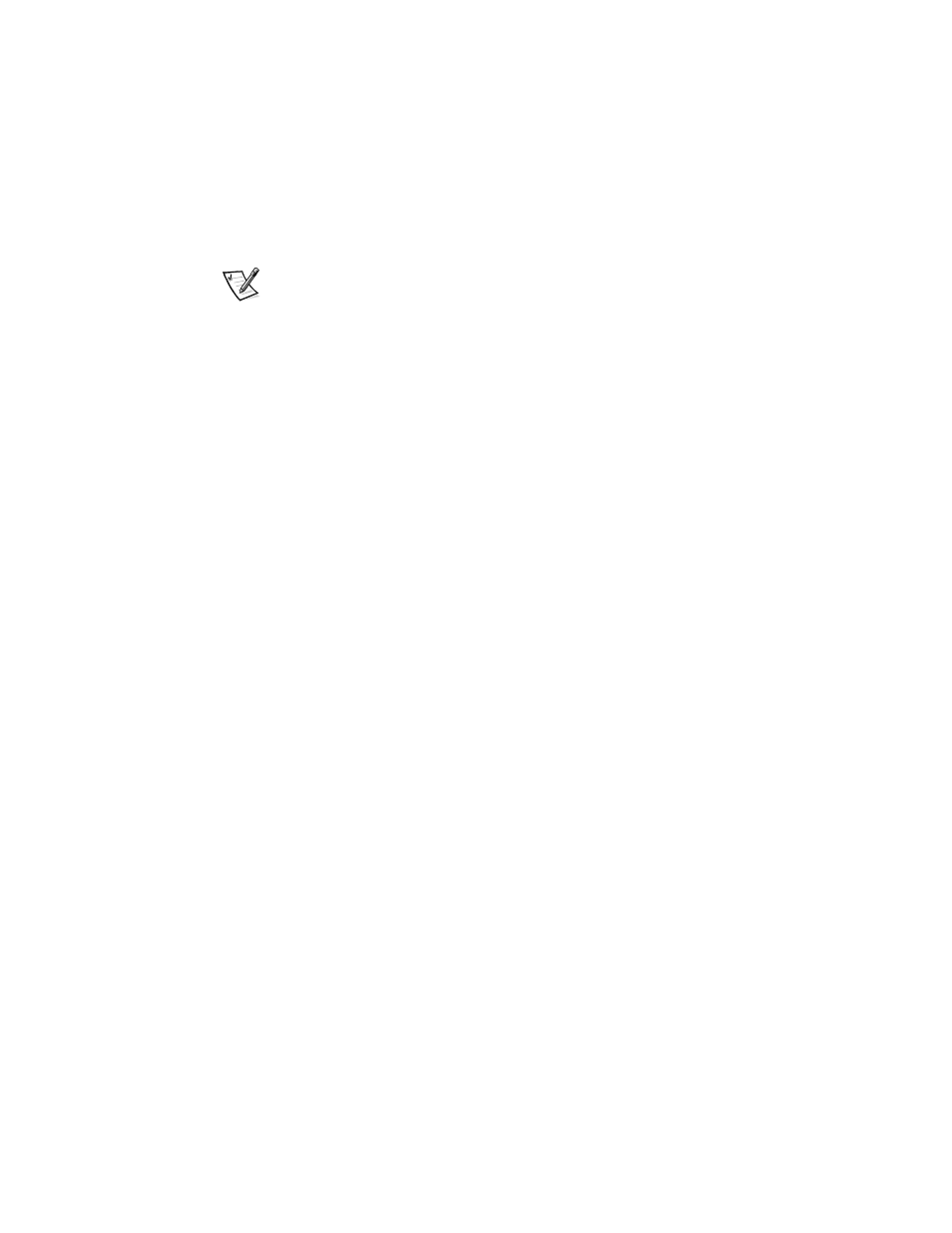
Customizing System Features
2-11
You can activate save-to-disk suspend mode by pressing on
the French keyboard). Press the power button and hold it down for a second or two to
turn on the computer and resume normal operation.
6XVSHQG 0RGH
NOTE: The power management settings of the Windows 98 operating system take
precedence over the settings described here. For more information see “Using
Microsoft Windows 98 to Conserve Battery Power,” in the System User’s Guide.
The Suspend Mode category has two options—Save to RAM and Save to Disk.
Save to RAM (the default) suspend mode conserves battery power by stopping
almost all computer activity, but leaves the computer ready to resume operations in
seconds. Select the Save to RAM option whenever you leave the computer unat-
tended for more than a few minutes. Resume normal computer activity by pressing
the power button (the computer may take several seconds to return to normal
operation).
Save to Disk suspend mode copies all system data to a reserved area on the hard-
disk drive and then turns off all power to the computer. When you resume normal
operation, the same programs will be running and the same files will be open that
were loaded before you activated this mode. Use Save to Disk suspend mode to con-
serve battery power or to preserve system data by quickly saving it to the hard-disk
drive if you are about to run out of battery power.
5HVXPH 2Q 0RGHP 5LQJ
Setting this option to Enabled tells the computer to resume normal operation when
an incoming call is detected by a modem and the computer is in standby mode. The
default setting is Disabled. To use this option, Suspend Mode must be set to Save
to RAM. Resume On Modem Ring does not work if Suspend Mode is set to Save
to Disk.
5HVXPH 2Q 7LPH RI 'D\
When the Resume On Time of Day option is set to Enabled, the computer resumes
normal operation at the time specified in the Resume Time field after being in
standby mode. The default for this option is Disabled. To use this option, Suspend
Mode must be set to Save to RAM. Resume On Time of Day does not work if Sus-
pend Mode is set to Save to Disk.
5HVXPH 7LPH
Resume Time lets you specify a time when the computer should get out of standby
mode and resume normal operation. To use this option, Suspend Mode must be set
to Save to RAM. Resume Time does not work if Suspend Mode is set to Save to
Disk.
