Preface, About this guide, 3uhidfh – Dell Inspiron 3500 User Manual
Page 11: Erxw7klv*xlgh
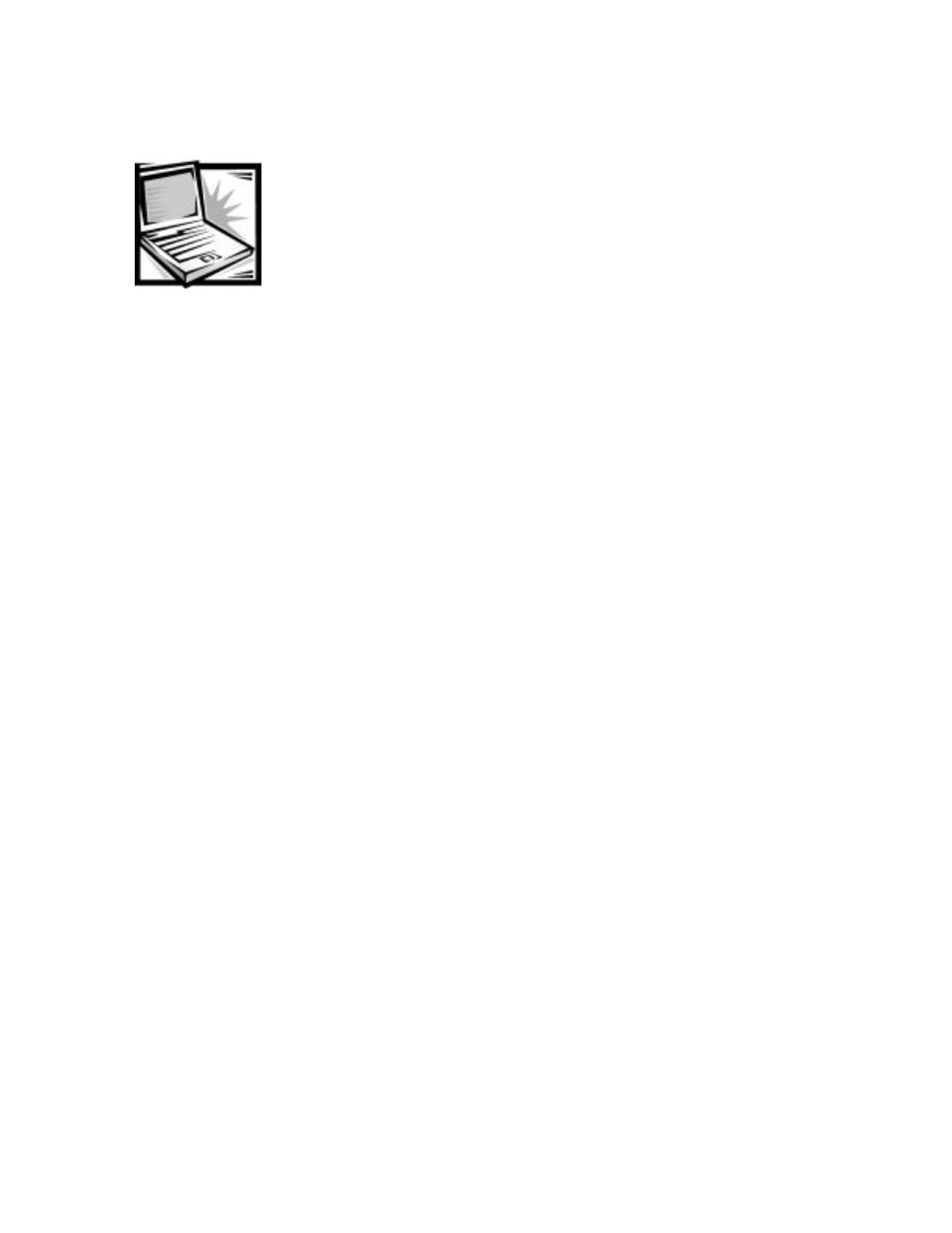
xi
3UHIDFH
$ERXW7KLV*XLGH
This guide is intended for anyone who uses the Dell Inspiron 3500 portable computer.
It can be used by both first-time and experienced computer users who want to learn
about the features of the computer. This guide also provides basic troubleshooting
procedures and instructions for using the Dell Diagnostics to test your computer and
its components.
Summaries of the chapters and appendixes of this guide follow:
Read Chapter 1, “Introduction,” for an overview of the computer features and a
list of available upgrades.
Read Chapter 2, “Customizing System Features,” to learn how to access the
Setup program, which allows you to change system settings, such as your com-
puter’s power conservation features.
Read Chapter 3, “Troubleshooting Your Computer,” for some initial checks and
procedures that can be used to solve basic computer problems and for some
general guidelines on analyzing software problems. This chapter also discusses
messages and beep codes.
Read Chapter 4, “Running the Dell Diagnostics,” for hardware-related problems.
The Dell Diagnostics checks your computer’s hardware and isolates component
problems.
Chapter 5, “Getting Help,” describes the help tools Dell provides to assist you if
you have a problem with the computer. It also explains how and when to call Dell
for technical assistance.
Appendix A, “Technical Specifications,” is intended primarily as reference mate-
rial if you are interested in learning more about the details of your computer.
Appendix B, “Diagnostic Video Tests,” provides samples of screens displayed
when you run the Video Test Group of the Dell Diagnostics. These screens help
you check a particular video function or group of functions on the built-in display
or on an external monitor.
