Kdswhu 5xqqlqjwkh'hoo'ldjqrvwlfv – Dell Inspiron 3500 User Manual
Page 17
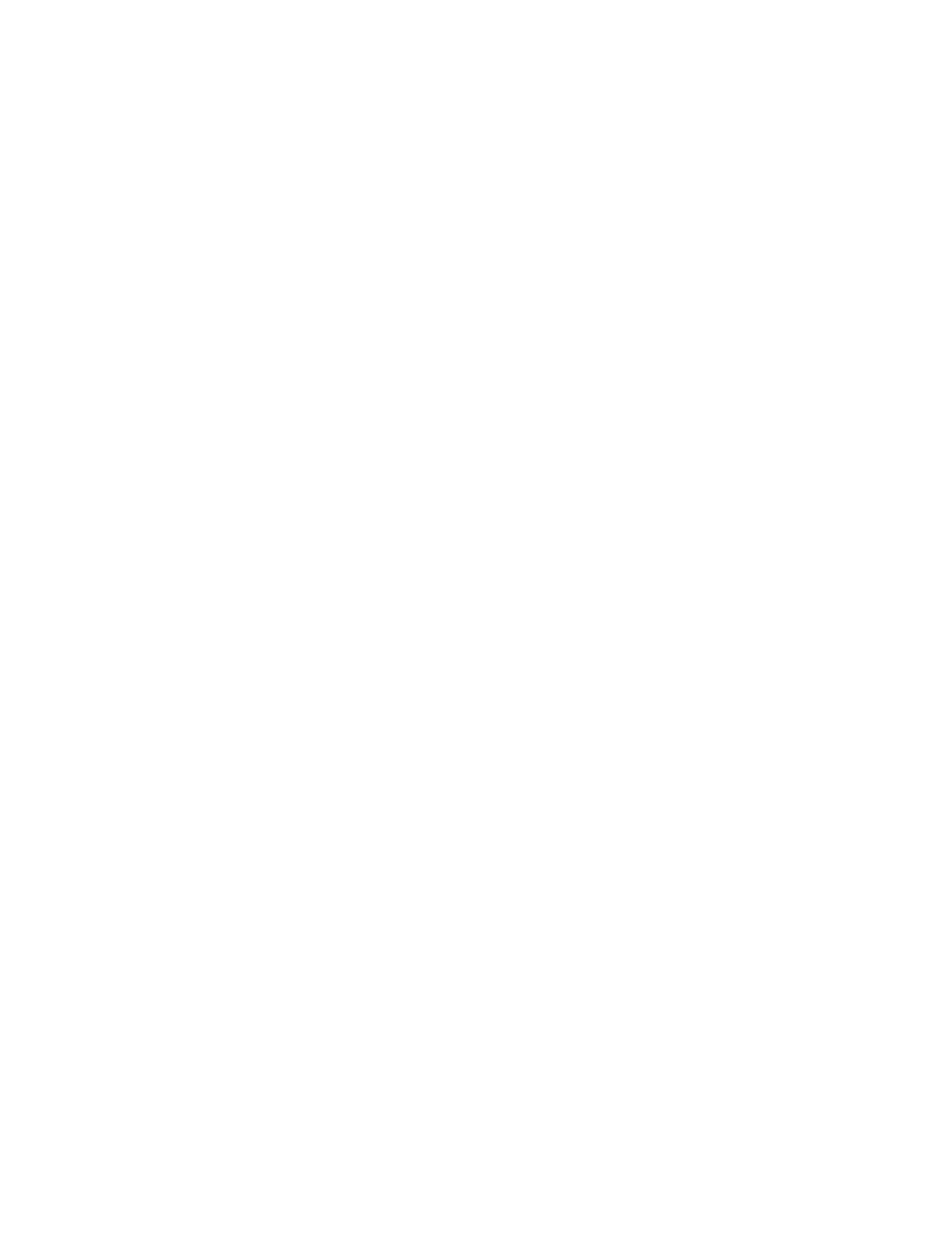
xvii
Troubleshooting a Damaged Computer . . . . . . . . . . . . . . . . . . . . . . . . . . . . . 3-17
Total Power Failure When Using the AC Adapter . . . . . . . . . . . . . . . . . . 3-19
Total Power Failure When Using a Battery . . . . . . . . . . . . . . . . . . . . . . . 3-20
No Power to a Part of the Computer . . . . . . . . . . . . . . . . . . . . . . . . . . . 3-21
Troubleshooting the CD-ROM or DVD-ROM Drive . . . . . . . . . . . . . . . . . . . . 3-23
Troubleshooting an External Keyboard. . . . . . . . . . . . . . . . . . . . . . . . . . . . . . 3-25
Troubleshooting the Serial and Parallel Ports . . . . . . . . . . . . . . . . . . . . . . . . . 3-31
Troubleshooting the Basic I/O Functions . . . . . . . . . . . . . . . . . . . . . . . . 3-32
Troubleshooting a Parallel Printer . . . . . . . . . . . . . . . . . . . . . . . . . . . . . . 3-33
Troubleshooting a Serial I/O Device . . . . . . . . . . . . . . . . . . . . . . . . . . . . 3-34
Troubleshooting the Infrared Port . . . . . . . . . . . . . . . . . . . . . . . . . . . . . . 3-34
About (Under Subtest) . . . . . . . . . . . . . . . . . . . . . . . . . . . . . . . . . . . . . . . 4-8
Quit Menu (Under Subtest). . . . . . . . . . . . . . . . . . . . . . . . . . . . . . . . . . . . 4-8
