Dell PowerVault MD3000i User Manual
Page 51
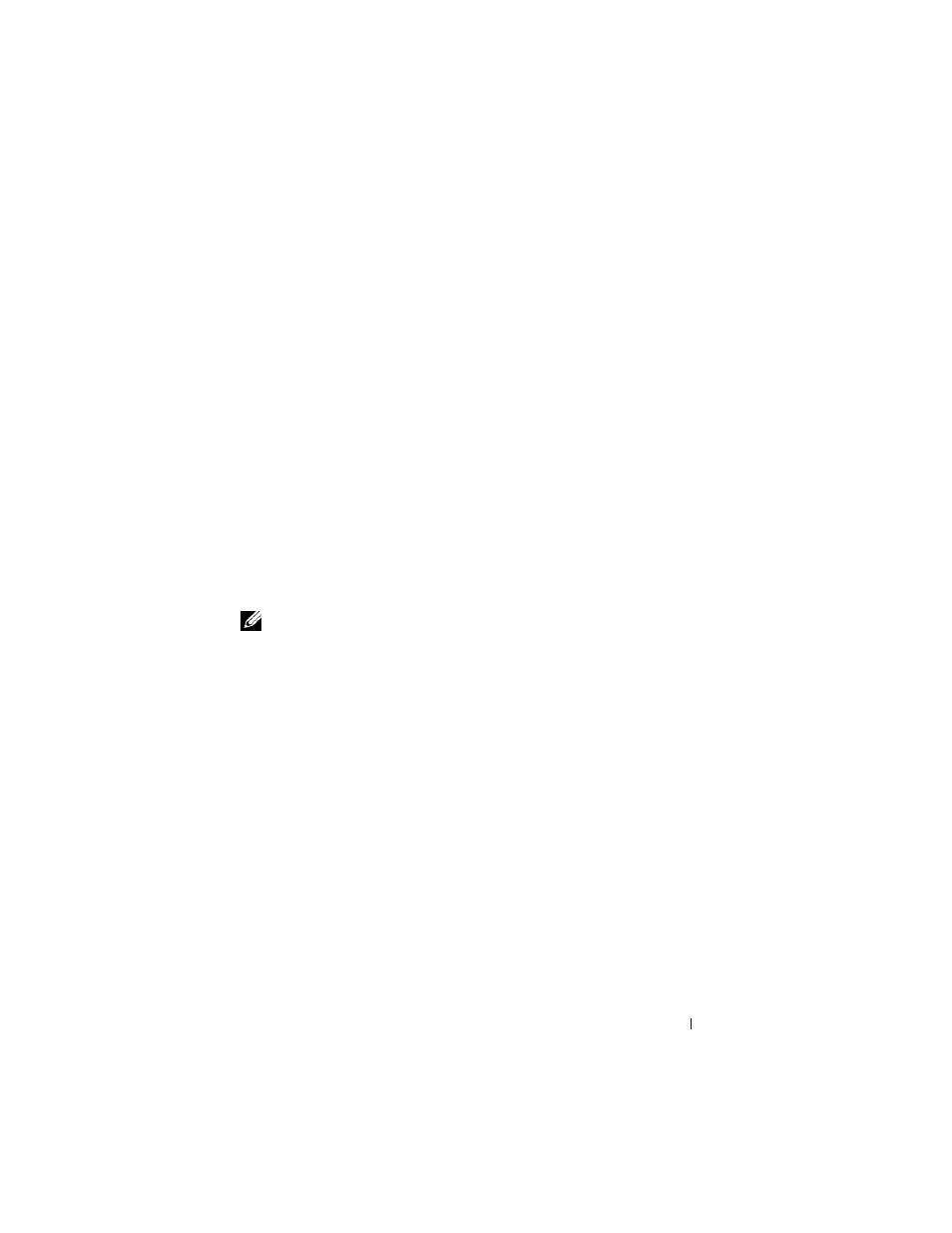
Configuring a Storage Array
51
Example of Creating Virtual Disks with Software-Assigned Physical Disks
client>smcli 123.45.67.89 -c "create virtualDisk
physicalDiskCount=3 raidLevel=5 userLabel=
\"Engineering_1"\ capacity=20 GB owner=0
segmentSize=64;"
The command in this example creates the same virtual disk as the previous
create virtualDisk command, however, in this case the user does not know
which physical disks are assigned to this disk group.
Creating Virtual Disks in an Existing Disk Group
To add a new virtual disk to an existing disk group, use the following
command:
create virtualDisk DiskGroup=
diskGroupNumber
userLabel="
virtualDiskName
" [freeCapacityArea=
freeCapacityIndexNumber
| capacity=
virtualDiskCapacity
| owner=(0 | 1) | segmentSize=
segmentSizeValue
]
NOTE:
The freeCapacityArea, capacity, owner, and segmentSize parameters are
optional. You can use one or all optional parameters as needed to help define your
configuration, though you do not need to use any of them.
The diskGroup parameter is the number of the disk group in which you want
to create a new virtual disk. If you do not know the disk group numbers on the
storage array, you can use the show allVirtualDisks summary command. This
command displays a list of the virtual disks and the disk groups to which the virtual
disks belong.
The userLabel parameter is the name you want to give to the virtual disk. The
virtual disk name can be any combination of alphanumeric characters,
hyphens, and underscores. The maximum length of the virtual disk name is
30 characters. You must enclose the virtual disk name with quotation marks
(" ").
The freeCapacityArea parameter defines the free capacity area to use for the
virtual disk. If a disk group has several free capacity areas, you can use this
parameter to identify which free capacity area to use for virtual disk creation.
You do not have to assign the entire capacity of the physical disks to the
virtual disk. Assign any unused space to another virtual disk at another time.
