Using the virtual disk copy feature – Dell PowerVault MD3000i User Manual
Page 77
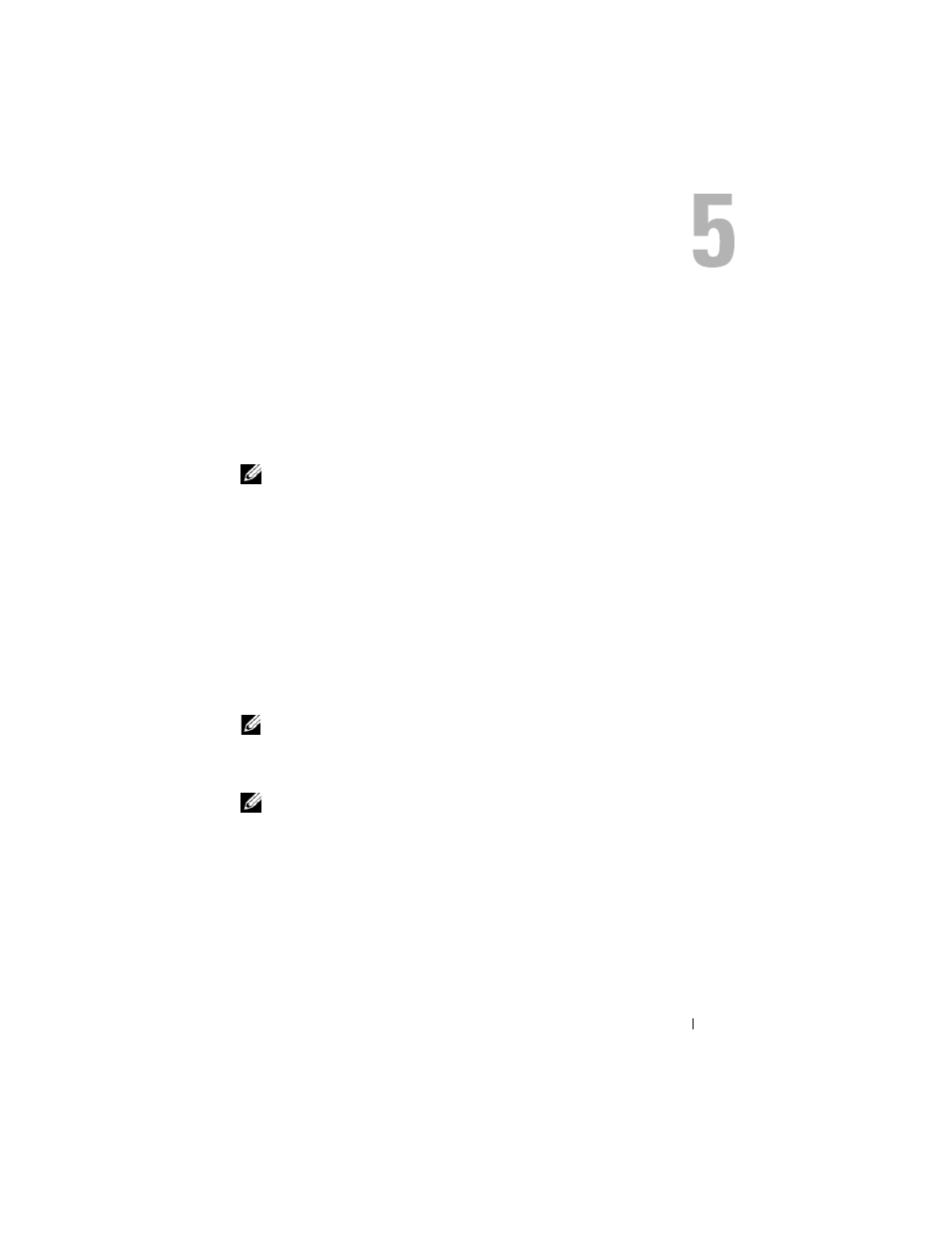
Using the Virtual Disk Copy Feature
77
Using the Virtual Disk Copy Feature
This chapter describes how the Virtual Disk Copy feature works, lists the
script commands for Virtual Disk Copy, and explains how to use the
commands to create and run Virtual Disk Copy. Additional information about
Virtual Disk Copy and related definitions is available in the online help, the
Installation Guide, the MD Storage Manager User’s Guide, and the Owner’s
Manual.
NOTE:
If you ordered Premium Features for Virtual Disk Copy, you received a
Premium Features Activation card shipped in the same box as your Dell
PowerVault
™
MD storage array. Follow the directions on the card to obtain a key
file and to enable the feature. For more information, see "Premium Feature
— Virtual
Disk Copy" in the User’s Guide.
The Virtual Disk Copy feature enables you to copy data from one virtual disk
(the source) to another virtual disk (the target) in a single storage array. You
can use this feature to perform the following functions:
•
Back up data.
•
Copy data from disk groups that use smaller capacity physical disks to disk
groups using larger capacity physical disks.
•
Restore snapshot virtual disk data to the associated source virtual disk.
NOTE:
The preferred method is to perform a Virtual Disk Copy from a Snapshot
Virtual Disk. This allows the original virtual disk used in the Snapshot operation to
remain in full use while the Snapshot of this virtual disk is used as the source for the
virtual disk copy operation.
NOTE:
The Virtual Disk Copy for any Virtual Disk cannot be mounted on the same
host as the source Virtual Disk. The Microsoft
®
Windows
®
operating system does
not allow assigning a drive letter to the Virtual Disk Copy.
