Optical drive: dell vostro 2510
service manual, Optical drive, Removing the optical drive – Dell Vostro 2510 (Early 2009) User Manual
Page 56
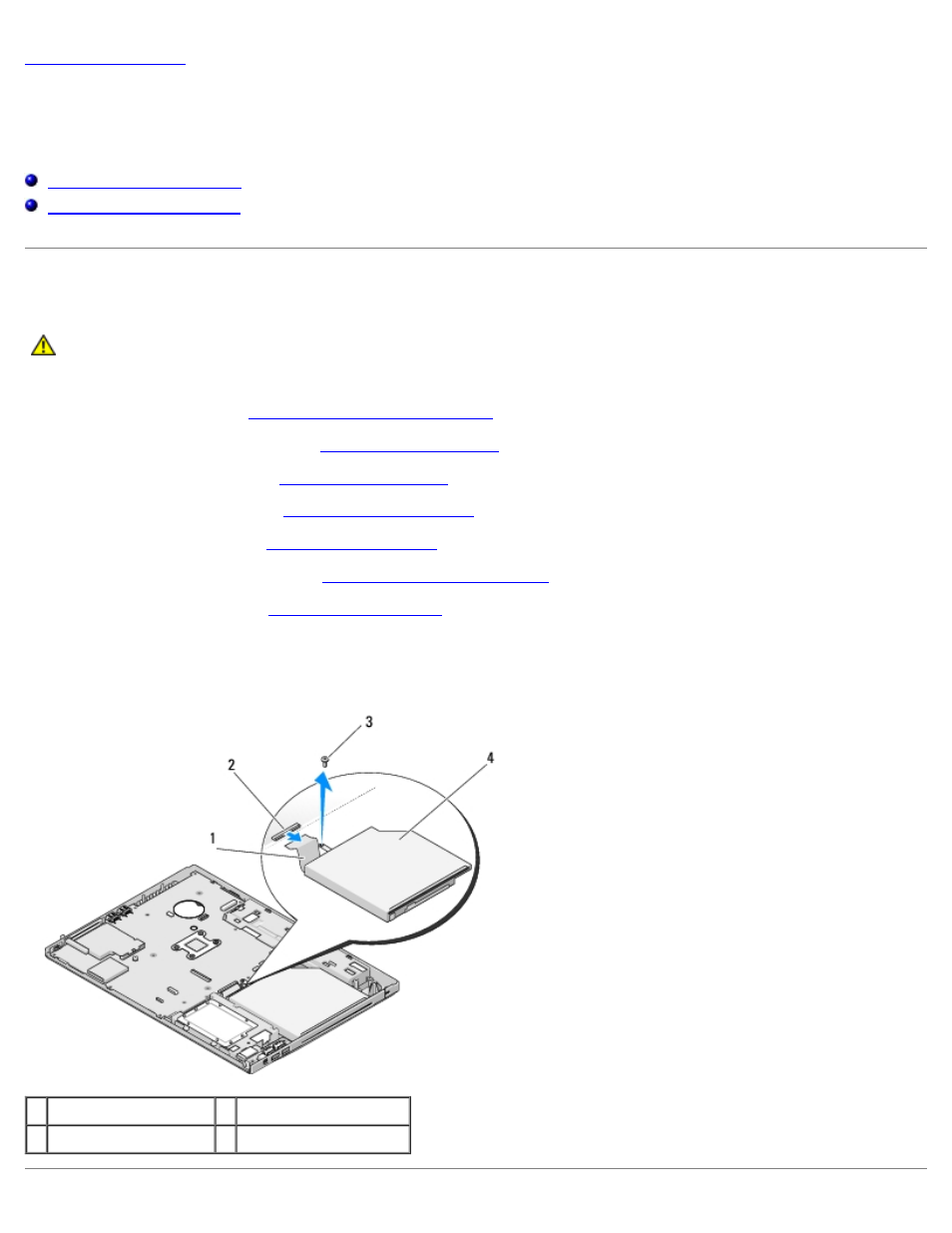
Optical Drive
Dell™ Vostro™ 2510
Service Manual
Removing the Optical Drive
CAUTION:
Before working inside your computer, read the safety information that shipped with your
computer. For additional safety best practices information, see the Regulatory Compliance Homepage at
www.dell.com/regulatory_compliance.
Before Working on Your Computer
2. Remove the hard drive cover. See
for an illustration of the hard drive cover.
3. Remove the WLAN card (see
4. Remove the hinge cover (see
).
5. Remove the keyboard (see
6. Remove the display assembly (see
7. Remove the palm rest (see
8. Remove the M2 x 5-mm screw from the optical drive.
9. Lift the back end of the drive out and disconnect the optical drive cable from the connector on the system board.
1 optical drive cable
2 optical drive connector
3 M2 x 5-mm screw (1) 4 optical drive
