Dell Vostro 2510 (Early 2009) User Manual
Page 39
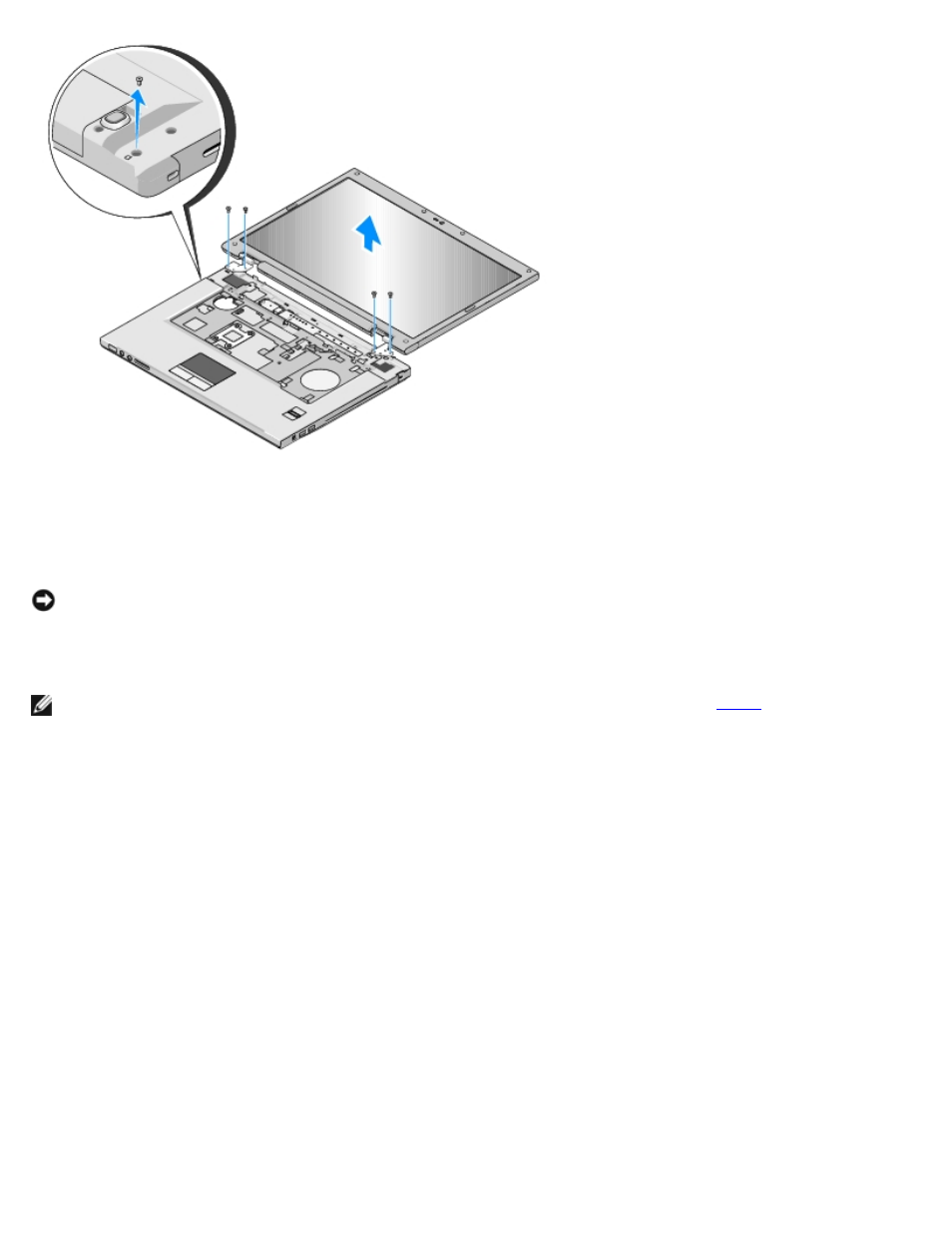
7. In sequential order, remove the four numbered M2.5 x 5-mm screws from the display hinges.
8. Disconnect the display cable from the display cable connector on the system board.
9. Lift the display cable and antenna cables from beneath the tabs on the palm rest.
NOTICE:
Ensure that the display cable and the antenna cables do not get caught beneath the plastic tabs on the palm
rest.
10. Gently tug on the antenna cables to remove them from underneath the palm rest.
NOTE:
The antenna cables are no longer attached to the WLAN card which you removed in
Although the cables are unattached, they can be difficult to remove from underneath the palm rest. You may want to
turn the computer upside down and remove the hard drive compartment cover and memory cover in order to have
better access to the antenna cables.
11. Lift the display assembly out of the computer.
- Latitude E6410 (52 pages)
- Latitude E6410 (8 pages)
- Latitude D630 (218 pages)
- Latitude E6400 (99 pages)
- Latitude E6400 (70 pages)
- Latitude E6400 (8 pages)
- Latitude E6400 (4 pages)
- Latitude E6400 (2 pages)
- Latitude D630 (168 pages)
- Latitude D630 (43 pages)
- Latitude D630 (69 pages)
- Latitude D620 (43 pages)
- Latitude D620 (102 pages)
- Inspiron 1545 (51 pages)
- Inspiron 1545 (72 pages)
- Inspiron 1545 (4 pages)
- LATITUDE C510 (55 pages)
- LATITUDE C510 (170 pages)
- Inspiron 1200 (45 pages)
- Latitude D531 (Mid 2007) (46 pages)
- Latitude D531 (224 pages)
- Inspiron 1300 (142 pages)
- Inspiron 1300 (44 pages)
- INSPIRON 2600 (2 pages)
- INSPIRON 2600 (134 pages)
- INSPIRON 2600 (87 pages)
- INSPIRON 2600 (168 pages)
- Inspiron 1100 (40 pages)
- Inspiron 1100 (164 pages)
- Inspiron 5150 (160 pages)
- Inspiron E1505 (186 pages)
- Inspiron E1505 (45 pages)
- Inspiron 1150 (38 pages)
- Inspiron 1150 (112 pages)
- Inspiron M5040 (2 pages)
- Inspiron 3520 (72 pages)
- A860 (96 pages)
- 1000 (98 pages)
- STREAK 7 (141 pages)
- XPS 14Z (L412z) (2 pages)
- Latitude D520 (99 pages)
- Latitude D520 (42 pages)
- Latitude D520 (124 pages)
- Latitude D520 (96 pages)
- Latitude D520 (168 pages)
