Dell OptiPlex GX1 User Manual
Page 29
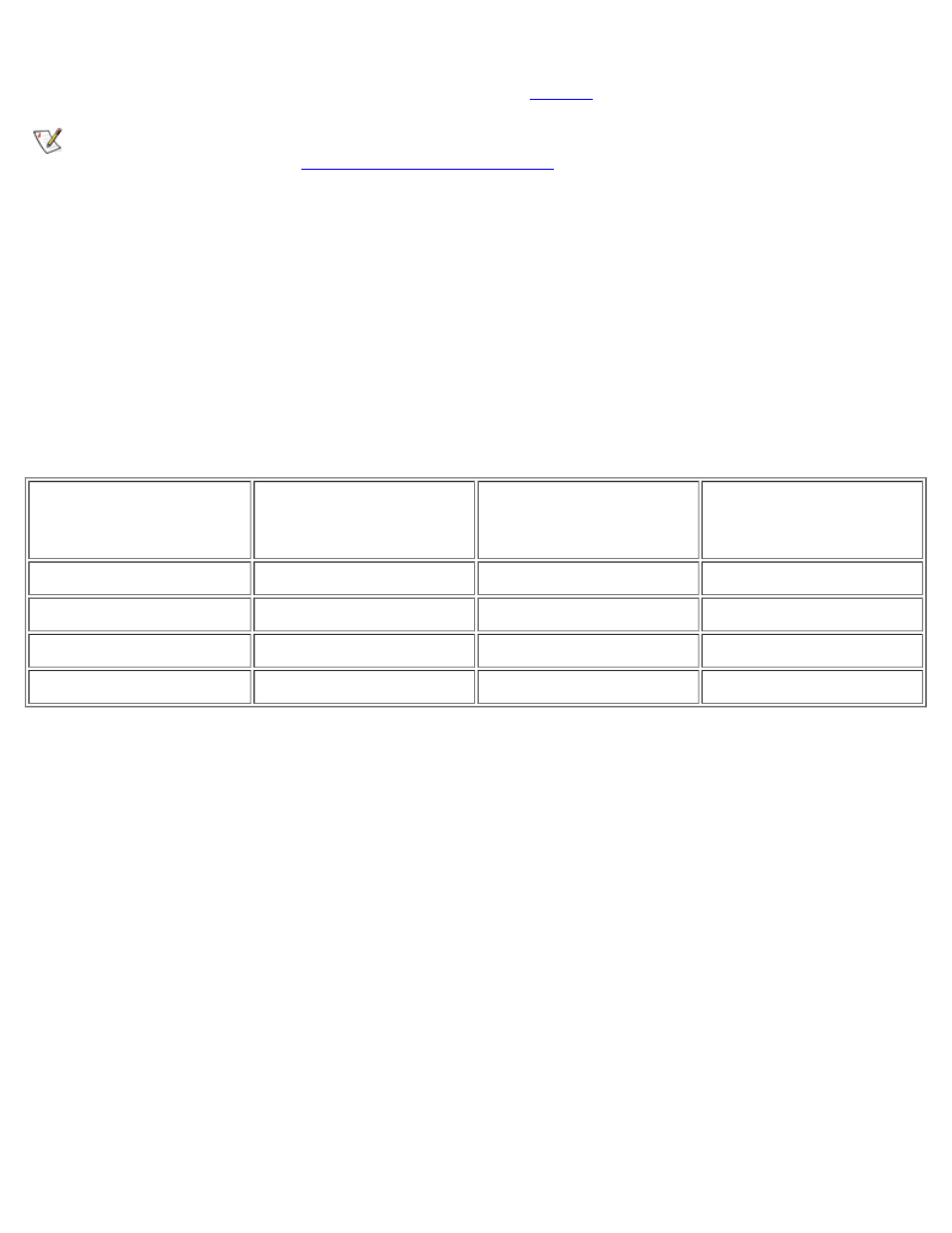
Using the System Setup Program: Dell OptiPlex GX1 and GX1p Midsize Managed PC Systems
file:///C|/infodev/2013/eDoc/OpGX1/SIG/system.htm[2/21/2013 12:07:20 PM]
For most systems, enabling Power Management at any level causes EIDE hard-disk drives to switch to low-
power mode after about 20 minutes of system inactivity (see
NOTES: All EIDE drives shipped with your system support this feature. (For more information on
Energy Star systems, see "
".)
However, not all EIDE hard-disk drives support this feature. Enabling this feature for drives that do not
support it may cause the EIDE drive to become inoperable until the computer is restarted and the
Power Management option is disabled.
In low-power mode, the disks inside the drive stop spinning. They remain idle until the next drive access,
which causes them to start spinning again. (Because the disks take a few seconds to regain full speed, you
may notice a slight delay when you next access the hard-disk drive.)
When Power Management is set to Disabled (the default), the disks spin constantly as long as the system is
turned on.
Table 3. Power Time-Out Periods
Power
Management
Setting
EIDE Drive
Spindown
Time-Outs
Monitor
Standby
Time-Outs
Monitor Off
Time-Outs
Disabled
Never
Never
Never
Maximum
20 minutes
10 minutes
1 hour
Regular
20 minutes
20 minutes
1 hour
Minimum
20 minutes
1 hour
Never
Wakeup On LAN
Wakeup On LAN determines whether the Wakeup On LAN feature is set to On or Off. You must reboot your
system before a change takes effect.
Sound
Sound determines whether the integrated audio controller is On or Off. You must reboot your system before
a change takes effect.
NIC
NIC determines whether an integrated network interface controller (NIC) is On or Off. You must reboot your
system before a change takes effect.
Mouse
Mouse enables or disables the system's built-in PS/2-compatible mouse port. Disabling the mouse allows an
expansion card to use interrupt request (IRQ) 12.
