Removing the chassis control panel – Dell POWEREDGE 1955 User Manual
Page 94
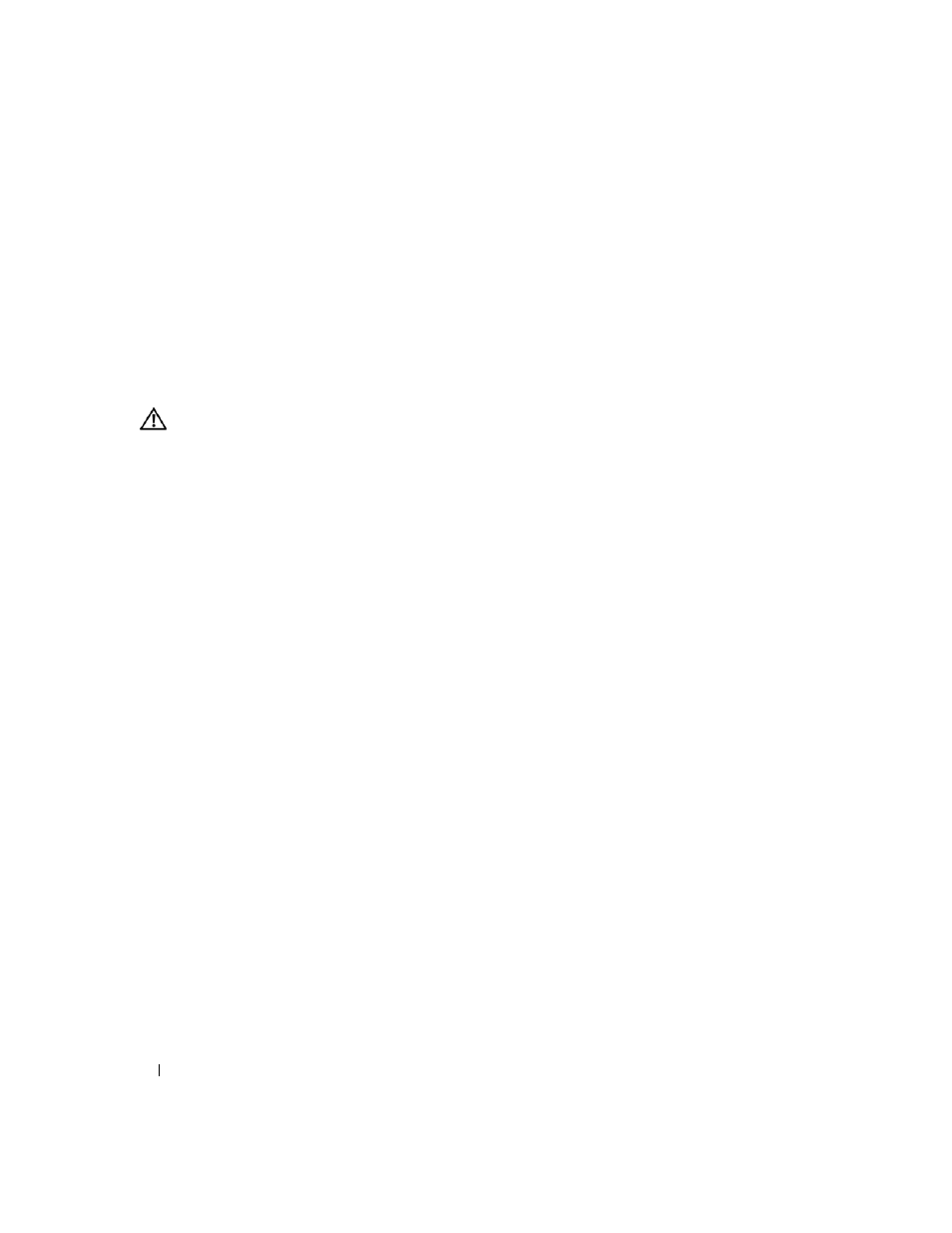
94
Installing System Options
6 Install the fan modules. See "Installing a Fan" on page 61.
7 Install the power supply modules. See "Installing a Power Supply Module" on page 59.
8 Install the server modules. See "Installing a Server Module" on page 74.
9 Press the system power switch to turn on the system.
Chassis Control Panel Assembly (Service-Only Procedure)
Removing the Chassis Control Panel
CAUTION:
Only trained service technicians are authorized to remove the system cover and access any of the
components inside the system. See your Product Information Guide for complete information about safety
precautions, working inside the computer, and protecting against electrostatic discharge.
1 Press the system power switch to turn off the system. See "System Status Features" on page 10.
2 Remove the server modules nearest the system control panel. See "Removing a Server Module" on
3 Remove the chassis control panel:
a
From the front of the chassis, slightly lift up the securing tab on the back of the control panel. See
Figure 3-24.
b
Slide the control panel slightly backward and remove it from its bay.
4 Remove the control-panel midplane receptacle:
a
From the front of the chassis, press in the securing-arm release button and lift up the securing
arm.
b
Pull out the control-panel midplane receptacle from its bay.
5 Remove the control-panel cable from its retaining clips.
6 Remove the control panel assembly from the chassis.
