Installing the back-panel module cage assembly – Dell POWEREDGE 1955 User Manual
Page 93
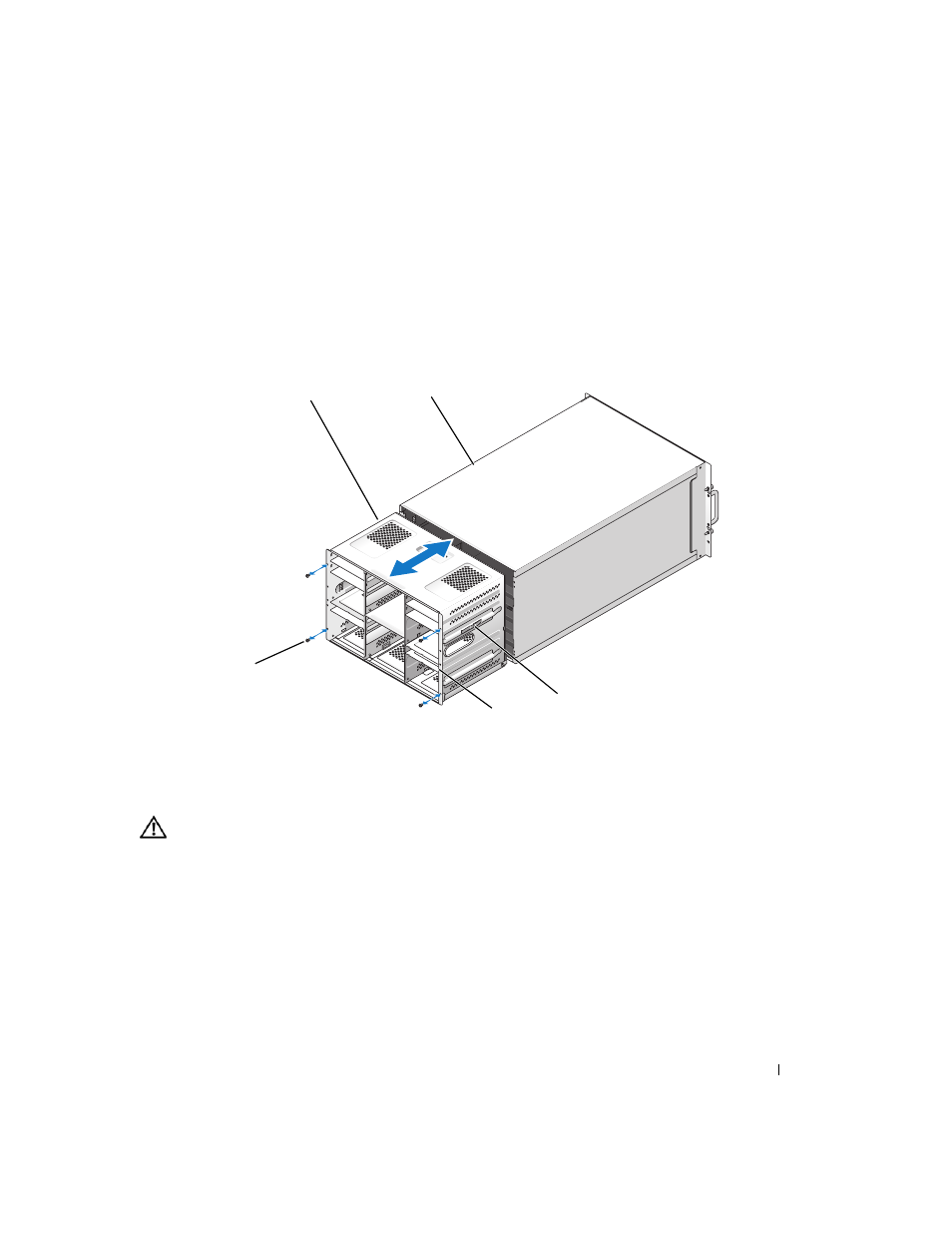
Installing System Options
93
6 Remove the KVM module. See "Removing a KVM Module" on page 63.
7 Remove the I/O modules. See "Removing an I/O Module" on page 71.
8 Remove the four screws securing the module cage assembly to the chassis back panel. See Figure 3-23.
9 Pull the assembly out of the chassis approximately half way until it stops, press the two side levers on
the sides of the cage, and then pull the cage out from the chassis. See Figure 3-23.
Figure 3-23.
Removing and Installing the Back-Panel Module Cage Assembly
Installing the Back-Panel Module Cage Assembly
CAUTION:
Only trained service technicians are authorized to remove the system cover and access any of the
components inside the system. See your Product Information Guide for complete information about safety
precautions, working inside the computer, and protecting against electrostatic discharge.
1 Insert the module-cage assembly into the back of the chassis and push the assembly in until the back
rails are flush against the chassis back panel. See Figure 3-23.
2 Install the four screws to secure the module cage assembly to the chassis back panel.
3 Install the I/O modules. See "Installing an I/O Module" on page 72.
4 Install the KVM module. See "Installing a KVM Module" on page 63.
5 Install the DRAC/MC module. See "Installing a DRAC/MC Module" on page 62.
1
module cage assembly
2
chassis
3
side levers (2)
4
back rails (2)
5
screws (4)
1
5
2
4
3
