Dell POWEREDGE 1955 User Manual
Page 125
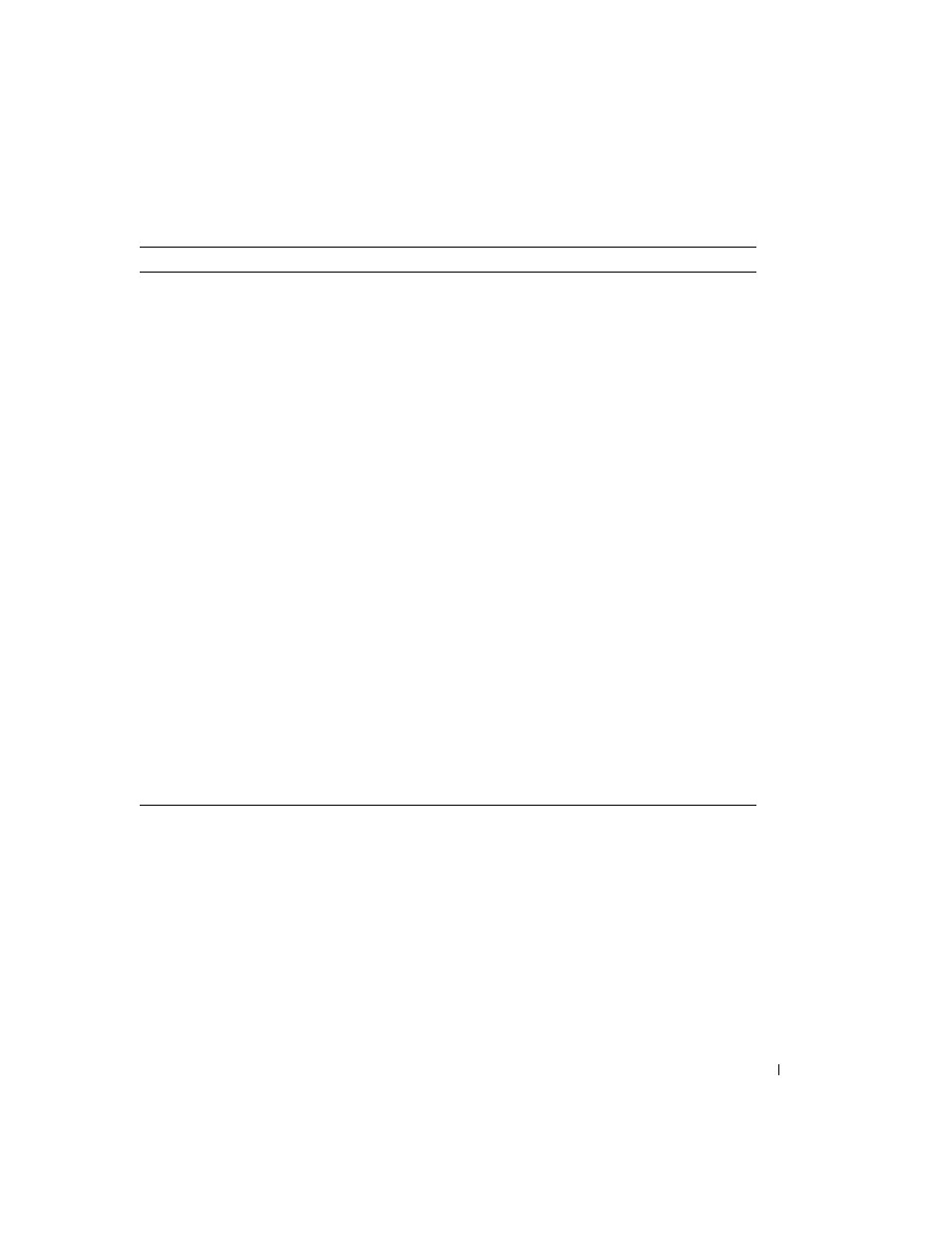
DIP Switch Settings and Connectors
125
Table 6-2.
System Board Connectors
Connector
Description
1
PASSWD
(switch 1)
password switch 1
2
NVRAM_CLR
(switch 2)
clear NVRAM switch 2
3
CON2
Midplane connectors 2
4
CON1
Midplane connectors 1
5
DIMM 1
Memory module connector, slot 1
6
DIMM 5
Memory module connector, slot 5
7
DIMM 2
Memory module connector, slot 2
8
DIMM 6
Memory module connector, slot 6
9
DIMM 3
Memory module connector, slot 3
10 DIMM 7
Memory module connector, slot 7
11 DIMM 4
Memory module connector, slot 4
12 DIMM 8
Memory module connector, slot 8
13 CPU1
Processor 1 connector
14 CTRL_PNL
Front control panel cable connector
15 SAS_0
Hard drive 0 connector
16 TOE_KEY
Hardware key socket for enabling the integrated NIC TOE feature
17 SAS_1
Hard drive 1 connector
18 CPU2
Processor 2 connector
19 BATTERY
Connector for the 3.0-V coin battery
20 J7039, J7040
Daughter card connectors
NOTE:
For the full name of an abbreviation or acronym used in this table, see the "Glossary" on page 149.
- AXIM X3 (366 pages)
- AXIM X3 (178 pages)
- AXIM X3 (2 pages)
- AXIM X3 (158 pages)
- PowerVault MD3220 (32 pages)
- PowerVault MD3220 (32 pages)
- PowerVault MD3220 (237 pages)
- PowerVault MD3220 (32 pages)
- PowerVault MD3220 (32 pages)
- PowerVault MD3220 (388 pages)
- PowerVault MD3220 (32 pages)
- PowerVault MD3220 (6 pages)
- PowerVault MD3220 (174 pages)
- PowerVault MD3220 (32 pages)
- PowerVault MD3220 (76 pages)
- PowerVault MD3220 (11 pages)
- PowerVault MD3220 (76 pages)
- PowerVault MD3220 (272 pages)
- PowerVault MD3220 (32 pages)
- PowerVault MD3220 (2 pages)
- PowerVault MD3220 (74 pages)
- PowerVault MD3220 (28 pages)
- PowerVault 114x (7 pages)
- PowerVault 114x (49 pages)
- POWERVAULT MD3600F (90 pages)
- POWERVAULT MD3620F (16 pages)
- POWERVAULT MD3600F (38 pages)
- POWERVAULT MD3600F (318 pages)
- PowerVault MD3200i (32 pages)
- PowerVault MD3200i (75 pages)
- PowerVault MD3200i (32 pages)
- PowerVault MD3200i (32 pages)
- POWERVAULT MD3600F (90 pages)
- PowerVault MD3200i (21 pages)
- PowerVault MD3200i (32 pages)
- PowerVault MD3200i (32 pages)
- POWERVAULT MD3600F (2 pages)
- POWERVAULT MD3600F (222 pages)
- PowerVault MD3200i (22 pages)
- PowerVault MD3200i (32 pages)
- POWERVAULT MD3600F (2 pages)
- POWERVAULT MD3600F (222 pages)
- PowerVault MD3200i (34 pages)
- POWERVAULT MD3600F (17 pages)
- PowerVault MD3200i (32 pages)
