Drac/mc firmware requirements, I/o connectivity, Guidelines for installing connectivity modules – Dell POWEREDGE 1955 User Manual
Page 28
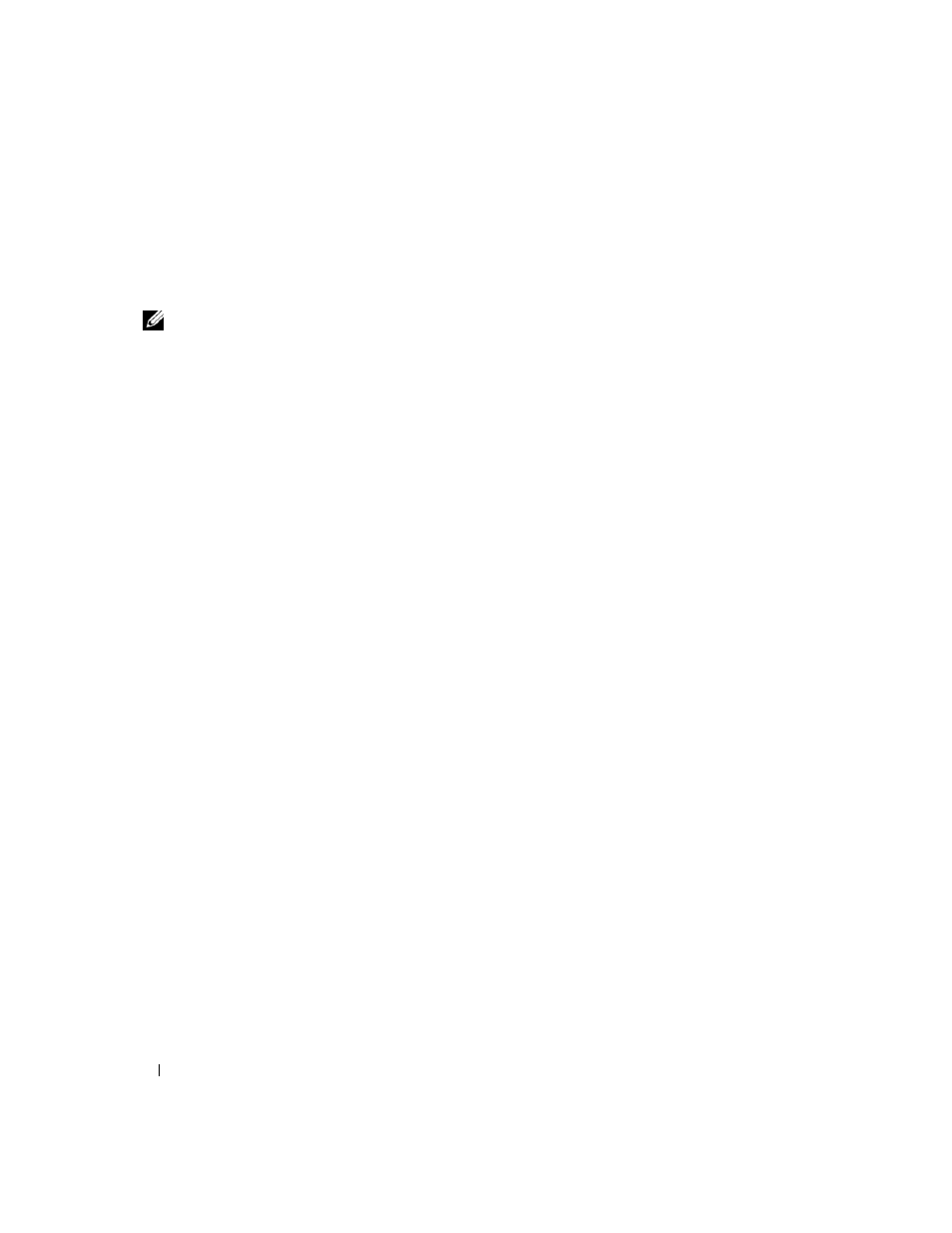
28
About Your System
DRAC/MC Firmware Requirements
The minimum DRAC/MC firmware requirement for your system is version 1.3 or later. If you are adding
a second DRAC/MC module with version 1.0 to support redundancy, you must upgrade the module’s
firmware to version 1.1, then upgrade the firmware to version 1.3 (or later).
NOTE:
A DRAC/MC module’s firmware version is displayed on its web-based GUI or by typing the command
getsysinfo
or
racadm getsysinfo.
See the latest Dell Remote Access Controller/Modular Chassis User's Guide at support.dell.com for more
information about firmware updates and installing redundant DRAC/MC modules. This guide also
provides complete instructions on how to set up and operate that version of the module.
I/O Connectivity
The system offers several options for connectivity through a combination of embedded Ethernet
controllers, optional I/O daughter cards on the server module, and chassis I/O modules in the rear of the
chassis. An I/O module's green system/diagnostic indicator is off when the module is properly operating
or is off and blinks when the module is not properly operating.
Guidelines for Installing Connectivity Modules
The following guidelines must be used when populating I/O modules. See Figure 1-5 for I/O bay
locations.
•
Insert a connectivity module into I/O bay 1 before installing a connectivity module into I/O bay 2.
Ensure that the connectivity modules installed in I/O bays 1 and 2 are of the same fabric type.
•
Insert a connectivity module into I/O bay 3 before installing a connectivity module into I/O bay 4.
Ensure that the connectivity modules installed in I/O bays 3 and 4 are of the same fabric type.
•
I/O bay 3 connects to port 1 on the daughter card (optional) installed in the server module.
–
This bay must be populated if there is a daughter card installed in the server module.
–
The type of I/O module installed in this bay must match the type of daughter card installed in the
server module. For example, a Fibre Channel I/O module requires that a Fibre Channel daughter
card be installed in the server module.
