Hard drives – Dell POWEREDGE 1955 User Manual
Page 89
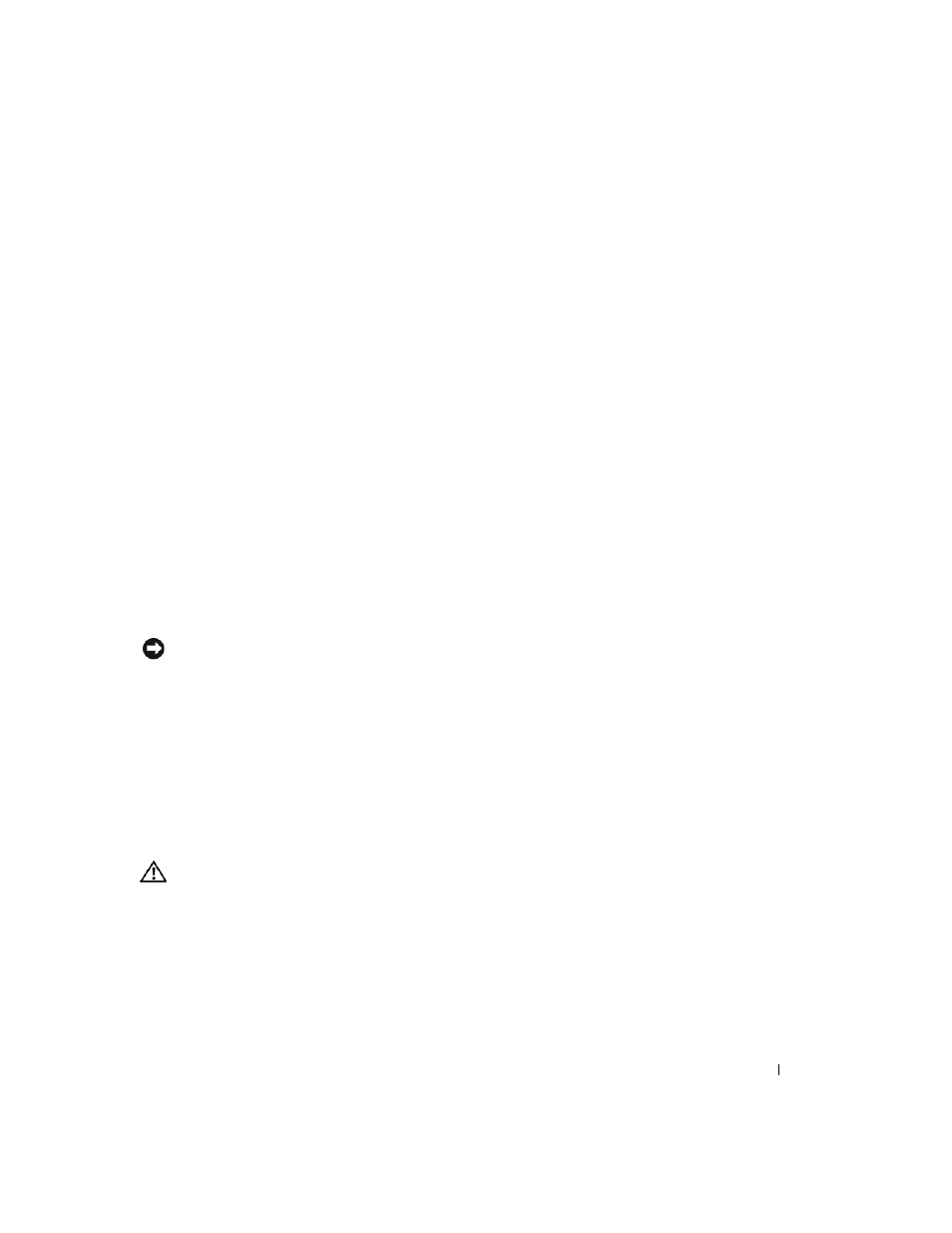
Installing System Options
89
6 If you removed a daughter card from the server module board, reinstall it. See "Installing a Daughter
7 Close the server module. See "Closing the Server Module" on page 76.
8 Install the server module. See "Installing a Server Module" on page 74.
9 Enter the System Setup program to confirm that the battery is operating properly. See "Using the
System Setup Program" in your User's Guide.
10 Enter the correct time and date in the System Setup program's Time and Date fields.
11 Exit the System Setup program.
12 To test the newly installed battery, remove the server module for at least an hour. See "Removing a
13 After an hour, install the server module. See "Installing a Server Module."
14 Enter the System Setup program and if the time and date are still incorrect, see "Getting Help" for
instructions about obtaining technical assistance.
Hard Drives
Each server module supports one or two hot-pluggable SAS or one or two hot-pluggable SATA hard
drives. If only one hard drive is used, a blank must be installed to maintain proper cooling. The hard drive
bays are located on the front panel of the server module. Each hard drive has indicators that provide hard
drive activity and status information.
NOTICE:
You cannot install a SAS drive and a SATA drive within a given server module (blade). However, you can
install server modules (blades) with SAS drives and server modules with SATA drives in the same server enclosure.
Integrated Mirroring of Hard Drives
The controller on the server module board supports integrated mirroring if two drives are installed. After
installing the drives, see your Configuration Guide to enable and configure your RAID array.
Installing a Previously Arrayed Hard Drive Into a SAS-Mode Server Module
A hard drive previously installed in a RAID configuration contains partial segments of information
referred to as "meta-data." If you hot-install a hard drive that contains meta-data into a SAS-mode server
module, its array may appear as degraded after the server module is rebooted.
CAUTION:
Do not attempt to rebuild the degraded array in a SAS-mode server module. The server module can
accommodate up to two hard drives, one of which is the primary physical boot hard drive. Rebuilding the array
could result in loss of data from the primary hard drive.
To remove the meta-data from the replacement hard drive, perform the following steps:
1 Back up all data onto the replacement hard drive.
2 Restart the server module and press
3 Change the degraded array properties from mirror to SAS mode by selecting NO as the Mirror option.
