System info, Retrieving system identification information, Settings – Dell Metered PDU LCD User Manual
Page 43
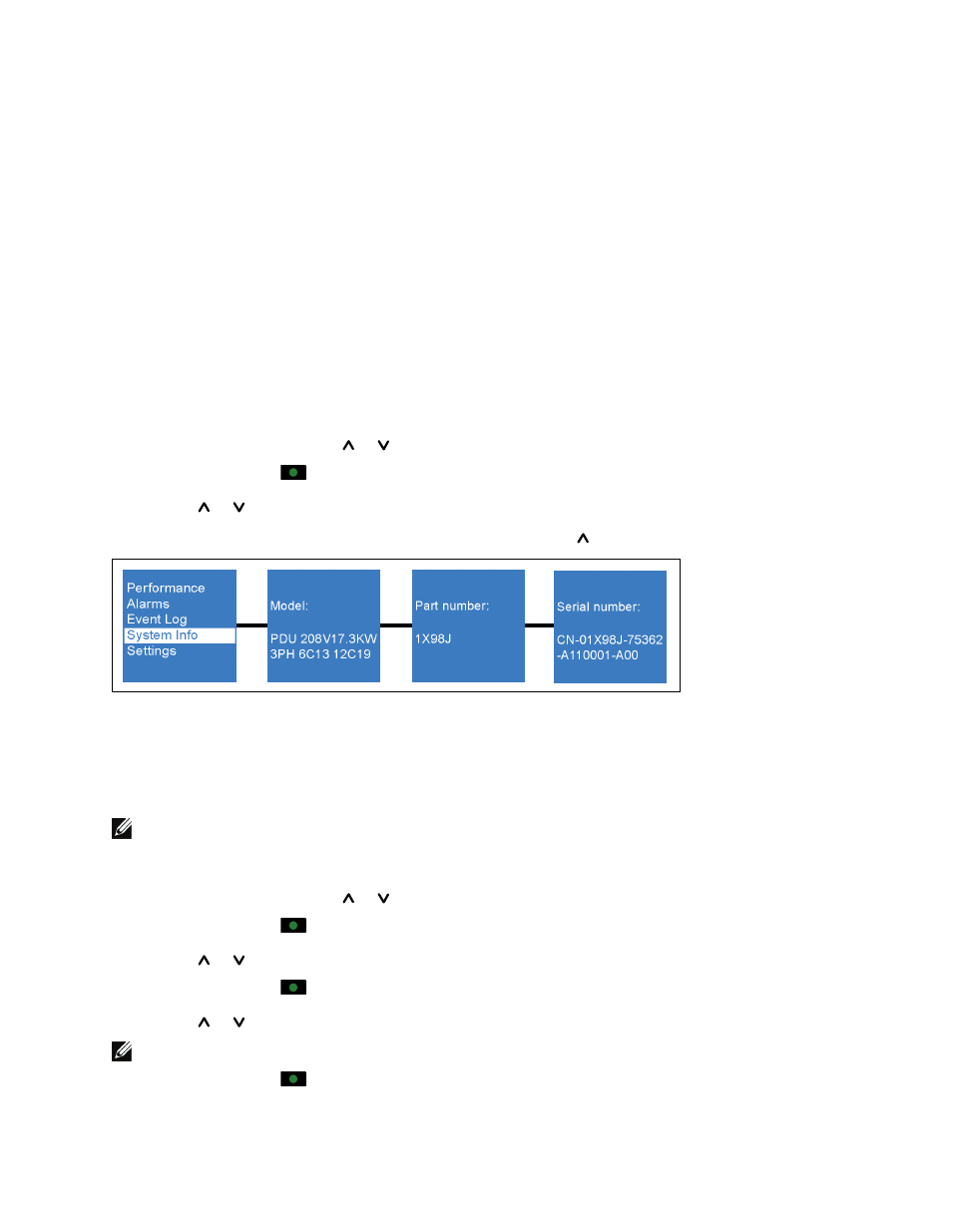
43
LCD Operation
|
System Info
The System Info menu screens display the following rPDU identification information:
S
Type and model
S
rPDU part number
S
Serial number
S
NMC firmware version
S
NMC IP address
S
NMC MAC address
S
rPDU firmware
Retrieving System Identification Information
To retrieve rPDU system identification information:
1
From the Main menu, use the or buttons to navigate to the System Info menu.
2
Press and release the
button to select the System Info menu.
3
Use the or buttons to toggle the available options within the menu.
4
To exit any screen and return to the previous menu level, press the button for longer than one second.
Figure 27. Example Identification Displays
Settings
NOTE:
User settings are not protected by default. You can enable the password through the Password setting.
Retrieving or Changing Configuration Settings in the Settings Menu
1
From the Main menu, use the or buttons to navigate to the Settings menu.
2
Press and release the
button to select the Settings menu.
3
Use the or buttons to navigate to a submenu.
4
Press and release the
button to select the submenu.
5
Use the or buttons to toggle the available configuration options within a submenu.
NOTE:
When scrolling through the selections, the present setting displays for each selection.
6
Press and release the
button to select the configuration option you want to change.
