Dell Latitude E6400 User Manual
Page 37
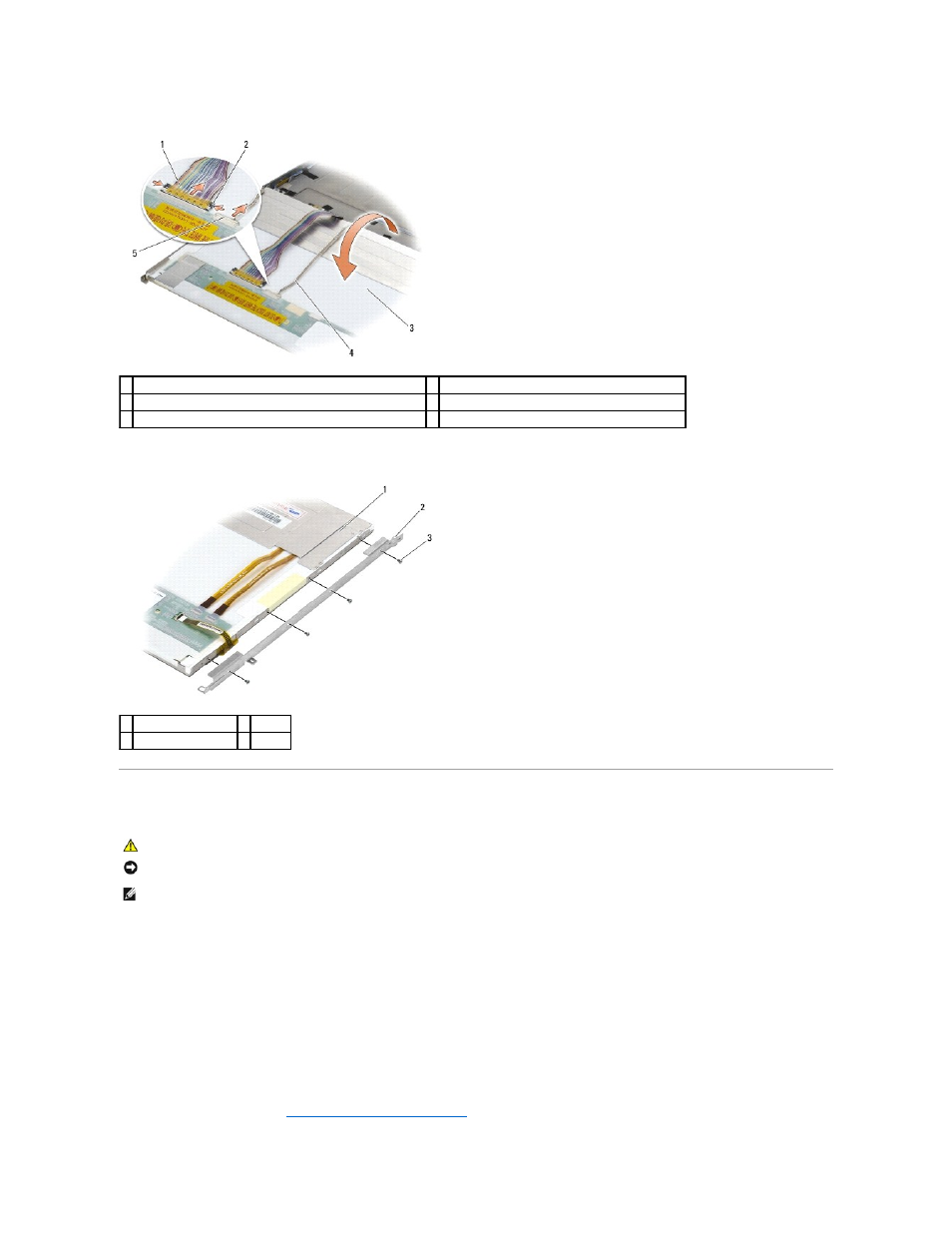
9.
For touch screen display panels, disconnect the touch screen cable.
10.
Remove four M2 x 3-mm screws from the right bracket and four
M2 x 3-mm screws from the left bracket.
Replacing the Display Panel and Brackets (E6400 ATG)
1.
Replace the four M2 x 3-mm screws on the right display panel bracket and the four M2 x 3-mm screws on the left display panel bracket.
2.
Place the display panel upside down on your workspace in front of the display cover.
3.
Connect the display cable to the connector on the back of the display panel.
4.
For touch screen panels, connect the touch screen cable to the connector on the back of the display panel.
5.
Place the display panel in display cover. Use the alignment posts in the display cover to align each bracket.
6.
Replace the four M2.5 x 5-mm screws that secure the display panel to the display cover.
7.
Replace the display bezel (see
Replacing the Display Bezel (E6400 ATG)
).
1 display cable
2 display connector release tabs
3 underside of display panel
4 touch screen cable (touch screen display panels only)
5 touch screen cable connector (touch screen display panels only)
1 display panel
2 bracket
3 M2 x 3-mm screws (8)
CAUTION:
Before you begin the following procedure, follow the safety instructions that shipped with your computer.
NOTICE:
On touch screen display panels, use care when installing the brackets. There is a cable that wraps around the side of the touch screen display
panel, and the bracket is installed on top of the cable.
NOTE:
The brackets are labeled "L" (left) and "R" (right).
