Power button, Power management, Floppy drive – Dell OptiPlex 170L User Manual
Page 20
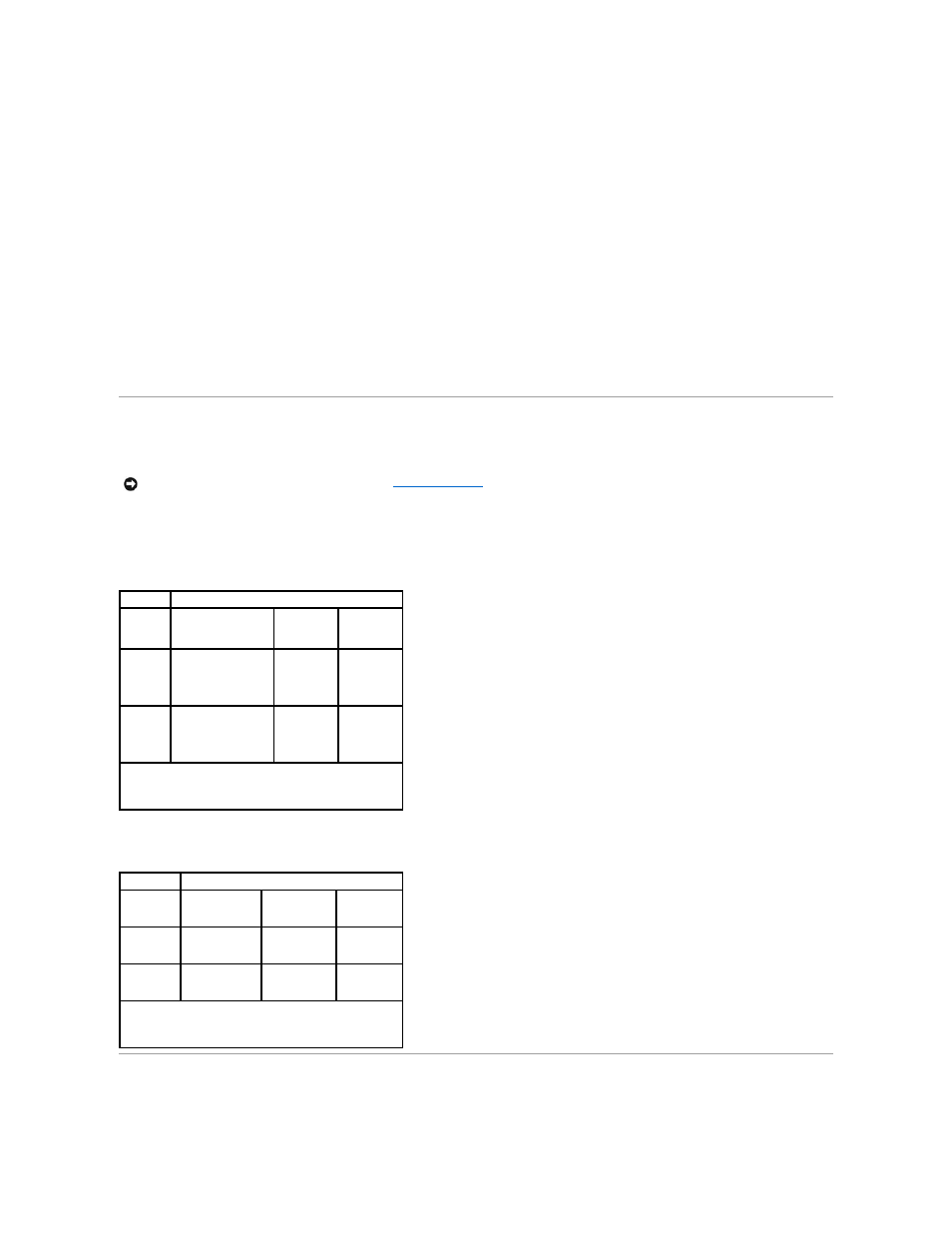
1.
Insert the memory key into a USB port and restart the computer.
2.
When F12 = Boot Menu appears in the upper-right corner of the screen, press
The BIOS detects the device and adds the USB flash option to the boot menu.
3.
From the boot menu, select the number that appears next to the USB device.
The computer boots to the USB device.
Floppy Drive
1.
Disable the integrated floppy controller by entering system setup, going to integrated devices, and setting the diskette interface to Off.
2.
Make sure that under Drive Configuration, Diskette Drive A is set to 3.5 inch, 1.44 MB.
3.
Connect the USB floppy drive, insert a bootable diskette, and reboot the system.
Power Button
You can use the ACPI feature to configure the function of Windows 2000 and Windows XP operating systems.
Power Button Functions With ACPI Enabled
Power Button Functions With ACPI Disabled
Power Management
NOTICE:
To turn off your computer, perform an orderly
computer shutdown
when possible.
Action
Results
Computer Turned
On
and ACPI Enabled
Computer in
Standby
Mode
Computer
Turned Off
Press
power
button
Computer goes into
standby mode or
turns off (depending
on the operating
system setup)
Computer
turns on
Boots and
computer
turns on
Hold
power
button
for 6
seconds
Computer turns off
Computer
turns off
Boots and
computer
turns on
NOTE:
Pressing or holding the power button to shut down
the computer may result in data loss. Use the power button
to shut down the computer only if the operating system is
not responding.
Action
Results
Computer
Turned On and
ACPI Disabled
Computer in
Suspend Mode
Computer
Turned Off
Press
power
button
Computer turns
off immediately
Computer
turns off
immediately
Boots and
computer
turns on
Hold power
button for 6
seconds
Computer turns
off
Computer
turns off
immediately
Boots and
computer
turns on
NOTE:
Pressing or holding the power button to shut down
the computer may result in data loss. Use the power button
to shut down the computer only if the operating system is
not responding.
