Introduction to raid, Components and features, Raid description – Dell PERC 4/SI User Manual
Page 9
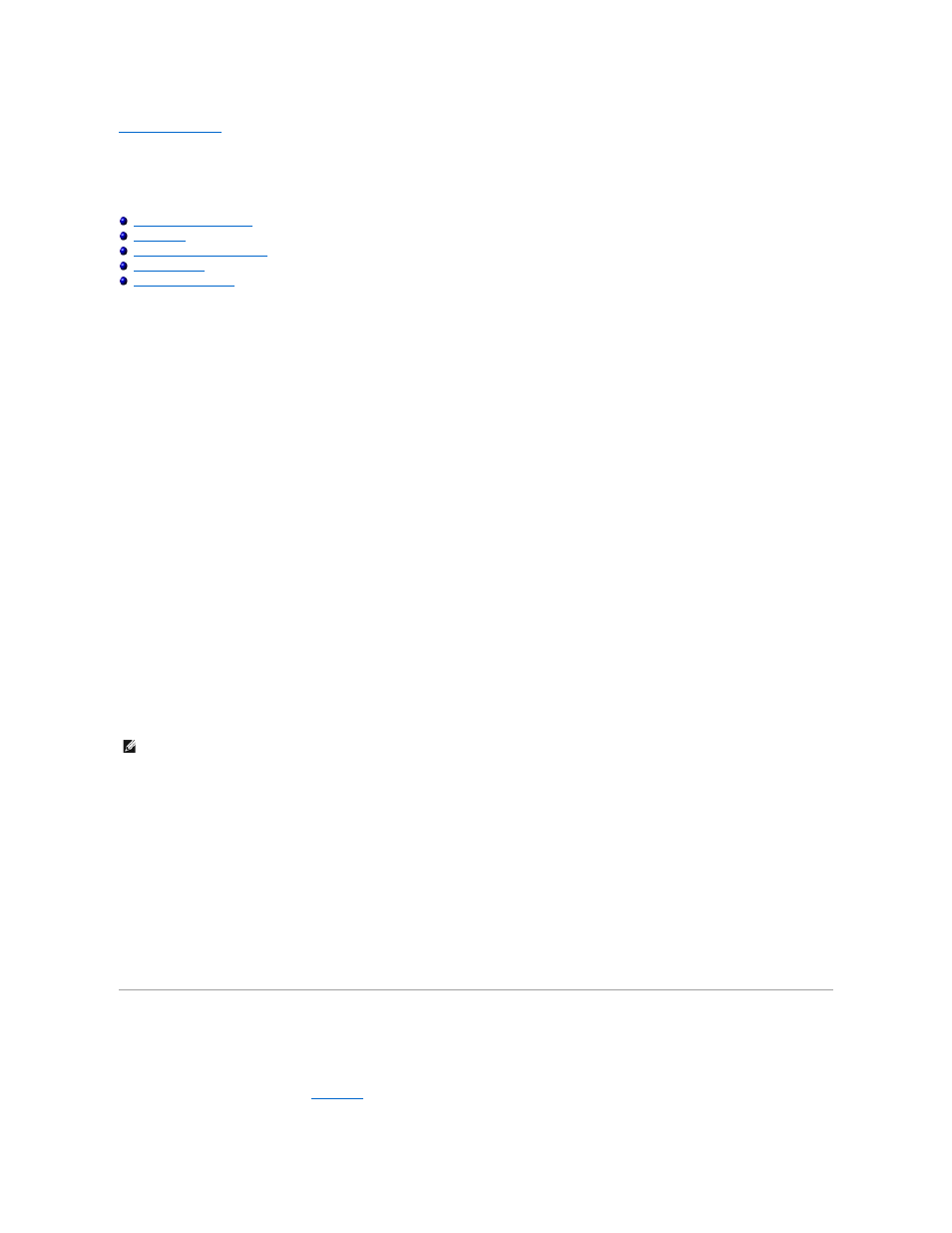
Back to Contents Page
Introduction to RAID
Dell™ PowerEdge™ Expandable RAID Controller 4/Di/Si and 4e/Di/Si User's Guide
RAID is an array of multiple independent hard disk drives that provides high performance and fault tolerance. The RAID array appears to the host computer as
a single storage unit or as multiple logical units. Data throughput improves because several disks can be accessed simultaneously. RAID systems also improve
data storage availability and fault tolerance. Data loss caused by a hard drive failure can be recovered by reconstructing missing data from the remaining data
or parity drives.
RAID Description
RAID (Redundant Array of Independent Disks) is an array, or group, of multiple independent hard drives that provide high performance and fault tolerance. A
RAID disk subsystem improves I/O (input/output) performance and reliability. The RAID array appears to the host computer as a single storage unit or as
multiple logical units. I/O is expedited because several disks can be accessed simultaneously.
RAID Benefits
RAID systems improve data storage reliability and fault tolerance compared to single-drive storage systems. Data loss resulting from a hard drive failure can
be prevented by reconstructing missing data from the remaining hard drives. RAID has gained popularity because it improves I/O performance and increases
storage subsystem reliability.
RAID Functions
Logical drives, also known as virtual disks, are arrays or spanned arrays that are available to the operating system. The storage space in a logical drive is
spread across all the physical drives in the array.
Your SCSI hard drives must be organized into logical drives in an array and must be able to support the RAID level that you select. Below are some common
RAID functions:
l
Creating hot spare drives.
l
Configuring physical arrays and logical drives.
l
Initializing one or more logical drives.
l
Accessing controllers, logical drives, and physical drives individually.
l
Rebuilding failed hard drives.
l
Verifying that the redundancy data in logical drives using RAID level 1, 5, 10, or 50 is correct.
l
Reconstructing logical drives after changing RAID levels or adding a hard drive to an array.
l
Selecting a host controller to work on.
Components and Features
RAID levels describe a system for ensuring the availability and redundancy of data stored on large disk subsystems. PERC 4/Di/Si and 4e/Di/Si support RAID
levels 0, 1, 5, 10 (1+0), and 50 (5+0). See
for detailed information about RAID levels.
NOTE:
The maximum logical drive size for all supported RAID levels (0, 1, 5, 10, and 50) is 2 TB. You can create multiple logical drives on the same
physical disks.
