Raid and scsi modes, Drive size in raid and scsi modes – Dell PERC 4/SI User Manual
Page 6
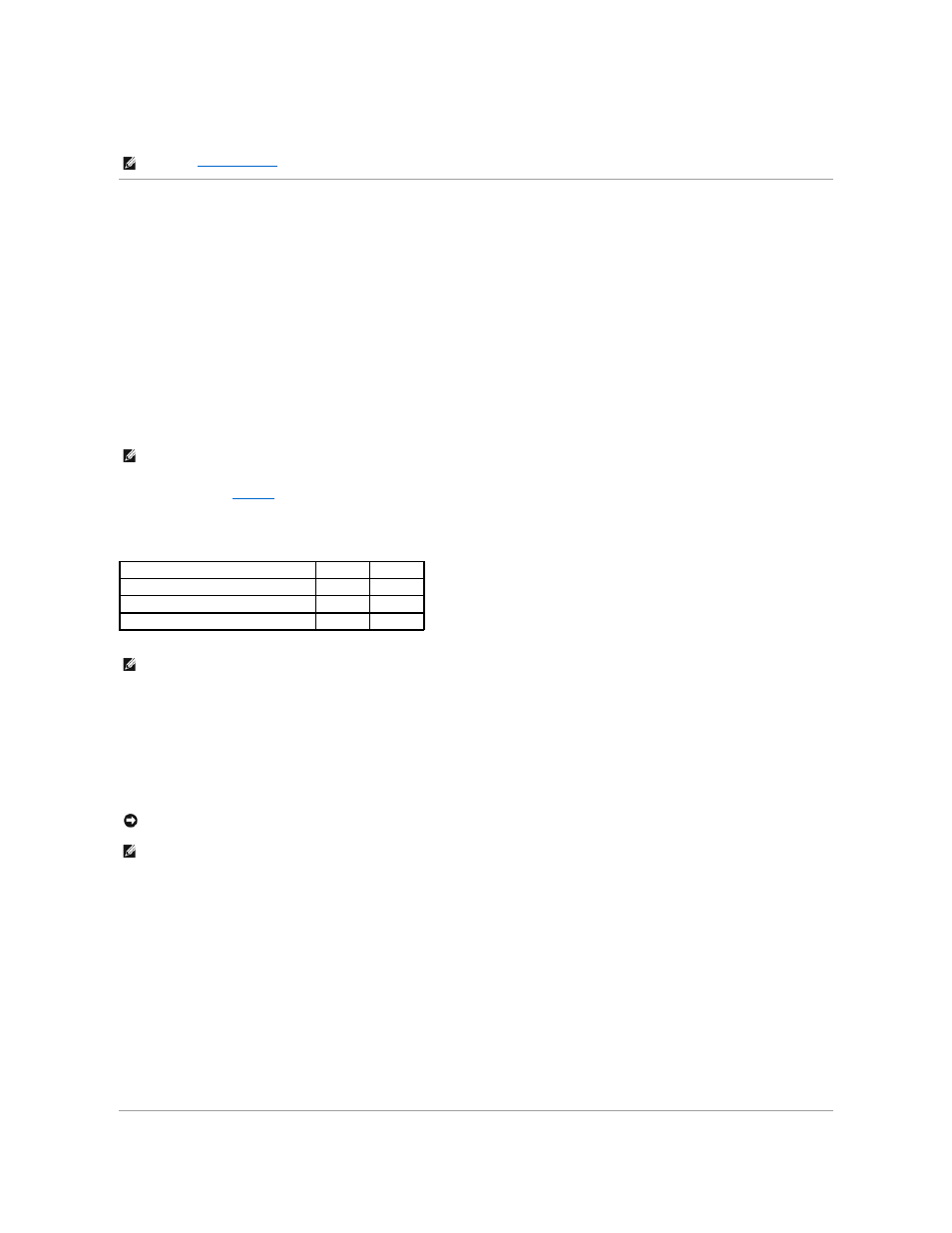
l
RedHat
®
Linux
®
RAID and SCSI Modes
RAID mode allows the channel on the controller to support RAID capabilities, while SCSI mode allows the channel to operate as a SCSI channel. Devices
attached to the SCSI channel are not controlled by the RAID firmware and function as if attached to a regular SCSI controller. Check your system
documentation to determine supported modes of operation.
You can use system setup to select RAID or SCSI mode. During bootup, press
with cache memory and a card key to support one channel, which can be in either SCSI or RAID mode.
The PERC 4/Di and 4e/Di RAID controllers work with cache memory and a card key to provide two SCSI channels to support configurations that span internal
channels and external enclosure channels. You can use available physical drives to make a logical drive (volume). The drives can be on different channels,
internal or external.
For PERC 4/Di and 4e/Di,
displays the possible combinations of SCSI and RAID modes for channels 0 and 1 on the controller.
Table 1-1. SCSI and RAID Modes for the PERC 4/Di and 4e/Di RAID Controller
Use the mixed mode (RAID on channel 0, SCSI on channel 1, known as RAID/SCSI mode), where available, with a RAID channel for hard drives and a legacy
SCSI channel for removable devices or pre-existing hard drives, where available. Not all systems support RAID/SCSI mode.
If both channels are in SCSI mode, you can change channel 0 to RAID to create a RAID/SCSI mode. Dell recommends that you leave the SCSI channel that
contains the operating system in SCSI mode. However, you cannot leave channel 0 as SCSI and change channel 1 to RAID, because SCSI/RAID mode is not
allowed.
Drive Size in RAID and SCSI Modes
The capacity of a hard drive is reported differently when the hard drive is on the SCSI channel of a PERC 4/Di or 4e/Di controller in RAID/SCSI mode and
SCSI/SCSI mode.
The size reported by firmware while in SCSI mode is the actual size in megabytes. For example, a hard drive size of 34734 MB is 36,422,000,000 bytes divided
by 1048576 (1024 * 1024, the actual number of bytes in 1 MB), which is off by 2 MB.
In RAID mode, the coerced size is rounded down to the nearest 128 MB boundary, then rounded to the nearest 10 MB boundary. Drives in the same capacity
class, such as 36 GB, but from different vendors usually do not have the exact same physical size. With drive coercion, the firmware forces all the drives in the
same capacity class to the same size. This way, you can replace a larger drive in a class with a smaller drive in the same class.
NOTE:
See
Driver Installation
for the latest operating system versions and driver installation procedures for the operating systems.
NOTE:
The maximum number of drives you can use depends on your system configuration.
Mode
Channel 0 Channel 1
RAID
RAID
RAID
RAID/SCSI (if supported by your platform) RAID
SCSI
SCSI
SCSI
SCSI
NOTE:
You cannot set Channel 0 as SCSI while Channel 1 is set as RAID.
NOTICE:
You will lose data if the configuration is changed from SCSI to RAID, RAID to SCSI, or RAID/RAID to RAID/SCSI.
NOTE:
SCSI/SCSI is not a RAID configuration and is available only if you disable RAID by selecting SCSI mode in the system BIOS. (Access the system
BIOS by pressing
