Modifying the pci slot numbers for the controllers – Dell PERC 4/SI User Manual
Page 59
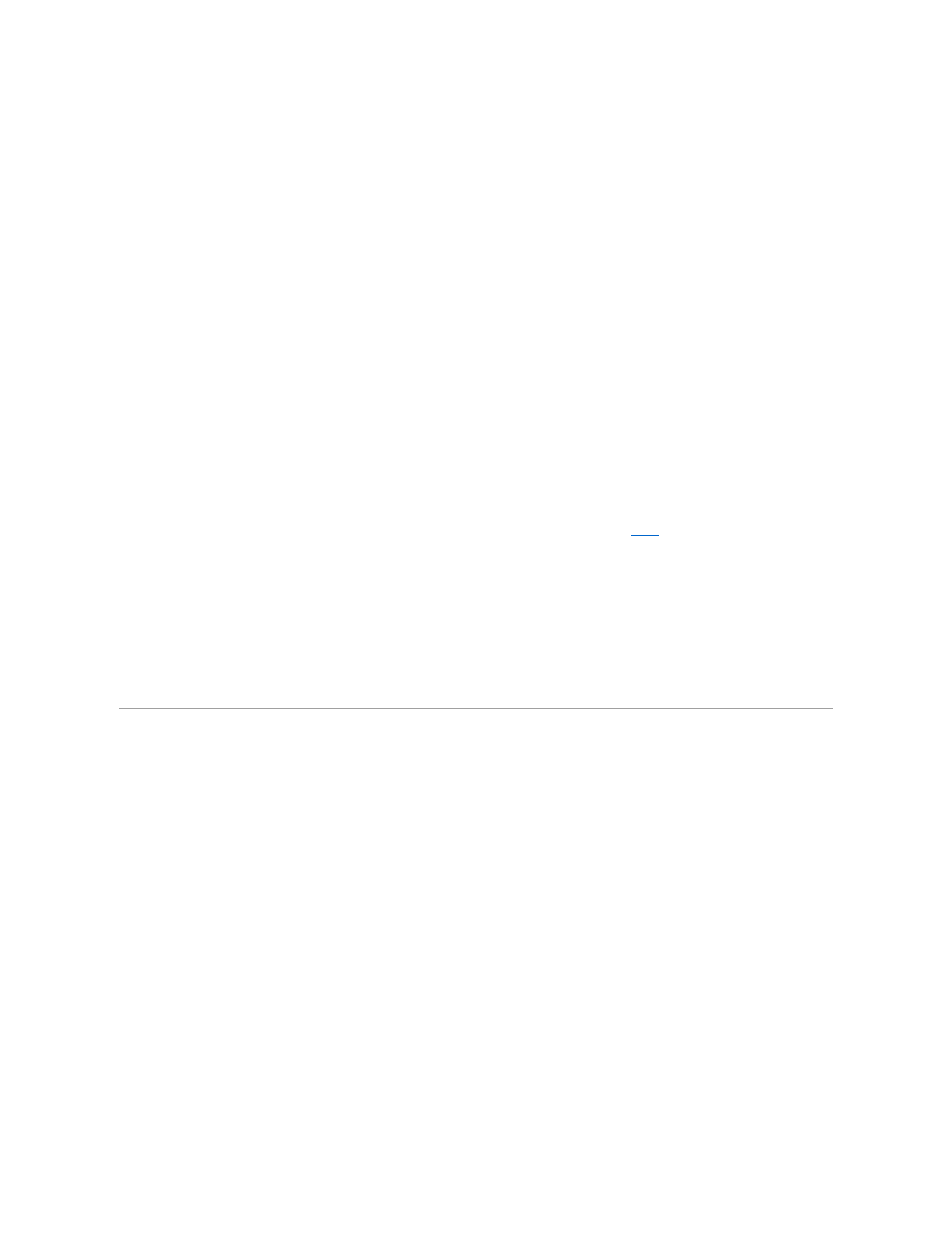
1.
At the root prompt, perform the following steps:
a.
For NetWare 5.1 and 6.0, type:
nwconfig
and press
The Installation Options screen displays.
b.
For NetWare 6.5, type:
hdetect
and press Continue on the first menu to go to the storage drivers, then follow the instructions for updating the driver. For NetWare 6.5, you can
press
2.
Select Configure Disk and Storage Device Options, then press
3.
Select one of the options that display:
l
Discover and load an additional driver.
If you select the option Discover and load an additional driver, the system detects the extra unit. Perform
to complete the procedure.
4.
At the prompt to select a driver from the list, press
If you select the option Select an additional driver, perform steps 5 - 8.
5.
After you select Select an additional driver, the Select a Driver screen displays.
6.
Press
7.
Put the driver diskette in the diskette drive and press
8.
The system then detects a driver and installs it.
Modifying the PCI Slot Numbers for the Controllers
Perform the following steps to modify the PCI slot numbers for the controller:
1.
At the command prompt, type:
C:\NWSERVER>
and press
2.
Type
server –nss
(Not load Storage Service /modules.NLM)
3.
At : Prompt (System Console), type:
load pedge3.ham
