Raid configuration functions, Configuration utility menu, Exiting the configuration utility – Dell PERC 4/SI User Manual
Page 30
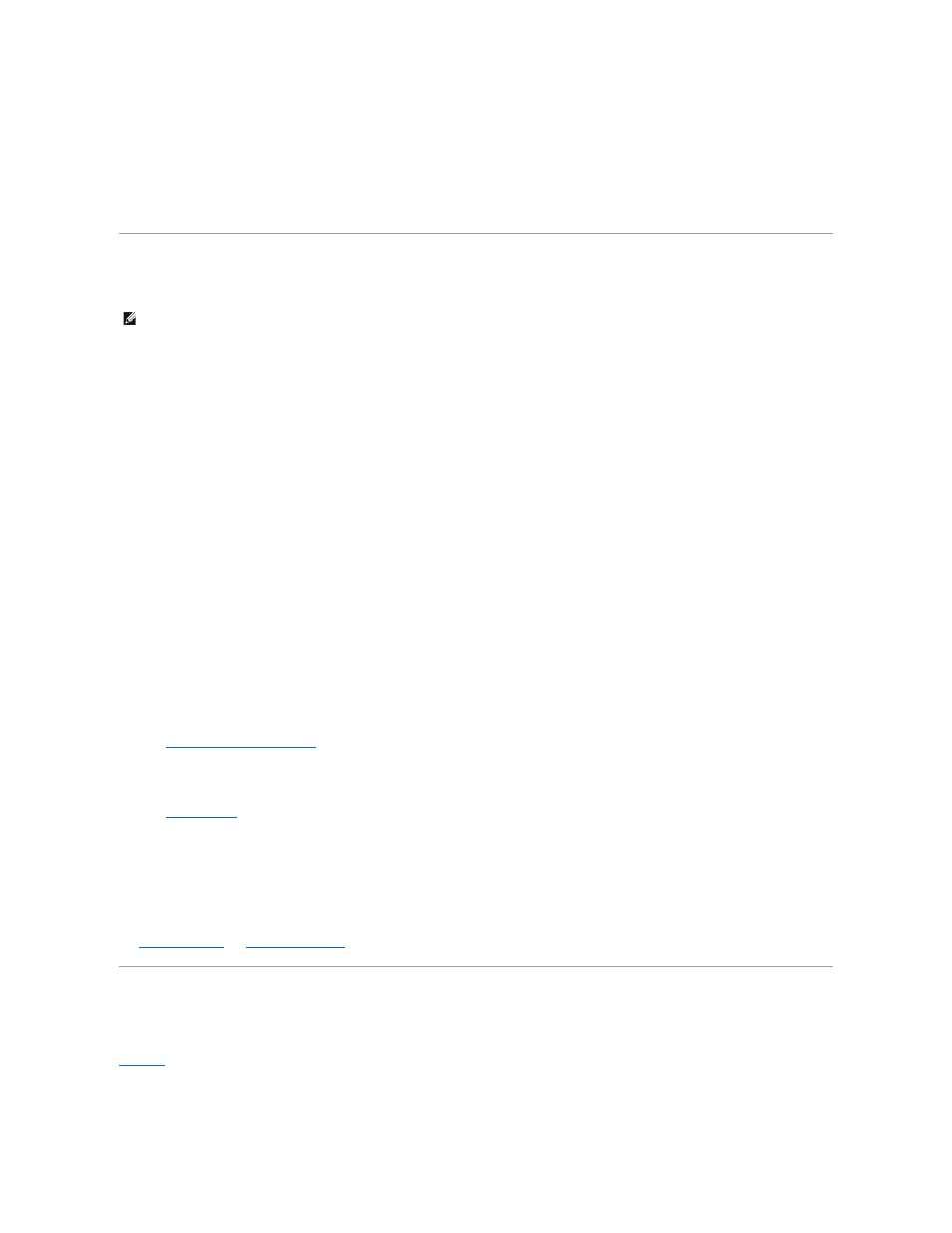
Exiting the Configuration Utility
1.
Press
2.
Select Yes at the prompt.
3.
Reboot the system.
RAID Configuration Functions
After you have attached all physical drives, use a configuration utility to prepare a logical drive. Your SCSI hard drives must be organized into logical drives in
an array and be able to support the RAID level that you select. If the operating system is not yet installed, use the BIOS Configuration Utility to perform this
procedure. If the operating system is installed, you can use OpenManage Array Manager (for Windows and NetWare) or Dell OpenManage Storage
Management.
Use the configuration utilities to perform the following tasks:
l
Configure physical arrays and logical drives.
l
Create hot spare drives.
l
Initialize one or more logical drives.
l
Access controllers, logical drives, and, physical drives individually.
l
Rebuild failed hard drives.
l
Verify that the redundancy data in logical drives using RAID level 1, 5, 10, or 50 is correct.
l
Reconstruct logical drives after changing RAID levels or adding a hard drive to an array.
l
Select a host controller to work on.
The following sections describe the menu options and provide detailed instructions used to perform the configuration tasks. The following is a list of the
procedures used to configure hard disk drives into arrays and logical drives. They apply to the BIOS Configuration Utility, OpenManage Array Manager, and Dell
OpenManage Storage Management. The following is a list of the configuration steps:
1.
Designate hot spares (optional).
Designating Drives as Hot Spares
in this section for more information.
2.
Select a configuration method.
3.
Create arrays using the available physical drives.
4.
Define logical drives using the arrays.
5.
Save the configuration information.
6.
Initialize the logical drives.
and
for the detailed configuration procedures.
Configuration Utility Menu
Figure 4-1. BIOS Configuration Utility Menu Tree
NOTE:
The OpenManage™ Array Manager and Dell OpenManage Storage Management can perform many of the same tasks as the BIOS Configuration
Utility.
