Logical drive parameters and descriptions, Simple array setup – Dell PERC 4/SI User Manual
Page 36
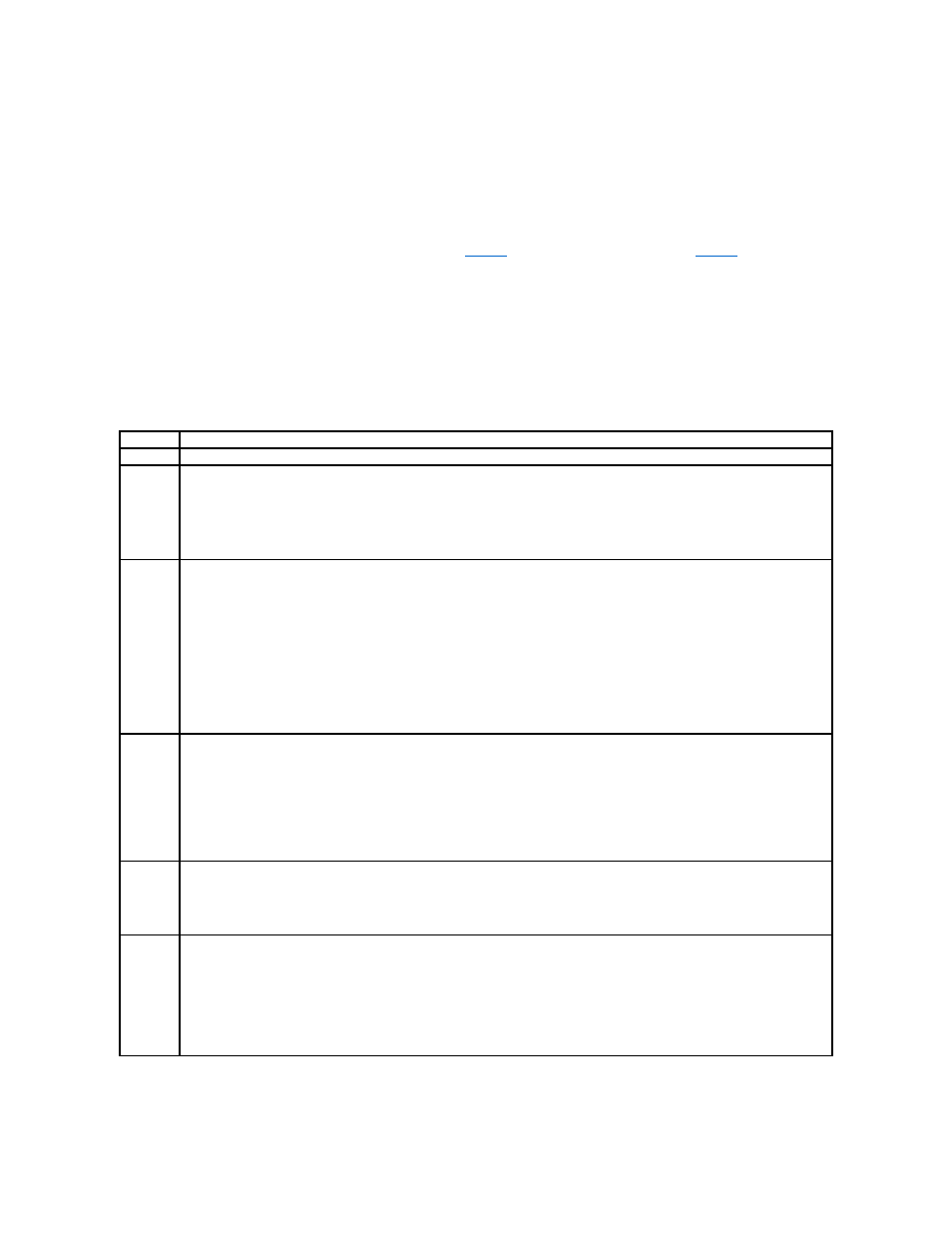
Simple Array Setup
This section describes the steps used in Easy Configuration to set up a simple array and create logical drives. In Easy Configuration, each physical array you
create is associated with exactly one logical drive, so you cannot span arrays. In addition, in Easy Configuration, you cannot change the logical drive size.
You can modify the following logical drive parameters, which are described in
. The spanning option is also described in
, though you cannot
span arrays using Easy Configuration.
l
RAID level
l
Stripe size
l
Write policy
l
Read policy
l
Cache policy
Table 4-9. Logical Drive Parameters and Descriptions
If logical drives have already been configured when you select Easy Configuration, the configuration information is not disturbed. Perform the following steps
to create arrays and logical drives using Easy Configuration.
Parameter Description
RAID Level The number of physical drives in a specific array determines the RAID levels that can be implemented with the array.
Stripe size Stripe Size specifies the size of the segments written to each drive in a RAID 1, 5, or 10 logical drive. You can set the stripe size to 2 KB, 4 KB,
8 KB, 16 KB, 32 KB, 64 KB, or 128 KB. The default and recommended rate is 64 KB.
NOTE:
Using a 2 KB or 4 KB stripe size is not recommended due to performance implications. Use 2 KB or 4 KB only when required by the
applications used. The default stripe size is 64 KB. Do not install an operating system on a logical drive with less than a 16 KB stripe size.
A larger stripe size provides better read performance, especially if your computer does mostly sequential reads. However, if you are sure that
your computer does random read requests more often, select a small stripe size.
Write
Policy
Write Policy specifies the cache write policy. You can set the write policy to Write-back or Write-through.
In Write-back caching, the controller sends a data transfer completion signal to the host when the controller cache has received all the data in
a transaction. This setting is recommended in standard mode.
NOTICE:
If WriteBack is enabled and the system is quickly turned off and on, the RAID controller may pause as the system flushes cache
memory. Controllers that contain a battery backup will default to WriteBack caching.
In Write-through caching, the controller sends a data transfer completion signal to the host when the disk subsystem has received all the
data in a transaction.
Write-through caching has a data security advantage over write-back caching. Write-back caching has a performance advantage over write-
through caching.
NOTE:
Enabling clustering turns off write cache.
Read
Policy
Read-ahead enables the read-ahead feature for the logical drive. You can set this parameter to Read-Ahead, No-Read-ahead, or Adaptive.
The default is Adaptive.
Read-ahead specifies that the controller uses read-ahead for the current logical drive. Read-ahead capability allows the adapter to read
sequentially ahead of requested data and store the additional data in cache memory, anticipating that the data will be needed soon. Read-
ahead supplies sequential data faster, but is not as effective when accessing random data.
No-Read-Ahead specifies that the controller does not use read-ahead for the current logical drive.
Adaptive specifies that the controller begins using read-ahead if the two most recent disk accesses occurred in sequential sectors. If all read
requests are random, the algorithm reverts to No-Read-Ahead; however, all requests are still evaluated for possible sequential operation.
Cache
Policy
Cache Policy applies to reads on a specific logical drive. It does not affect the Read-ahead cache. The default is Direct I/O.
Cached I/O specifies that all reads are buffered in cache memory.
Direct I/O specifies that reads are not buffered in cache memory. Direct I/O does not override the cache policy settings. Data is transferred
to cache and the host concurrently. If the same data block is read again, it comes from cache memory.
Span
The choices are:
Yes—Array spanning is enabled for the current logical drive. The logical drive can occupy space in more than one array.
No—Array spanning is disabled for the current logical drive. The logical drive can occupy space in only one array.
The RAID controller supports spanning of RAID 1 and 5 arrays. You can span two or more RAID 1 arrays into a RAID 10 array and two or more
RAID 5 arrays into a RAID 50 array. The maximum number of spans is eight.
For two arrays to be spanned, they must have the same stripe width (they must contain the same number of physical drives).
