Managing arrays – Dell PERC 4/SI User Manual
Page 41
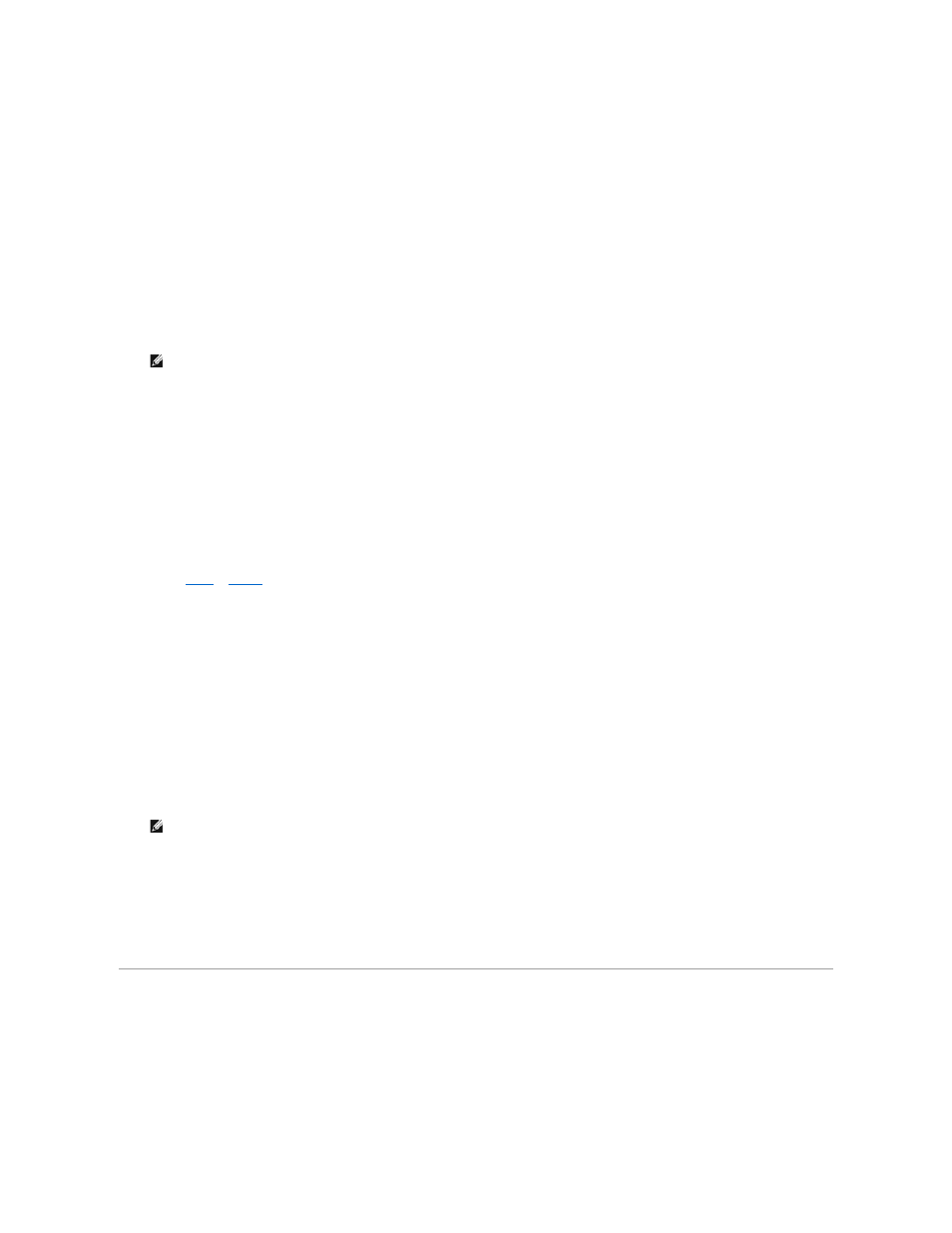
9.
Select a RAID level and press
10.
Highlight Span and press
11.
Highlight a spanning option and press
The maximum number of spans is eight.
12.
Move the cursor to Size and press
By default, the logical drive size is set to all available space in the array(s) associated with the current logical drive, accounting for the Span setting.
13.
Highlight Span and press
14.
Highlight a spanning option and press
15.
Click Advanced Menu to open the menu for logical drive settings.
16.
Set the Stripe Size.
17.
Set the Write Policy.
18.
Set the Read Policy.
19.
Set the Cache Policy.
20.
Press
21.
After you define the current logical drive, select Accept and press
If space remains in the arrays, the next logical drive to be configured appears.
22.
Repeat
to create an array and configure another logical drive.
If all array space is used, a list of the existing logical drives appears.
23.
Press any key to continue, then respond to the Save prompt.
24.
Press
The logical drives you configured need to be initialized to prepare them for use.
25.
Select Initialize on the Management Menu.
The configured logical drives display.
26.
Use the arrow key to highlight a logical drive, then press the spacebar to select a logical drive or press
27.
Press
A progress bar displays.
28.
When the initialization is complete, press
Managing Arrays
Your SCSI hard drives must be organized into logical drives in an array and must be able to support the RAID level that you select. This section describes:
l
Guidelines for connecting and configuring SCSI devices in a RAID array
l
Storage space in RAID 1 and RAID 5 arrays with hard disk drives of different sizes
NOTE:
The full drive size is used when you span logical drives; you cannot specify a smaller drive size.
NOTE:
A full initialization will not resume after a power loss; it will start completely over.
