Device management, Clear menu, Rebuild menu – Dell PERC 4/SI User Manual
Page 34: Check consistency menu, Reconstruct menu, Device management functions
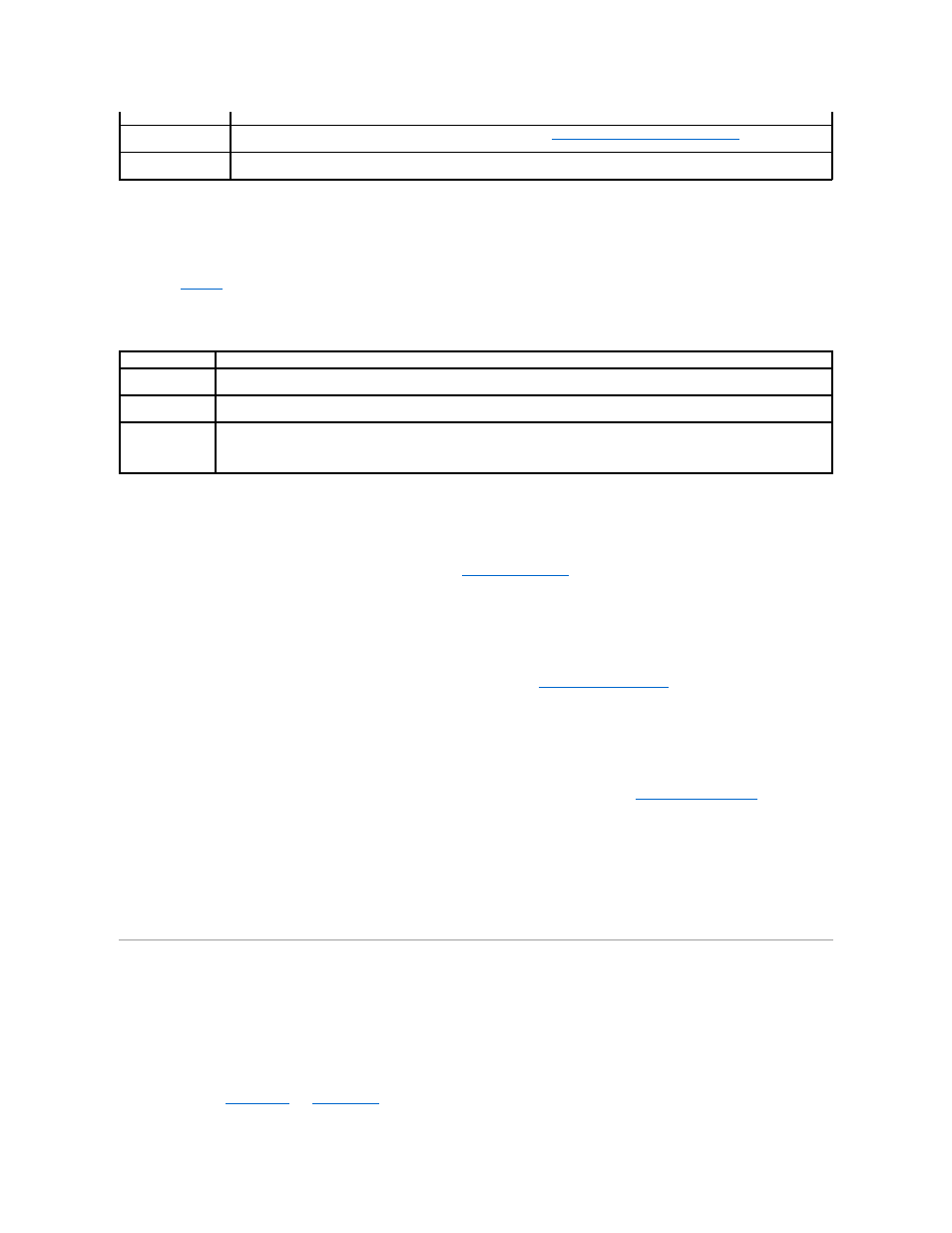
Channel
Select Objects→ Channel to select a SCSI channel on the currently selected controller. After you select a channel, press
that channel.
describes the SCSI channel menu options.
Table 4-7. SCSI Channel Menu Options
Clear Menu
You can clear the data from SCSI drives using the configuration utilities. See
for more information and the procedure for clearing the
data.
Rebuild Menu
Select Rebuild from the Management Menu to rebuild one or more failed physical drives. See
for more information and the
procedure to perform a drive rebuild.
Check Consistency Menu
Select Check Consistency to verify the redundancy data in logical drives that use RAID levels 1, 5, 10, and 50. See
for more
information and the procedure to perform a check consistency.
Reconstruct Menu
Select Reconstruct to change the RAID level of an array or add a physical drive to an existing array. RAID level migration changes the array from one RAID
level to another. Online capacity expansion is the addition of hard disk drives to increase storage capacity.
Device Management
Device Management Functions
This section deals with device management, which means management of the physical devices. This includes the physical drives, hot spares, drive migration,
and drive roaming. See
for details about these procedures.
View Rebuild Progress Indicates how much of the rebuild has been completed.
Set Write Cache
Select this option to enable or disable write cache on this device. See
Logical Drive Parameters and Descriptions
in this section for
more information about write cache policy.
Transfer Speed Option Selects the speed at which data is transferred. Displays a menu that contains the options Negotiation=Wide, and Set Transfer
Speed. The maximum transfer speed is 320 M.
Option
Description
Termination State
When set to enabled, the RAID controller is terminated. When set to disabled, it is not terminated. Normally, you do not need to
change this setting; the RAID controller automatically sets this option.
Enable Auto
Termination
Select this option to enable or disable auto termination of the SCSI bus.
SCSI Transfer Rate Used to select the SCSI transfer rate. The options are Fast, Ultra, Ultra-2, and 160M.
NOTE:
The disk transfer rate is set for each disk, while the SCSI channel transfer rate controls the speed of the bus. No matter how
fast you set the disk transfer rate, the speed depends on the SCSI channel transfer rate.
