Background initialization, Patrol read, Disk striping – Dell PERC 4/SI User Manual
Page 11
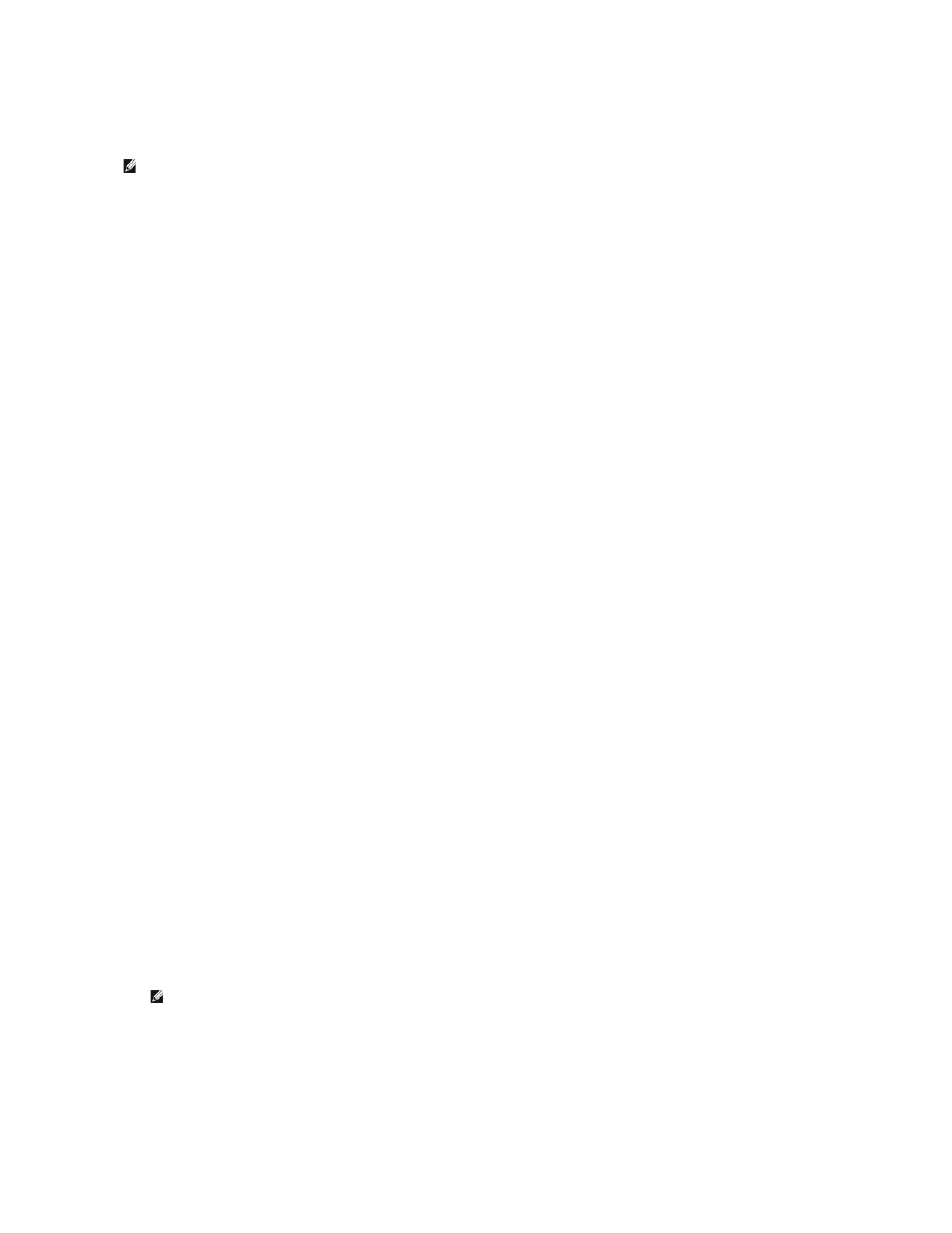
redundancy). For example, in a system with parity, checking consistency means computing the data on one drive and comparing the results to the contents of
the parity drive.
Background Initialization
Background initialization is a consistency check that is forced when you create a logical drive. The difference between a background initialization and a
consistency check is that a background initialization is forced on new logical drives. This is an automatic operation that starts 5 minutes after you create the
drive.
Background initialization is a check for media errors on physical drives. It ensures that striped data segments are the same on all physical drives in an array.
The background initialization rate is controlled by the rebuild rate set using the BIOS Configuration Utility. The default and recommended rate is 30%. Before
you change the rebuild rate, you must stop the background initialization or the rate change will not affect the background initialization rate. After you stop
background initialization and change the rebuild rate, the rate change takes effect when you restart background initialization.
Patrol Read
Patrol Read involves the review of your system for possible hard drive errors that could lead to drive failure, then action to correct errors. The goal is to protect
data integrity by detecting physical drive failure before the failure can damage data. The corrective actions depend on the array configuration and type of
errors.
Patrol Read starts only when the controller is idle for a defined period of time and no other background tasks are active, though it can continue to run during
heavy I/O processes.
You can use the BIOS Configuration Utility to select the Patrol Read options, which you can use to set automatic or manual operation, or disable Patrol Read.
Perform the following steps to select a Patrol Read option:
1.
Select Objects—> Adapter from the Management Menu.
The Adapter menu displays.
2.
Select Patrol Read Options from the Adapter menu.
The following options display:
¡
Patrol Read Mode
¡
Patrol Read Status
¡
Patrol Read Control
3.
Select Patrol Read Mode to display the Patrol Read mode options:
¡
Manual - In manual mode, you must initiate the Patrol Read.
¡
Auto - In auto mode, the firmware initiates the Patrol Read on a scheduled basis.
¡
Manual Halt - Use manual halt to stop the automatic operation, then switch to manual mode.
¡
Disable - Use this option to disable Patrol Read.
4.
If you use Manual mode, perform the following steps to initiate Patrol Read:
a.
Select Patrol Read Control and press
b.
Select Start and press
5.
Select Patrol Read Status to display the number of iterations completed, the current state of the Patrol Read (active or stopped), and the schedule for
the next execution of Patrol Read.
Disk Striping
NOTE:
It is recommended that you perform a consistency check at least once a month.
NOTE:
Pause/Resume is not a valid operation when Patrol Read is set to Manual mode.
