Designating drives as hot spares, In this section for more information, Clearing physical drives – Dell PERC 4/SI User Manual
Page 45: For more information, Displaying media errors
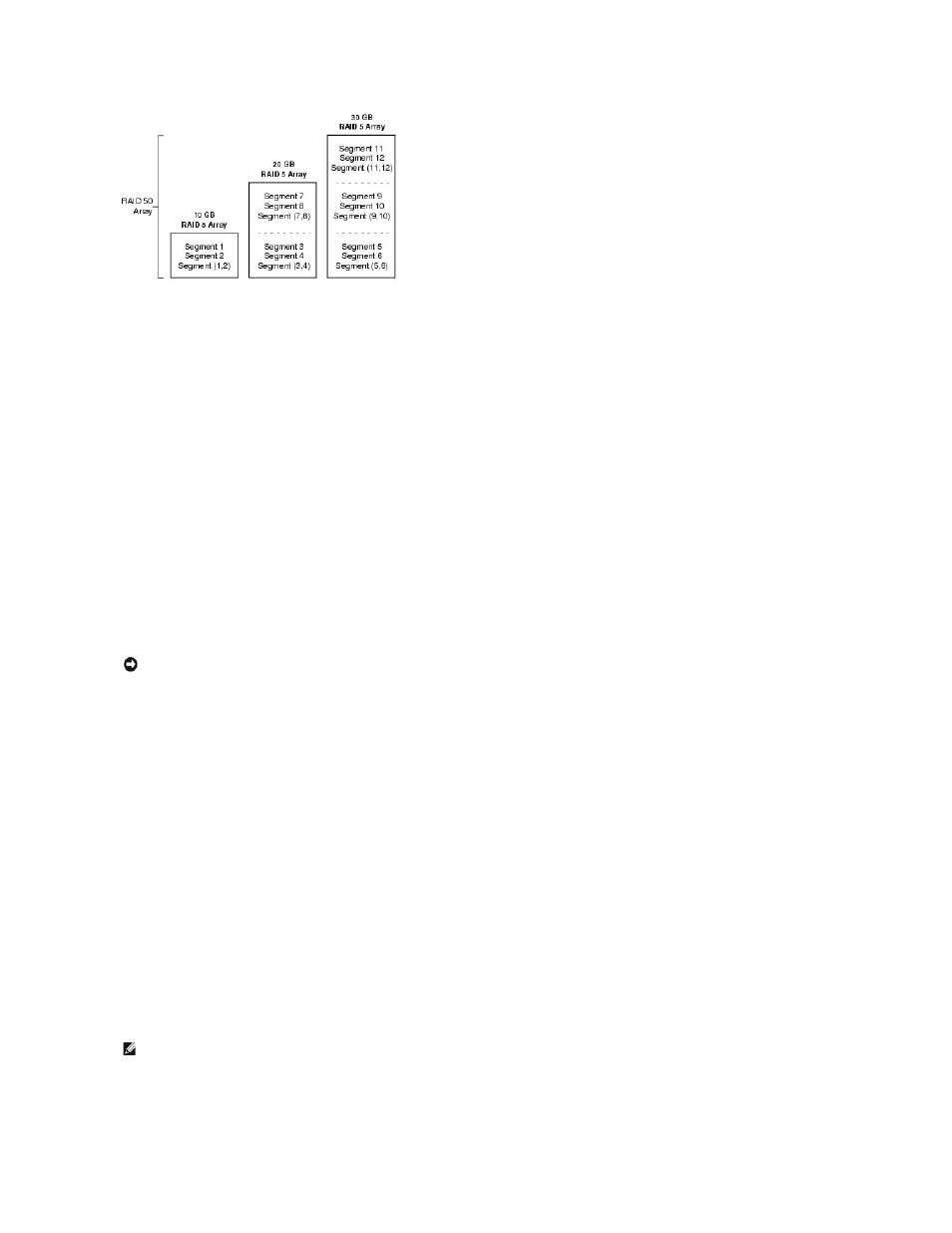
Performance Considerations
The system performance improves as the number of spans increases. As the storage space in the spans is filled, the system stripes data over fewer and fewer
spans and RAID performance degrades to that of a RAID 1 or RAID 5 array.
Clearing Physical Drives
You can clear the data from SCSI drives using the configuration utilities. To clear a drive, perform the following steps:
1.
Select Management Menu—> Objects—> Physical Drives in the BIOS Configuration Utility.
A device selection window displays the devices connected to the current controller.
2.
Press the arrow keys to select the physical drive to be cleared and press
3.
Select Clear.
4.
When clearing completes, press any key to display the previous menu.
Displaying Media Errors
Check the View Drive Information screen for the drive to be formatted. Perform the following steps to display this screen which contains the media errors:
1.
Select Objects—> Physical Drives from the Management Menu.
2.
Select a device.
3.
Press
The error count displays at the bottom of the properties screen as they occur. If you feel that the number of errors is excessive, you should probably clear the
hard drive. You do not have to select Clear to erase existing information on your SCSI disks, such as a DOS partition. That information is erased when you
initialize logical drives.
Designating Drives as Hot Spares
Hot spares are physical drives that are powered up along with the RAID drives and usually stay in a standby state. If a hard drive used in a RAID logical drive
fails, a hot spare will automatically take its place and the data on the failed drive is reconstructed on the hot spare. Hot spares can be used for RAID levels 1,
5, 10, and 50. Each controller supports up to eight hot spares.
The methods for designating physical drives as hot spares are:
l
Pressing
NOTICE:
Do not terminate the clearing process, as it makes the drive unusable. You would have to clear the drive again before you could use it.
NOTE:
In the BIOS Configuration Utility, only global hot spares can be assigned. Dedicated hot spares cannot be assigned.
