Lvds board removal, Heat-sink fin cover removal, Processor module assembly removal – Dell Inspiron 3500 User Manual
Page 8
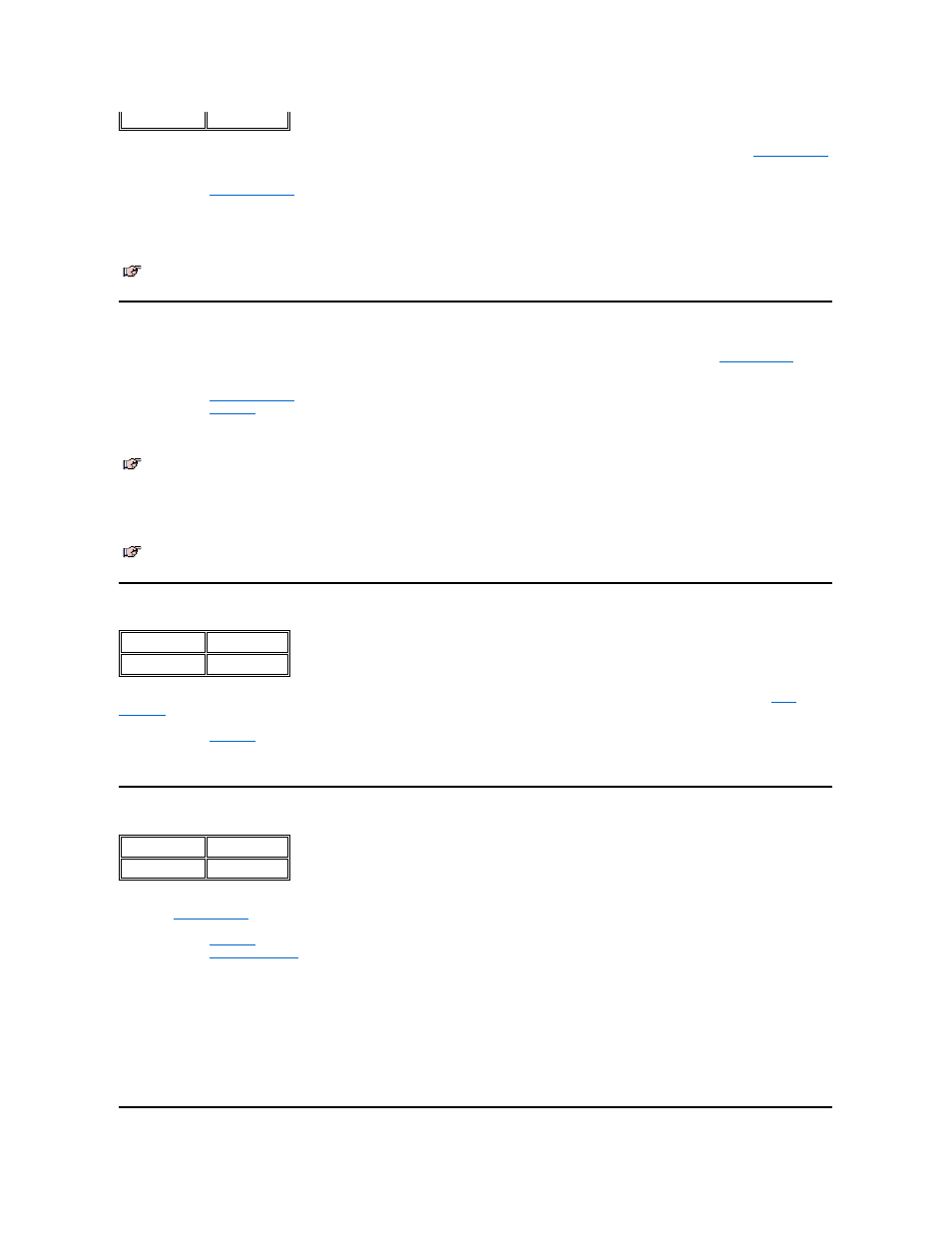
You can remove the infrared (IR) board without removing the palmrest. To remove the infrared board, see the exploded view of the
and perform the following steps:
1. Remove the
display assembly
.
2. Remove the 5-mm screw securing the IR board to the right system board rail.
3. Lift the IR board to expose the wires.
4. Disconnect the IR cable from connector J4 on the system board.
5. Remove the IR board.
LVDS Board Removal
You can remove the LVDS board without removing the palmrest. To remove the LVDS board, see the exploded view of the
and
perform the following steps:
1. Remove the
display assembly
.
2. Remove the
.
3. Carefully lift the LVDS board off of connectors J2 and J3 on the video board.
The board is surrounded by an EMI fence.
When installing the LVDS board, put pressure only on the areas where the connectors on the LVDS board and on the video board fit together.
Pressing on other areas may flex the board and break connections.
Heat-Sink Fin Cover Removal
and perform the following steps:
1. Remove the
.
2. Remove the 3.5-mm screw securing the cover to the heat-sink fin.
3. Remove the heat-sink fin cover.
Processor Module Assembly Removal
You can remove the processor module assembly without removing the palmrest. To remove the processor module assembly, see the exploded
view of the
and perform the following steps:
1. Remove the
.
2. Remove the
3. Remove the two 14-mm screws securing the processor module assembly to the system board.
4. Lift the processor module assembly off of connector U14 on the system board.
Lift from the outside first.
5. To disassemble the processor module assembly, slide the top plate free of the interlock tabs.
The assembly separates into upper and lower plates and reveals the processor module.
6. Remove and replace the thermal pads only if needed.
The pink pad covers the BX chip and the gray pad covers the processor chip.
When you install the processor module assembly, put pressure only on the areas where the connectors on the processor module assembly and on
the system board fit together. Pressing on other areas may break pins or connections.
FPH 2.5 x 5 (1)
3.0
–3.5 kgf-cm
NOTE: Reconnect the IR board to the system board by carefully threading the wires and connector by the I/O bracket and using a
screwdriver to press on the connector to reseat it.
NOTE: For grounding purposes, an EMI tape may run from the LVDS board to the I/O bracket. Note the placement of the tape and,
during installation, replace it in the same position.
NOTE: The LVDS board is unique for each type of LCD panel. During installation, make sure that the LVDS board is the correct one for
the panel and that any EMI tape attached to the board is replaced in its original position.
Type of Screw Torque
FPH 2 x 3.5 (1)
1.5
–1.8 kgf-cm
Type of Screw Torque
PNH 2 x 14 (2)
1.5
–1.8 kgf-cm
