Power sources – Dell Inspiron 3500 User Manual
Page 145
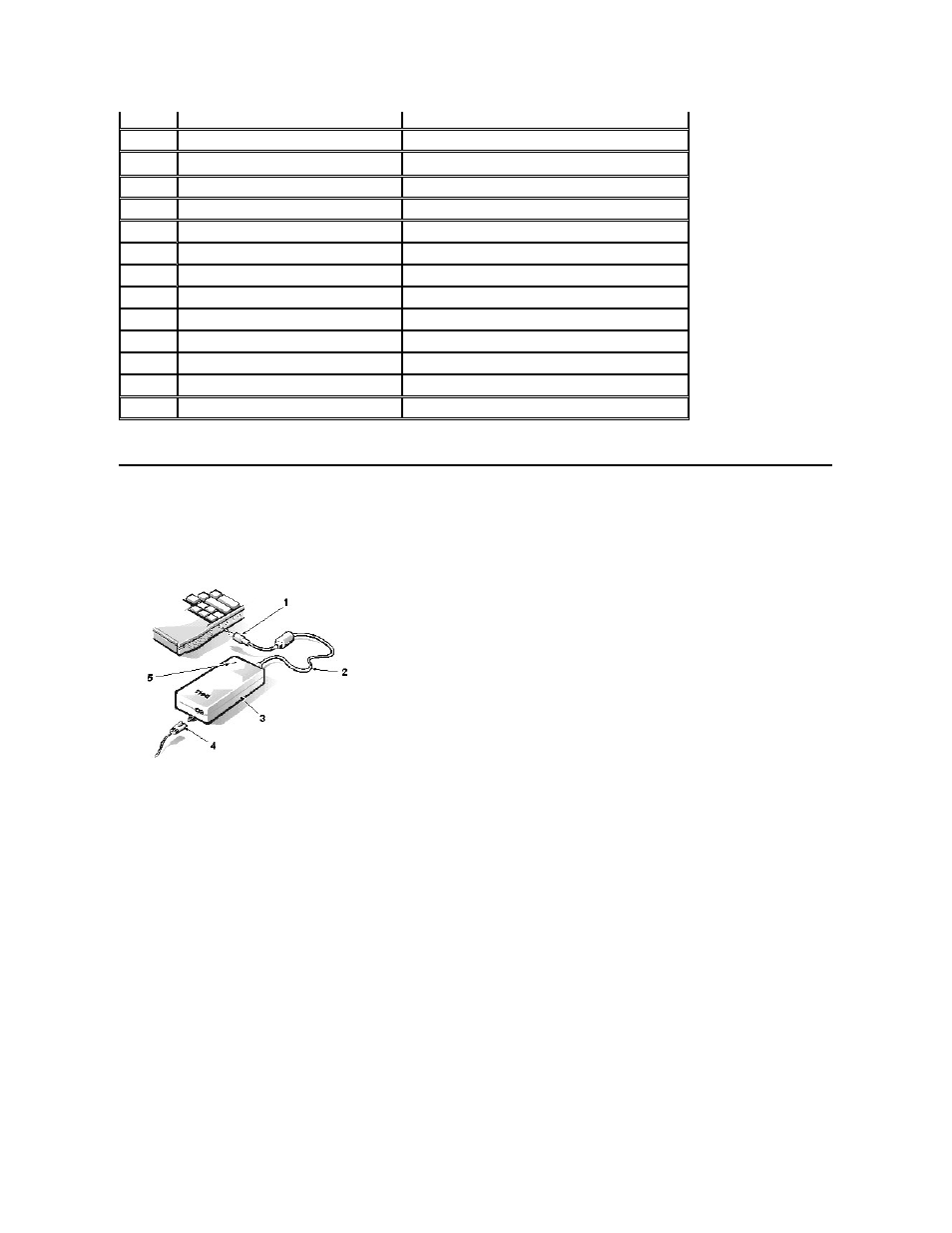
Power Sources
AC Adapter
The AC adapter converts AC power to the DC power required by the computer. The AC adapter kit includes two cables: the AC adapter cable and
an AC power cable.
You can connect the AC adapter with your computer either turned on or off.
The AC adapter works with AC power sources worldwide. However, power connectors vary among countries. Before using AC power in a foreign
country, you may need to obtain a new power cable designed for use in that country.
If you are running your computer on AC power with a battery installed, the AC adapter charges the battery (if needed) and then maintains its
charge.
NOTICE: The AC adapter should be in a ventilated area, such as on a desktop or on the floor, when used to power the computer or
charge the battery. Do not use the AC adapter in a poorly ventilated environment, such as inside a carrying case.
NOTICE: The AC adapter is designed to work only with Dell Inspiron portable computers. Do not use adapters from other computers,
and do not attempt to use this adapter with other computers.
When your computer is turned on, the green power indicator light at the top of the display is constantly lit, which indicates that the system is active.
This light is on when the computer is running either on AC or battery power. If the light is amber, the computer is in Standby mode.
The battery charge indicator LED at the top of the display shows the status of the battery. When the AC adapter is connected to the computer, this
light is green. When the battery is charging, this light blinks slowly. When this light stops blinking and becomes solid green, the battery is fully
charged.
Battery
The battery uses lithium ion technology to power the computer when it is not connected to an AC power source. The main battery comes standard
with the computer. To double battery life, you can install an optional second battery in the media bay.
0
00000h
–003FFh
Interrupt vector table
00400h
–004FFh
BIOS data area
00500h
–005FFh
MS-DOS
®
work area
00600h
–0FFFFh
User memory
1
10000h
–1FFFFh
User memory
2
20000h
–2FFFFh
User memory
3
30000h
–3FFFFh
User memory
4
40000h
–4FFFFh
User memory
5
50000h
–5FFFFh
User memory
6
60000h
–6FFFFh
User memory
7
70000h
–7FFFFh
User memory
8
80000h
–8FFFFh
User memory
9
90000h
–9FBFFh
User memory
9FC00h
–9FFFFh
PS/2 mouse-data area
1 AC adapter connector
2 AC adapter cable
3 AC adapter
4 AC power cable
5 LED
