Managing preserved cache – Dell PowerEdge RAID Controller H700 User Manual
Page 96
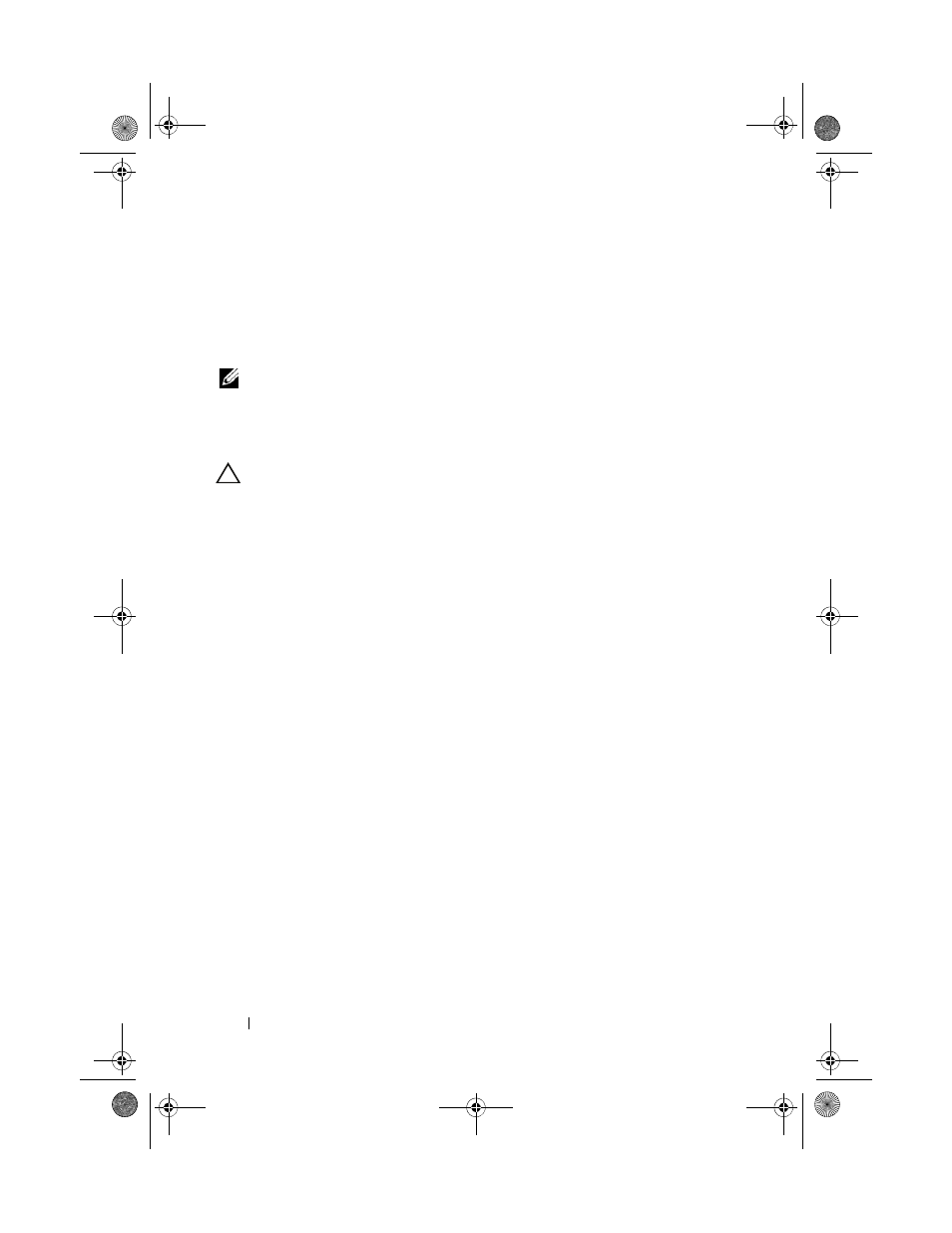
96
Configuring and Managing RAID
Managing Preserved Cache
If a virtual disk becomes offline or is deleted because of missing physical
disks, the controller preserves the dirty cache from the virtual disk.
The preserved dirty cache, known as pinned cache, is preserved until you
import the virtual disk or discard the cache.
NOTE:
Certain operations, such as creating a new virtual disk, cannot be
performed if preserved cache exists. You have to enter the BIOS Configuration
Utility to resolve the situation before you boot to the operating system. Messages
are displayed notifying you that you must enter the BIOS Configuration Utility to
discard the preserved cache or import the virtual disks with the preserved cache.
CAUTION:
If there are any foreign configurations, it is strongly advised that you
import the foreign configuration before you discard the preserved cache.
Otherwise, you might lose data that belongs with the foreign configuration.
Perform the following steps to select whether to import the virtual disk or
discard the preserved cache:
1 On the VD Mgmt screen, click on a controller icon.
2 Press
3 Select Manage Preserved Cache.
A message is displayed advising you to import the foreign configuration
before you discard the preserved cache to avoid losing data belonging to
the foreign configuration. Confirm whether you want to continue. The
Manage Preserved Cache screen displays the affected virtual disks.
4 You can choose to discard the cache on the Manage Preserved Cache
screen. If you press
Cancel, the process is cancelled and the Preserved
Cache Retained dialog box is displayed.
If you choose to discard the cache, you are prompted to confirm your
choice. If you choose to retain the cache, a message is displayed to notify
you that you cannot perform certain operations while the cache exists.
Click
OK to continue.
PERC7.2_UG.book Page 96 Thursday, March 3, 2011 2:14 PM
