Dell PowerEdge RAID Controller H700 User Manual
Page 100
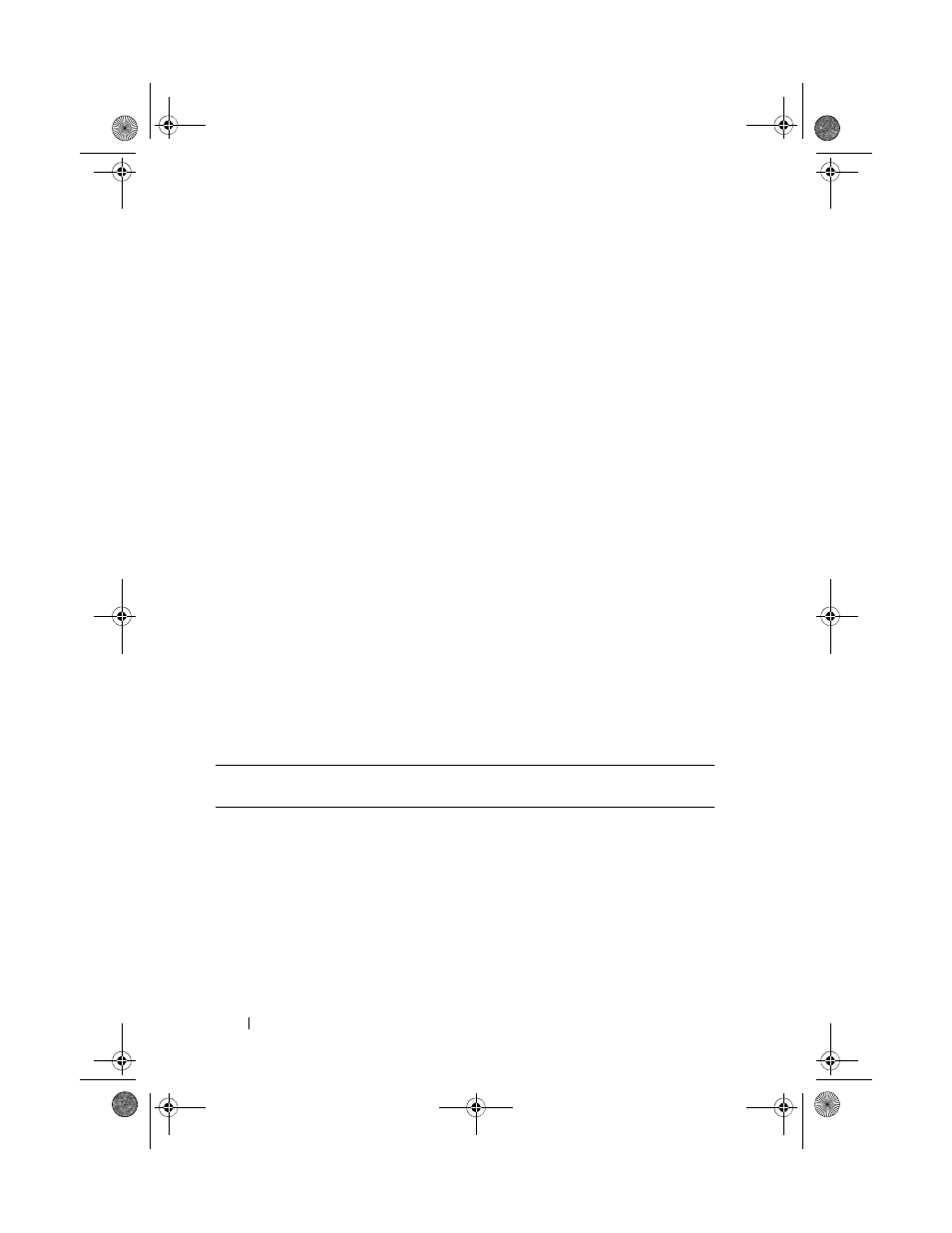
100
Configuring and Managing RAID
Most menus consist of two panels:
• A left panel with the menu options
• A right panel with details of the items selected in the left panel
The following sections describe the menu and submenu options for each of
the major menus:
Virtual Disk Management (VD Mgmt)
The Virtual Disk Management screen, VD Mgmt, is the first screen that is
displayed when you access a RAID controller from the main menu screen on
the BIOS Configuration Utility. The left panel displays the menus for the
virtual disk management, which are:
• Controller #
• Disk Group #
• Virtual Disks
• Physical Disks
• Total Free Capacity (virtual disk size and free space you can use
to create a virtual disk)
•
Hot Spares (global and dedicated)
The right panel displays detailed information for the selected controllers,
disk groups, virtual disks, physical disks, total free capacity, and hot spares, as
Table 6-3. Information on the Virtual Disk Management Screen
Menu Item Selected
in Left Panel
Information Displayed in Right Panel
Controller
Controller Properties:
• Number of disk groups (DG)
• Number of virtuals disks (VD)
• Number of physical disks (PD)
PERC7.2_UG.book Page 100 Thursday, March 3, 2011 2:14 PM
