Restoring factory default settings – Dell PowerEdge RAID Controller H700 User Manual
Page 114
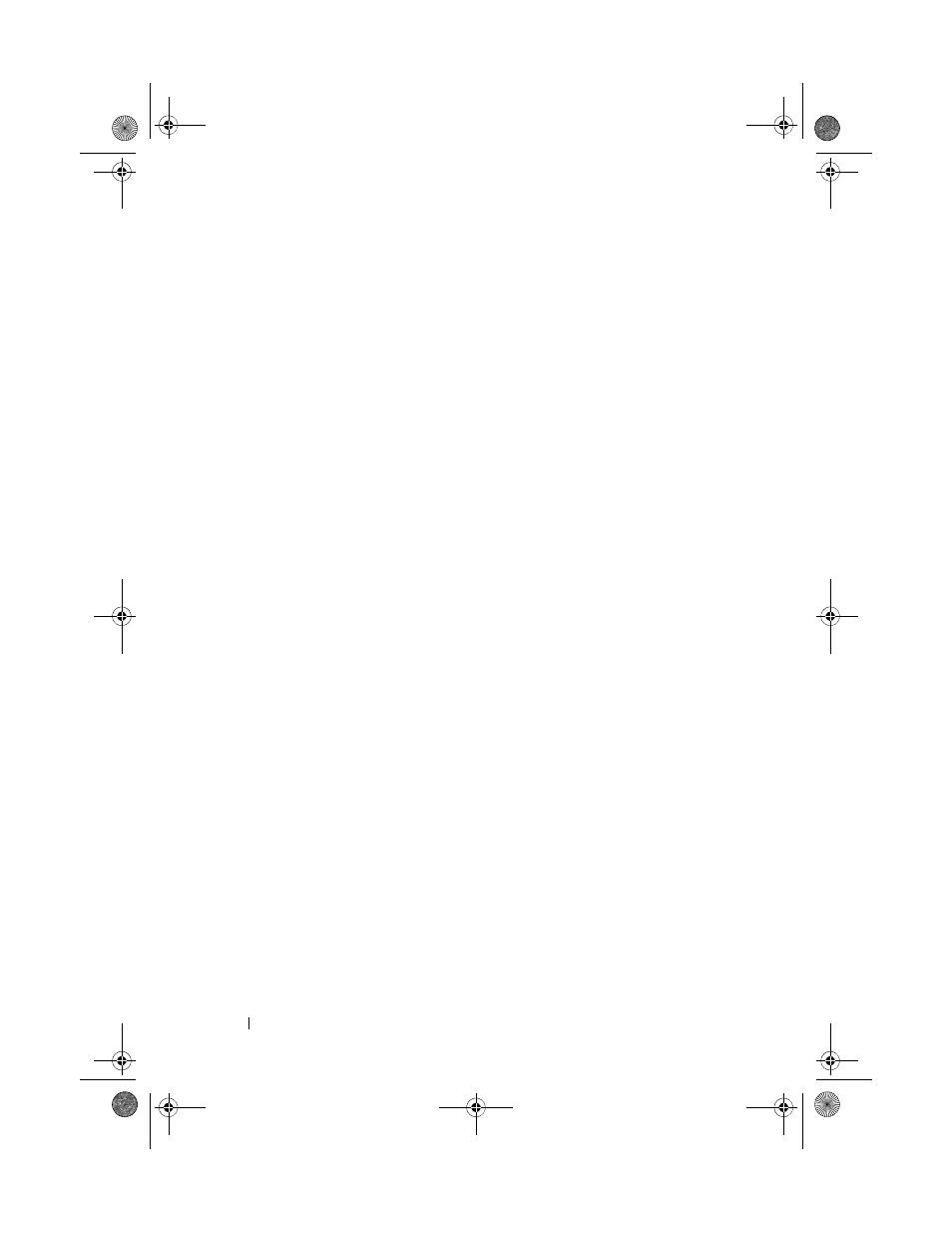
114
Configuring and Managing RAID
To enable Auto Import:
1 Press
2 Press
box.
3 Press the spacebar to select Enable Auto Import.
An X is displayed beside Enable Auto Import.
4 Press
The
Auto Import is enabled.
To disable Auto Import:
1 Use the spacebar to de-select Enable Auto Import.
2 Select Apply and press
The
Auto Import is disabled.
Restoring Factory Default Settings
You can use the Ctrl Mgmt menu screen to restore the default settings for the
options in the Settings box. The settings are Enable Controller BIOS,
Enable BIOS Stop on Error, and Enable Auto Import. Perform the following
steps to restore default settings:
1 Press
2 Press
3 Use the spacebar to de-select the settings for the options in the Settings
box.
4 Press
A dialog box is displayed for you to confirm your choice.
5 Select
The defaults are automatically selected for the controller settings and are
displayed in
Settings.
PERC7.2_UG.book Page 114 Thursday, March 3, 2011 2:14 PM
