Dell PowerEdge RAID Controller H700 User Manual
Page 127
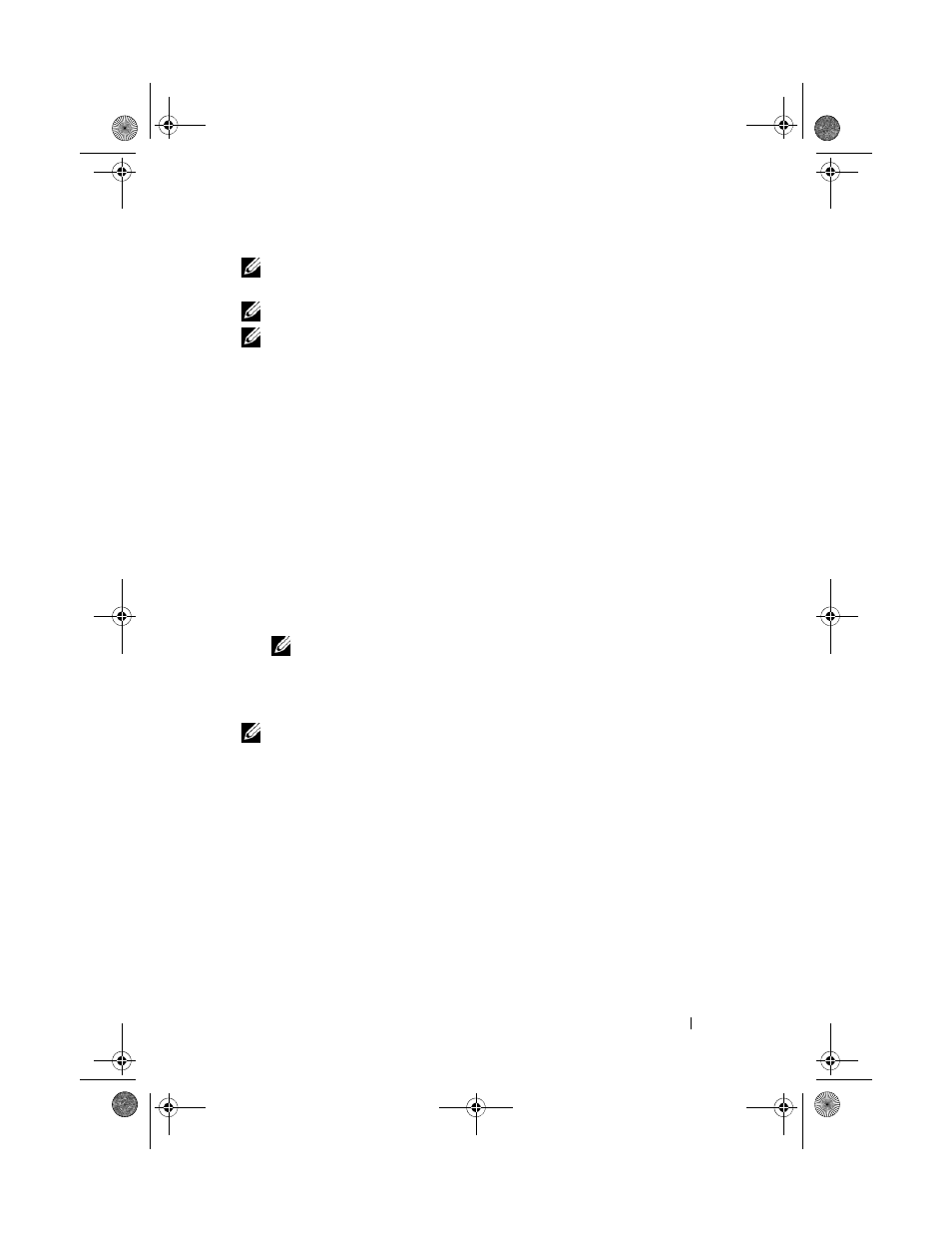
Security Key and RAID Management
127
NOTE:
The PERC H700 or H800 card needs to have a security key present before
being able to import a secured virtual disk.
NOTE:
Any unsecured virtual disks imported are still unsecured.
NOTE:
If you are importing a virtual disk originally secured with a local key (LKM),
you are prompted for the passphrase used to secure that virtual disk.
Perform the following steps when importing a foreign secured virtual disk:
1 During the host system bootup, press
is displayed.
The
Virtual Disk Management screen is displayed.
If there is more than one controller, the main menu screen is displayed.
2 Select a controller, and press
The
Virtual Disk Management screen is displayed for the selected
controller.
3 Press
4 Select Import to import the foreign configuration or Clear to delete the
foreign configuration. Press
NOTE:
To Clear, you need to Instant Secure Erase foreign configurations
secured with a different security key.
5 If you select to Import the configuration, the Secure Foreign Import
screen is displayed.
NOTE:
The key identifier for the passphrase used to secure the foreign secured
virtual disks is displayed under the Secured Drives option.
6 Enter the passphrase that was used to secure the foreign configuration
7 Press
configuration or select
Cancel to exit this menu.
If you select
Cancel for the secured foreign import, the disks remain
inaccessible until imported or instant secure erased. See "Instant Secure
PERC7.2_UG.book Page 127 Thursday, March 3, 2011 2:14 PM
