Dell Inspiron 2000 User Manual
Page 2
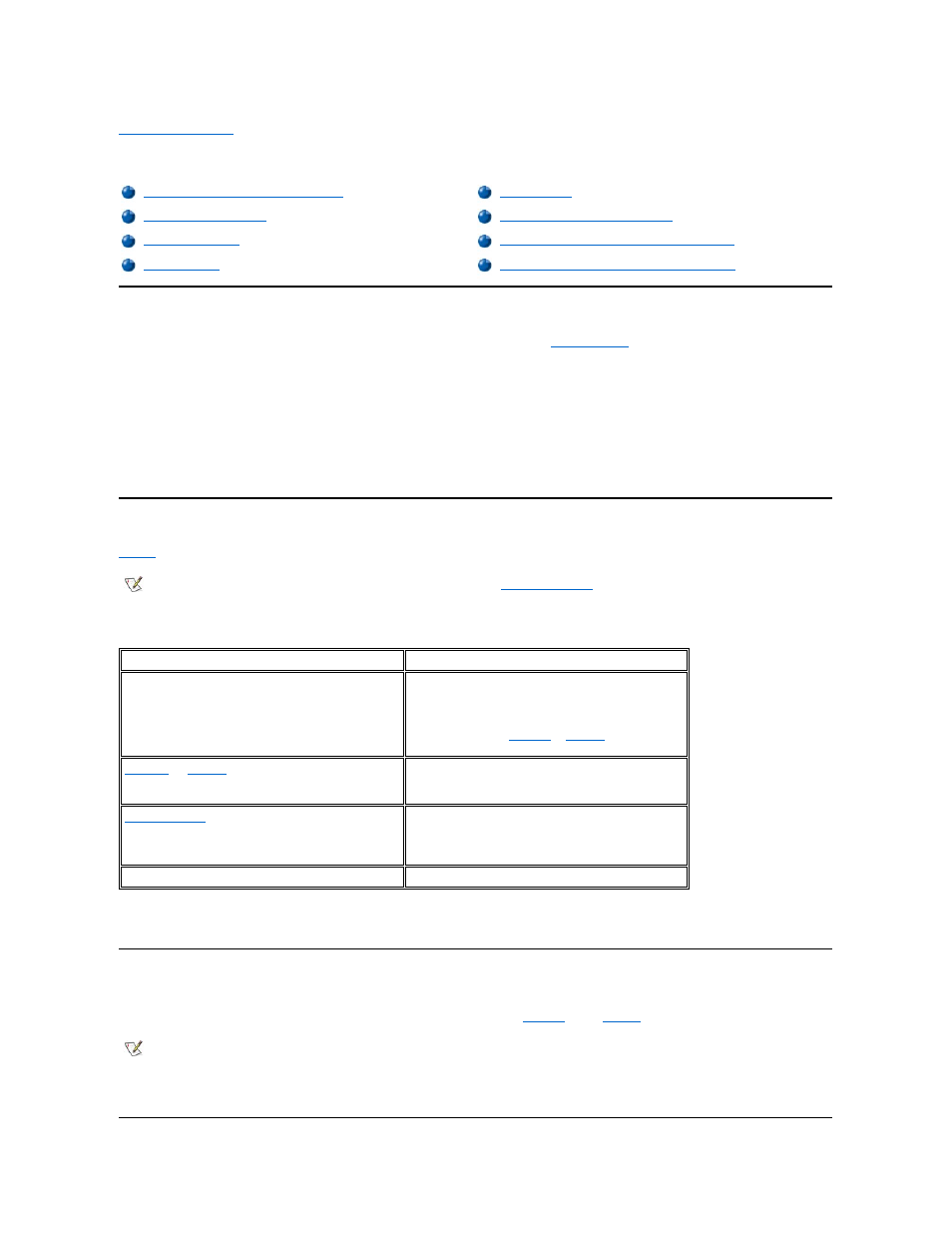
Back to Contents Page
Power Management: Dell™ Inspiron™ 2000 System Reference
Experimenting With Power Conservation
In general, the lower the value you set for each power conservation feature, the longer the
battery's charge
lasts. On the other hand, setting high
values tends to optimize the computer's performance.
To evaluate the way that different settings affect how long you can operate the computer on battery power versus the relative efficiency of how the
software performs, experiment as follows:
l
Use the computer with all the options set at their default values.
l
Use the computer with all the options disabled or set to Off.
l
Use the computer with all the options set to their minimum or maximum values.
Using Key Combinations
identifies the power management key combinations.
Table 1. Key Combinations
* This key combination does not function under an operating system with the Advanced Configuration and Power Interface (ACPI), such as
Microsoft® Windows® 98.
Closing the Display
One way to conserve power on the computer is to close the display when the computer is not in use. When you close the display and an external
monitor is not connected, the computer's display shuts off and the computer enters
mode (
mode in Windows 98).
To resume work, open the display. (The computer may take several seconds to resume operation.)
Experimenting With Power Conservation
Suspend-to-Disk (Hibernate) Mode
Power Management Properties for Windows 98
Power Management Properties for Windows NT
NOTE: To use key combinations on an external keyboard, enable the
External Hot-Key
option in the system setup program, and press
Feature
Activate/Deactivate
Turn off display
To activate, press
To deactivate, move the cursor or press a key on the
integrated or external keyboard. (If nothing happens, the
computer may be in
the power button to resume normal operation.)
To activate, press
To deactivate, press the power button.
mode*
To activate, press
press .)
To deactivate, press the power button.
View battery status icon
Press
NOTE: If an external monitor is connected when you close the display, the computer does not activate suspend (or standby) mode. You
can still use the external monitor.
